1. MacX Video Converter Free

Users Rating: 
OS Compatibility: Mac OS X(10.5 - 10.14), Windows(XP/Vista/7/8/10)
Though not as well-noted as some famous free video converters like Handbrake, MacX Video Converter Free Edition is absolutely enough to deal with all kinds of video conversion. As one of the best free video converters in 2025, it supports to convert among a diverse array of HD formats like MKV, AVCHD, M2TS etc, and SD video formats including AVI, MPEG, MP4, DivX, XviD, MOV, FLV, RM, RMVB, WebM, Google TV, etc. Besides, this free MP4 video converter is 100% virus free with a concise GUI.
What Users Say About MacX Video Converter Free?
- I have used several types of video converters. This one, without question, is the best one yet! - EMTTammielee
- Definitely surpassed my expectations and is a great simple but useful free video converter software! - Daniella
- This is an excellent software and helped me in many ways converting my old videos... I had no problems at all in the years I have used it. - Gerry Romero
- What an amazing program. Converts my video's perfectly. Not only my videos. Also Audio is been converted perfect. The program must have 6 stars. - M.J.C Moonemans
- Just had to say thanks for making this program available as freeware. Much appreciated. It's designed really well, simple, and just does what it's designed to do. I love MacX Video Converter Free! - Steve Goldberg
2. Any Video Converter

Users Rating: 
OS Compatibility: Mac OS X 10.7 or later; Windows (10 incl.)
Any Video Converter is an easy to use and free best video converter software program that supports over 50 input video formats. It converts nearly any file to a variety of high-definition output formats that run on Apple, Android, Windows, and other devices. The only thing I didn't like about free video file converter was the window that appeared after each video conversion suggesting that you upgrade to "AVC Pro" to enable more output formats.
3. Freemake Video Converter

Users Rating: 
OS Compatibility: Windows XP/Vista/7/8/8.1/10
Freemake Video Converter is a really easy free video converter to use, which can not only convert files from your hard drive to almost any format, but also to download and convert online videos from the likes of YouTube. Advanced options are available that let you combine files into one and even burn videos directly to a DVD. You can also add subtitles and edit the video length from within the program.
4. Totally Free Converter

Users Rating: 
OS Compatibility: Windows
Totally Free Converter is absolutely a free video converter for Windows 10/8/7 with the easiest interface for green hands. Just click Video from the main menu, select a source file, and then immediately save the file as any of the supported formats. There aren't many additional options, but it works great as is. Keep a close attention that during setup, Totally Free Converter tries to install a few additional programs. If you don't want to install them, simply click Decline for each offer.
5. Online Converter
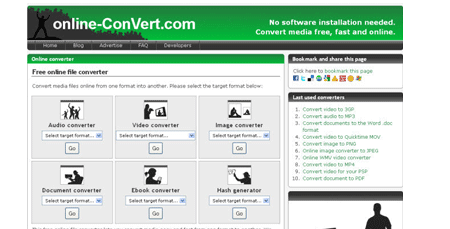
Users Rating: 
OS Compatibility: Windows, Linux, Mac OS X
Free online video converter is also the popular choice to convert HD/SD videos. And Online Converter precisely meets all your needs of convert media easy and fast from one format to another, and even lets you convert videos from a URL. It supports a lot of different source formats, namely MP4, 3GP, MKV, WebM, MOV, MPEG, WMV, MP3, AAC, OGG etc. Just select the format of the file you want to convert so the service can open the proper video converter page, where you can load your file and tweak any of the optional editing settings before downloading the converted file
[Tutorial] Free Convert SD/HD/4K Videos on Mac/Windows
As you have viewed the top best free video converters 2025 above, you can easily find that each can deal with the video conversion task. But how? That's what we're talking about. Here utilizes the best of the best - MacX Video Converter Free to convert video from format to format for example.
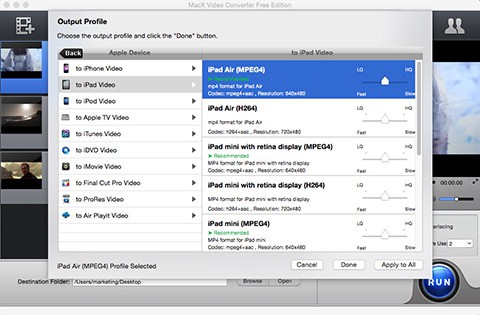
Step 1: Get the video converter free download on Mac and launch it. Then click "Add Files" button to import your target videos. It accepts all familiar formats like FLV, MKV, AVCHD, M2TS, AVI, MPEG, MP4, MOV, etc. BTW, if you're using a Windows PC, this free video converter is also the case with Windows.
Step 2: Select the output format. There is a wide range of outputs to choose, from common formats (MP4, MOV, AVI, MKV etc.), Facebook, YouTube video formats, to Mac/PC, iPhone iPad Android devices.
Step 3: Click "Browse" button in output setting area and select a destination folder to save your converted videos.
Step 4: Click "RUN" icon to start converting. The best free video converter will pull the video conversion job off swiftly.








