When it comes to the DVD ripping feature, Handbrake is nothing to sneeze at. The open-source DVD ripper tool, available for Mac, Windows and Linux, gets the hang of transcoding any DVD to MP4, MKV, or WebM file format. But if you are using Handbrake, you may come across Handbrake error reading from DVD or Handbrake cannot scan DVD title correctly, or Handbrake not showing all titles as well, like the case below:
I have been using handbrake for a while, and it has worked fine for most DVD's I have ripped. It doesn't seem to be working with a new DVD "the Avengers". It crashes every time during the scan process. I tried an older DVD, and it worked fine, as usual. Anyone have a solution or any DVD ripper open source recommendation?
Here are the errors I get on the MBP when using Handbrake: dvdnav: read error, error reading nav packet. It repeats itself a million times and Google gives no good answer.
Reasons of Handbrake DVD Error Reading or Scanning
Just to speak very broadly, DVD copy protection schemes are mainly responsible for the Handbrake error reading in DVD ripping process as a purpose of protection against piracy. These resources put in place on DVD are to undermine Handbrake. This is the main cause of Handbrake not working on Mac/PC when it scans DVDs from their main titles.
Example is typically shown when you try to use Handbrake to rip Disney DVD. Generally, DVD published by Disney Studio or Warner Studio comes with 99 titles, which confuses many DVD ripper tools including Handbrake. Even with libdvdcss installed, Handbrake won't work with libdvdcss when it comes to the latest encryptions. The upshot is that you will get either Handbrake error reading from DVD, Handbrake no title found issue, Handbrake bad sector error, or Handbrake cannot rip 99 title DVD problem.
How to Solve Handbrake Error Reading from DVD Discs
Launch and play DVD Player, skip the junk before the movie, and play the main feature. choose Go -> Title to find the checked title number. This is the right title representing the real main feature. Then you can launch your Handbrake for your DVD ripping process without DVD read error. >>> Check how to use Handbrake to rip DVD
Rip Copy Protected DVD without Reading Error Using Handbrake Alternative
Actually, there is no need to rip copy protected DVD in such a complex way. A one-stop solution is to find a program that can both defeat DVD copy protection measures and rip the movie from DVD to a format you desire.
Fortunately, The No.1 fast MacX DVD Ripper Pro provides you eye-popping yet unique DVD title analysis technology, make it a leg up against Handbrake while ripping DVD. It can disable both homemade and commercial DVDs encoded with CSS, Region Code, Sony ARccOS, Disney X-protect, etc. It can rip DVD to a wide range of formats and devices, including MP4, MOV, FLV, AVI, WMV, MKV, etc.
Prior to DVD ripping process, you need to download and install the software.
Step 1: Launch the best alternative to Handbrake and load DVD optical disc. Alternatively, you are able to import DVD Video-TS folder or ISO image file. This DVD ripper for Mac will automatically scan the title and choose the right one for your DVD.
Step 2: Select the output format as you want.
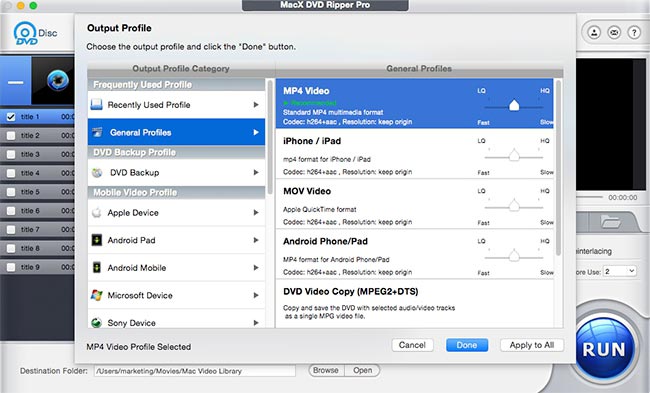
Step 3: Click the "Browse" button to choose the path where you want to save the copied or ripped top hollywood movies or DVDs.
Step 4: After finishing the above steps, simply click the "RUN" button to start to rip copy protected DVD with the Handbrake alternative.
Notes: The excellent DVD copy feature gives MacX DVD Ripper Pro a spin. It helps to make 1:1 copy of DVD with original video quality and original 5.1 channels Dolby AC3/DTS audio and features cloning DVD to ISO image as well as backing up DVD to MKV format with preferred subtitle track in a couple of seconds.
If you want to play ripped DVD content on iPhone iPad iPod, you can use MacX MediaTrans to transfer the converted video to iDevices. And this feature-rich file manager for iPhone also offers you the simplest solution to manage iPhone iPad iPod files including music, photos, eBooks, ringtones and more.
In addition to Handbrake DVD reading error, there many other Handbrake not working issues that you may be interested in, for example, Handbrake Can't Rip DVD to AVI, HandBrake error of No Valid Source Found, HandBrake libdvdcss.dll not working issue, Video/audio out-sync, Handbrake VLC 2.0 issue, etc.
Notice: We only advocate using this Handbrake alternative to copy and rip DVDs under the concept of Fair Use and do not encourage any illegal reproduction or distribution of copyrighted content. Please abide by the local DVD copyright law before doing it.








