"I got a new Android phone days ago and so far it has been great. This afternoon I tried to play WMV on Android but it can't work. I downloaded some apps but got no luck. Am I missing codecs or is there some other problem?"
Even the Jesus phone can't open any WMV files. WMV is a format intended to be used with Windows Media Player, which of course, is not a part of an Android OS. Follow to convert WMV to Android devices for smooth playback.
Free Download A WMV to Android Converter
Android devices support videos in H.263, H.264 AVC, MPEG-4 SP and VP8. Different formats may depend on what Android version the device is using. However, for most of the Android devices like Samsung Galaxy S7, HTC One M10, etc, only the above two formats are available. As you may have noticed, the Android system doesn't support the playback of WMV files, which means you have to convert WMV to the above formats for the purpose to play WMV files on android.
Format incompatibility is the crux of the problem, clear enough. But how to solve this problem with WMV playback on Android? As a matter of fact, to convert WMV to Android-based Samsung, HTC, Huawei, etc can be realized standing on its head for the WMV to Android converter named Macxvideo AI. As a WMV to Android converter enjoying great popularity, this video converter for Android offers strong WMV to Android converting ability, supporting converting WMV to any device running on Android operating system, be it Samsung Galaxy, HTC, Xiaomi, Huawei, Amazon Kindle Fire, Huawei Pad, etc with 32 faster speed with no quality loss.
How to Play WMV on Android with this WMV to Android Converter?
Step 1: Input WMV Files
Free download this WMV to Android converter on Mac and run it. Directly drag your WMV video files to the software, or click "Add File" button to load the files you want to play on Android.
Step 2: Select Output Format
To convert your WMV video to Android, choose one of the formats from the Android Pad or Android Mobile Category and specify the Android device you want to convert to.
Tips: Besides the fast WMV to Android conversion, the video converter also helps to convert HD videos like MKV, MTS, M2TS, AVCHD to 359 devices, including not only Android phones and tablets, but also the latest Apple gadgets like iPad Air, iPad Mini with Retina, iPhone, etc.
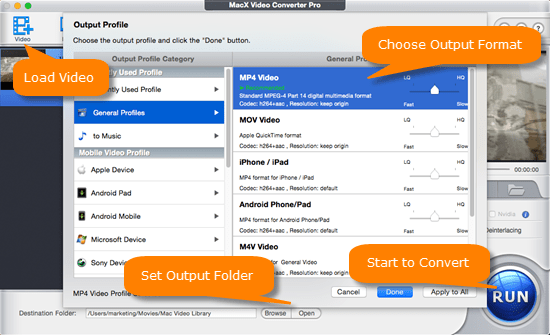
Step 3: Choose the Output Folder
Specify output folder on your computer to save the output files. Click the "Browse" button to choose the path where you want to save the output files in.
Step 4: Start to Convert
After the above steps, click the "RUN" button to start converting WMV to Android on your Mac. The whole conversion is 32X faster with no quality loss.








