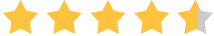Posted by Bella Brown-
|
Contact Author
Solved: VUDU Disc to Digital Not Working Problems
 Fix VUDU disc to digital not working: The solution most recommended by us [85%]
Fix VUDU disc to digital not working: The solution most recommended by us [85%]
More and more people begin to rely on Walmart store's In-home Disc to Digital service to convert DVDs easily and quickly for storing in the cloud or replaying without limits. Although this service provides much convenience for you, correspondingly, there are many VUDU Disc to Digital not working problems coming out. Frankly, if you are a newbie, you must spend much time on solving the solutions of "Vudu D2D not working".
To help you learn more information of Vudu Disc-to-Digital not working issue, this guide not only shows you all kinds of not working problems and solutions, but also introduces you the best VUDU Disc to Digital alternative to rip any Blu-ray discs and DVDs to digital MP4, MOV, AVI, MKV, MPEG-2, etc.

Common VUDU Disc to Digital Not Working Problems and Solutions
Q: I tried to login VUDU Disc to Digital program. But it went back to the main screen and acted like I didn't even login after I hit enter it. The customer support suggested me to uninstall Adobe air and the VUDU app and reinstall. Unfortunately, it still didn't work.
A: Update VUDU D2D app according to official prompts and then redownload the app.
Q: I installed the latest version of VUDU TO GO and Adobe AIR on my indows 7 laptop. After logging in to my VUDU account, I only get a black screen under the "Disc to Digital" tab.
A: To fix black screen problem, users need reinstall Vudu to Go and Air to start fresh. Warm note: this will delete any downloaded movies you have on the app.
Q: After I insert a disc to my computer, I find that the VUDU TO GO did not reading disc though I can clearly hear my computer scaning the disc. Then, I have to click the Add Disc button again and again. Finally, VUDU TO GO keeps showing the words "Waiting for Disc" all the time.
A: This "waiting for disc problem" may caused by DVD drive. DVD drive can't even read or identify a Bluray disc. So, if you own older Macs or PCs with only drives or external disc drives, you should take Blu-ray discs into WallMart who will convert and upload them to VUDU for you.
Q: I stacked up 15 of my DVDs & a few Blurays and tried this VUDU Disc to Digital app. Only 3 of them were recognized. So this is no help to us with a large european/UK collection.
A: There are many movies that you're unable to convert with the In-Home D2D program and especially some were released in the last 6 months. Usually, you'll get the not working errors like "There was a problem verifying this disc", "unable to identify this disc", "This disc is not eligible for Disc to Digital conversion", etc. In fact, to solve such kind of problem verifying disc, you can directly turn to another high quality DVD ripper.
Q: We can no longer build a list of D2D titles to print and take to Walmart. When we select a title it says "Download VUDU To Go to get started". Are we no longer allowed to create a list on VUDU before we go to Walmart?
A: Do that at the old link: http://www.vudu.com/disc_to_digital.html. They may update their web interface.
Q: I am unable to add any movies to my Disc to Digital List. I added a bunch of movies to my list but didn't print it. Then next day, I tried to re-add items I've added before it says "Error
A: VUDU may have had some contract issues.
Q: I collect lots of favorite DVDs like Better Off Dead, Back To School, Iron Man, Iron Man 2, Hot Tub Time Machine and more. I would like to digitize DVD collection via Vudu's in-home Disc to Digital. But all of them are rejected.
A: Some VUDU partners don't give permission for all their films to be converted by VUDU Disc to digital service even if they do offer them for rental or sale through VUDU.
... ...
In addition to the aforementioned not working problems (VUDU Disc to Digital not recognizing disc, Disc to Digital list not working, DVD disc reading error, etc), another factor you should take into consideration is the price of DVD converision via VUDU D2D service. According to its official statement, users should pay $2 per DVD to convert to SD formats, $2 per Blu-ray disc to HD and $5 per DVD to convert to HDX. It seems like more expensive than normal DVD ripper.
Best VUDU Disc to Digital Alternative to Convert DVD to Any Digital Formats
MacX DVD Ripper Pro, a professional DVD ripper, provides users an ultimate solution to fix VUDU Disc to Digital not working issue. To be specific, it is able to easily convert & rip DVD to digital MP4, MOV, AVI, MKV, VOB, FLV, MPEG-2, ISO image, etc. and 350+ mobile devices including iPhone 7/Plus, iPad Pro, iPad Air/Mini, iPod, Samsung, Sony, HTC, Huawei, PS4, Microsoft, etc. One of the most important things is that this best alternative to VUDU Disc to Digital is the FIRST to support 99-title and latest DVDs.
Furthermore, it can make a digital copy for any Hollywood studio movies and remove all copy protections including DVD CSS, region code, RCE, Sony ArccOS, UOPs, Disney X-project protection, etc.
How to Digitize DVD to MP4, MOV, AVI, MKV, VOB, etc without Any Hassle
Before DVD to MP4 digital conversion, you should download this VUDU disc to digital alternative on your Mac computer (El Capitan/macOS Sierra included); please download Windows version (Win 10 supported) if necessary.
Step 1: Fire up this DVD ripper and click "DVD Disc" button to import the DVD content.
Step 2: Select the output digital format in the popup dialog box. Of course, besides ripping DVD to AVI/MP4 or iPhone/iPad/Android, you can choose Main Title Content Copy, Full Title Copy (MPEG-2 format), ISO image or MKV from DVD Backup mode if you wanna 1:1 copy DVD movie.
Step 3: Specify an output folder on your computer to save the output files by clicking the "Browse" button.
Step 4: Click "RUN" button to start to convert DVD disc to digital format without any hassle.
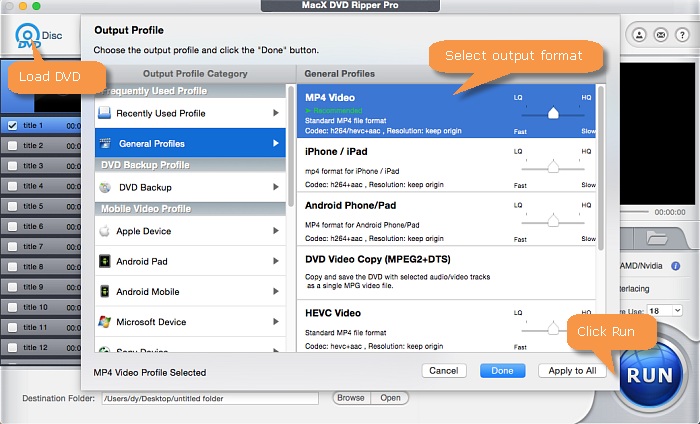
Note: This DVD ripper developer only allows users to rip and copy DVD disc to digital formats for legal personal use. Do Not rip DVDs for piracy or any illegal activity. Please abide by your country or local law of DVD copyright protection.