NAS has somewhat changed the way people backup and share data. For example, more and more DVD collectors now choose to copy and backup DVDs to NAS instead of hard drive. But many still know nothing about NAS. What is NAS? Here We give detailed but not too complicated information about NAS. You'll get to know everything about NAS in 2 minutes even if you know nothing about what NAS is, including definition, full features review, NAS vs SAN vs DAN differences, NAS advantages and disadvantages vs Flash Drive, HD, and Cloud.
What Is NAS - NAS Definition
NAS, network-attached storage, is a severer that is designed for storage purpose. It is attached to computer network and then users can access the stored data by FTP, NFS, CFS, SMP etc. NAS is a specialized file server. If you still feel confused about what NAS is, put it more simply, NAS drive is similar to a remote drive connected to a computer in the network. NAS systems contain one or more hard disk drives that are clustered together.

Useful Guide to Network Attached Storage
How to Rip DVD to NAS for Streaming, Sharing or Backup
Free download DVD to NAS ripper for Win or for Mac, and learn to speedily rip DVD to NAS drive with original quality kept for streaming on stereo systems, DLNA/UPnP compatible iPhone, iPad, Android, Xbox, PS4, TV etc. or backup a huge collections of movies on DVDs on NAS drive.

How to Transcode Video to Best Formats for NAS Media Severs
Follow to convert video file unsupported by media player to compatible format and resolution without losing quality using the best video converter when your NAS lacks the capability to transcode video movie file .
Top Network-attached Storage Features and Uses
1. Data Backup and Storage
Data backup and storage are the two most common uses. Many are using hard disk drive or Cloud for data backup. But if you have up to 100G or 1T materials, NAS has obvious advantages as it can extend the capacity to a few hundred GB or two TB or even more, and it's cost-effective and easy to increase the storage size by attaching another hard drive. What's more, users can set up auto data backup.

2. File Sharing
We have plenty many ways to share media file these days, like hard disk drive, USB flash drive, Cloud, email, data transfer software etc. But none of them can beat NAS down in terms of file sharing and accessibility. NAS offers remote access to data from anywhere and anytime. And home users can benefit a lot from entertainment sharing capabilities from room to room. If you have file stored on NAS, you can watch movies on NAS, while your families can listen to music or share other resources at the same time.

3. Free Offline Download
NAS features go beyond NAS definition - Network-attached storage. The next big advantage of NAS is offline download service. You can set up a download server and it can download your media file, like videos, movies, TV shows, music when you are busy at work. It's nice to see that when you are back home, all these files has been added to download list.
4. Other main uses
More and more NAS devices offers plugins that make it easily to install Plex server, allowing to stream media file, like movies, TV shows, music etc. to DLNA-compliant devices, like smart TV, PS4, iPhone iPad, etc. A NAS makes all your data safe and some even provide built-in data encryption.
NAS Advantages and Disadvantages vs Flash Drive vs HD vs Cloud
Know deep about what NAS is, and whether NAS is right for you. Read NAS advantages and disadvantages compared to flash drive, hard disk drive and Cloud backup. First, NAS has some distinct advantages over flash drive, HD, and Cloud. The key benefits of a NAS are large storage capacity, safe data backup, much easier file accessibility and low cost. See the main advantages of NAS below.
1. Storage Capacity
Flash drive, external hard drive and Cloud service are good choices to deal with small-sized data backup. However, when it comes to a few hundred GB or even 1TB file storage, NAS comes to your first option. As mentioned above, a NAS can be attached with one or more hard drives, and can store even eight TB data. More hard drives can be added to NAS if more storage is needed.
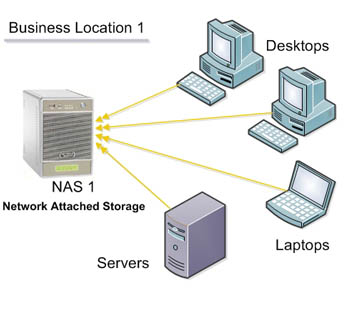
2. Data Security
The next must know NAS pros is that Network-attached Storage provide unmatched data security. Cloud accounts are easy to be hacked, which leads to data leak. USB flash drive is easy to get lost and both hard disk drive and flash drive are easy to be damaged. All the data might be gone in a second using Cloud, flash drive or hard disk drive. While NAS is your private server, with data encryption and access controls added.
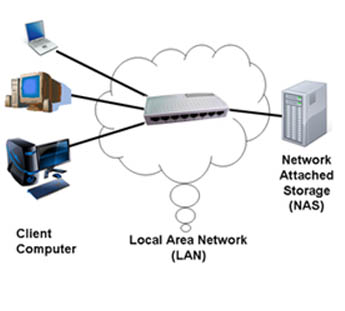
3. File accessibility
NAS makes it possible to access file from multiple locations, from room to room, and even from countries to countries. This comes to very helpful at home or in an office when people need to use the same single file, and we've mentioned it on the Network-attached storage review of features and uses. The ease of data accessibility from NAS drive for Mac is a big pro that flash drive or Cloud can't give.
4. Cost
Cloud storage and file sharing services are not cheap. For example, Dropbox gives 30-day free trial, and charges $12.5 per users per month with 2TB of space. NAS is one-off pay, with extremely large storage capacity. It's cost-effective to buy a NAS.
NAS vs SAN vs DAN - What Are the Differences
What is the difference between NAS, SAN and DAS? NAS stands for Network-attached Storage, SAN stands for Storage Area Network, and DAS stands for Directly Attached Storage. NAS helps mount storage space over a network via CIFS or NFS protocols. SAN connects storage device and server using Fibre Channel or iSCSI. And any block device connected to your system can make a DAS. NAS vs SAN vs DAN, they all have their own advantages and disadvantages. To make the differences more clear, we put a list here.
Storage Type |
NAS |
DAS |
SAN |
Price |
Middle |
Low |
Relatively High |
File Storage |
Yes |
Yes |
Yes |
| Database Storage | Yes |
Yes |
Yes |
Easy setup |
Yes |
Yes |
No |
OS Support |
N/A |
All |
Win, Linux, UNIX etc. |
Speed |
Slow |
Fast |
Fast |
Performance |
Not Bad |
Good |
Good |
Main Protocol |
NFS/CIFS |
ATA, SCSI, USB etc. |
SCSI |






