If you are always running out of space on your Mac and you find no way to free up Mac space, it's time to upgrade your storage. NAS (Network Attached Storage), which offers lots of more storage at lower price with better data security and easier file accessibility and sharing, will be a great option. Find the most reliable best NAS for MacBook Air/Pro/iMac from our list. We offer editor ratings, key features of each best NAS for macOS, price, and we're constantly updating the best Mac NAS drive list to ensure that the most powerful and best sellers are included.
Easily Copy and Backup DVDs to Best NAS for Mac
Free download the DVD to NAS ripper for Mac and copy/backup DVDs to NAS device with MP4, WMV, AVI, MOV etc. digital video formats for easy multi-user and multi-device accessing, management and safe storage. 1:1 copy, nearly original quality reserved, No.1 fast speed.
2025 Best NAS Drive for MacBook Air/Pro/iMac
WD 4TB My Cloud Personal NAS for Mac
Price: $161
Size:4TB
Editor Rating: 

Key Features:
- The best NAS device for Mac is very easy to set up, requiring no formatting.
- With Gigabit Ethernet and USB 3.0, the best NAS for Mac gives blazing fast data transfer.
- You can use the My Cloud app on phones or tablets and easily access it from anywhere.
- Auto backup computers to the best NAS drive for Mac.
- Stream content to DLNA-UPnP connected TVs, phones, tablets, game consoles etc.
- Backup iPhone iPad and other phones tablets, including videos, photos, movies, and more.
- Good file security. You can hide folders you don't want others to access.
Seagate STCR4000101 Personal Cloud
Price: $179.99
Size: 4TB
Editor Rating: 
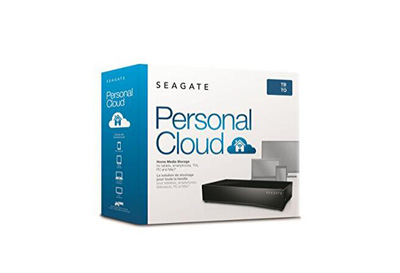
Features:
- The best NAS drive for Mac has top data encryption for secure data storage.
- Stream videos, movies, photos, DVDs to computer, Roku, Apple TV, DLNA compatible smart TV.
- Stream files to DLNA-UpnP connected media devices.
- You can acess movies, photos, videos, documents remotely via the SeaGate app.
- It may be difficult to learn how to backup Mac to the best NAS device for Mac.
Synology DS216J NAS DiskStation
Price: $169.99
Size: 512 MB DDR3
Editor Rating: 

Features
- It has Dual-core CPU with built-in hardware encryption engine.
- The best NAS device for Mac has video transcoder embedded.
- It has many third party useful apps for web and mobile phones and tablets.
- The best Mac NAS drive features fast speed - 112.75 MB/s, 97.6 MB/s writing.
- Multimedia packages from the best NAS drive for macOS can organize and manage music, movies, photos and documents.
BUFFALO TeraStation 3210D
Price: $489.99
Size: 4TB
Editor Rating: 

Features:
- The best NAS for Mac has dual-core 1.4 GHz Annapurna processor and dual gigabit NICs.
- It is integrated with third party apps and support for Dropbox and similar cloud backup services.
- The best Mac NAS drive comes with hardware Raid accelerator, making it tranfer files faster.
- It's a Mac NAS device with RAID data protection, suitable for small offices and advanced users.
- Real time data replication and simultaneous NAS and ISCSI target functionality.
ASUSTOR AS3202T
Price: $259
Size: 8TB (2-bay)
Editor Rating: 

Features:
- The best Mac NAS device fully supports HDMI output for home media.
- Connection type: Ethernet, USB 3.0, SCSI, SATA 3.0 Gb/s.
- It supports sharing file on Mac, PC, Android, iOS devices at the same time.
- Massive storage space, configured with various RAID arrays.
- Intel 1.6GHz Quad core CPU processor offers smooth multi tasking with low CPU usage.
List of Best NAS Drive for Mac to Store, Protect and Share Files
Name |
Price |
RAM |
Rating |
Connectivity |
CPU |
QNAP TS-251 |
$249.00 |
2-bay 1GB RAM |
|
USB 3.0/2.0 |
2.41GHz, Dual-Core |
QNAP TAS-168 |
$159.99 |
2-bay 2GB RAM |
|
Ethernet/3.0 |
Dual Core 1.1GHz |
ASUSTOR AS3102T |
$216.00 |
2-bay 2GB RAM |
|
USB 3.0 |
Dual-Core 1.6GHz |
WD 8TB My Cloud Mirror |
$371.32 |
2-bay 512GB RAM |
|
USB 3.0 |
2.41GHz, Dual-Core |
Synology DS916+ |
$599.00 |
4-bay 8GB RAM |
|
3.0/Ethernet |
Dual-Core |
Tips to Make Better Use of NAS : Copy and Backup DVD to NAS Device for Mac
Having lots of DVDs and a NAS device for Mac? Then you should copy DVD to NAS if you haven't. Compared to ripping DVD to hard drive, copying DVD to NAS makes it much easier to access, share and organize your DVD collections at anytime from anywhere. It's also possible for simultaneous multi-user accessing on more than one devices by digitizing DVDs to best NAS for Mac. All you need is a Mac, a NAS, a solid DVD ripper for Mac.
We recommend you to use MacX DVD Ripper Pro. Equipped with hardware accelerator and HT engine, the DVD to NAS ripper enables to copy and backup DVD to MP4, MOV, WMV, AVI etc. best formats for NAS without transcoding in blazing fast speed with low CPU usage. It handles any DVD you throw at, including homemade DVDs, new DVD releases, 99-title DVDs, TV series on DVDs, workout DVDS, Japanese DVDs, unplayable/damaged DVDs that other DVD copy software can't rip. It's easy to begin with, follow steps below to learn how to rip DVD to best NAS drive on Mac.
How to Copy DVD to Best NAS Device on Mac For Easier Viewing and Management
Step 1: Launch the DVD to NAS ripper and import DVD. Free download the DVD to NAS copy software for macOS (Big Sur or earlier) and launch it. Insert your DVD to drive on Mac computer. Click "Disc" icon at the top left corner of the window and load the DVD.
Step 2: Choose output format for NAS. You can go to the DVD Backup Profile to 1:1 backup DVDs to NAS device on Mac with ISO image, or main title, or full title.
You are also offered options here to copy DVD to MP4, AVI, WMV, and many other formats accepted by media players, Plex, Roku, Apple TV, smart TV, mobile phones, tablets, game consoles and other DLNA-UpnP compatible devcies.
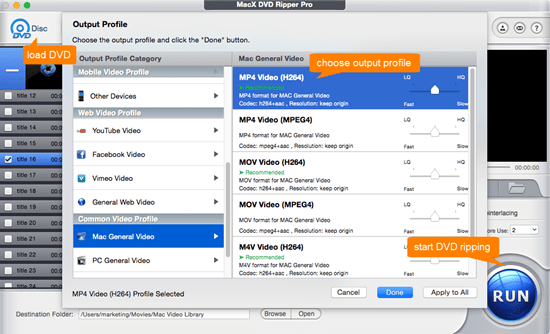
Step 3: Click "RUN" to start to copy DVD to best NAS device for Mac. Also learn how to copy DVD to hard drive if you have many hard drive for Mac.






