Have you noticed that videos are increasingly popular on the web? In fact, 8 out of 10 people prefer to watch a video on the internet than on television. Certainly, the codec of the video also go through with changes from x264 to x265. x264 vs x265, which is better? In this article, we'll discuss the difference between x264 and x265 to help you understand them better.
Easily Convert Video from x264 to x265 or Vice Versa
Feel free to try best-ever x264 x265 encoder - Macxvideo AI. It not only encodes HD UHD videos to H.264, H.265, VP9, Xvid, etc. with 98% quality, but also decode H.264, H.265 codec videos to MP4, MOV, AVI, FLV at No.1 speed.
Macxvideo AI is for macOS, while Winxvideo AI (from our WinXDVD brand) is for PC.
Part 1. x264 vs x265: Definition
What's x264(H.264/AVC)?
x264 is a free software library developed by VideoLAN for encoding video streams into the H.264/MPEG-4 AVC format. Usually we confused x264 with H.264, which is not wrong, but not accurate as well. Actually, H.264 is a specification for compressing video, aka MPEG-4 part 10 or AVC; while x264 is a very high quality encoder that produces remarkable quality H.264 compatible video-stream. It is almost exclusively used by all the open source video platforms like ffmpeg, gstreamer, handbrake etc. In short, H264 is a format, and X264 is a software library to create H264 files.
What's x265(H.265/HEVC)?
And x265 is a free software library and application for encoding video streams into the H.265/MPEG-H HEVC compression format, and is released under the terms of the GNU GPL. From the definition, we got to know x265 is a successor to x264. Similarly, there are also confusion with x265 and H.265, which goes the same with x264 vs H.264. However, in daily life, it's not that exact for x264 vs x265 and H.264 and H.265. That is to say, we usually lumped together H.264 vs H.265 and x264 vs x265 comparison.
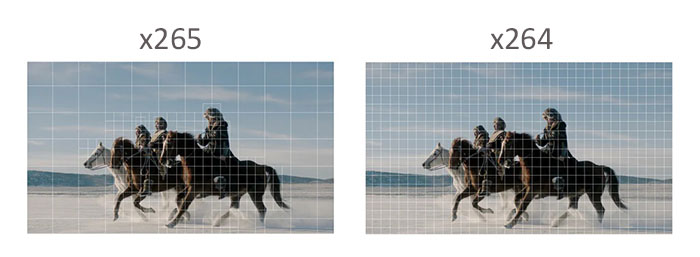
Part 2. x264 vs x265: What's Difference Between x264 and x265?
Now H264/x264 is the major video format, applying in everywhere, mobile streaming, many online sites and so on. And H.265/x265 is the successor to H.264, which was designed to be efficient at video encoding by utilizing about half of the bitrate(kbps), matching and improving on the fidelity of a H264 image. Go further to see what x264 differs with x265:
x264(H.264/AVC) Overview
Introduction: MPEG 4 Part 10 AVC (Introduced in 2004).
Progression: Successor to MPEG-2 Part
Specification: Support Up to 4K (4,096×2,304); Supports up to 59.94 fps; 21 profiles ; 17 levels.
x264 Features :
- Provides best-in-class performance, compression, and features.
- Achieves dramatic performance, encoding 4 or more 1080p streams in realtime on a single consumer-level computer.
- Gives the best quality, with advanced psychovisual optimizations.
- Support features necessary for many different applications, such as TV broadcast, Blu-ray low-latency video applications, and web video.
- x264 forms the core of many web video services, such as Vimeo, and Hulu. It is widely used by television broadcasters and ISPs.
Key Improvements:
- 40-50% bit rate reduction compared to MPEG-2
- Led the growth of HD content delivery for Broadcast and Online.
Drawbacks:
Unrealistic for UHD content delivery due to high bit rate requirements. Frame rate support restricted to 59.94.

X265(H.265/HEVC) Overview
Introduction: MPEG-H, HEVC, Part 2 (Approved in Jan 2013 ).
Progression: Successor to MPEG 4 AVC, H.264
Specification: Up to 8K UHDTV (8192×4320); -supports up to 300 fps; 3 approved profiles, draft for additional 5 ; 13 levels.
x265 Features:
- Provides next-generation compression and codec.
- Fast and excellent quality.
- Completly free and libre software, ensuring freedom for everyone.
- The APIs are similar to x264 APIs
- Parallel encoding on multiple CPUs, both frame-level and wavefront parallelism
- Apply to web video services, such as upload HEVC to YouTube, Facebook etc., or next generation HDTV, Satellite TV
Key Improvements:
- 40-50% the bitrate reduction compared to H.264
- Potential to realize UHD, 2K, 4K for Broadcast and Online (OTT).
Drawbacks:
Requiring more compute power to decode, devices using batteries will run out of power faster and it is expensive to license.

x264 vs x265: Compression Efficiency
x265 is designed to provide better compression efficiency compared to x264. It achieves higher compression ratios by utilizing more advanced coding techniques, such as improved motion compensation, larger block sizes, and enhanced entropy coding. This results in reduced file sizes or lower bitrates while maintaining a similar level of visual quality.
x264 vs x265: Quality vs. File Size
Due to its improved compression efficiency, x265 can maintain similar visual quality to x264 at lower bitrates. This makes x265 advantageous for applications where bandwidth or storage limitations are a concern. It offers the ability to reduce file sizes or bitrates while preserving acceptable visual quality.
x265 is capable of achieving smaller file sizes or lower bitrates compared to x264 while maintaining acceptable visual quality. This is beneficial for scenarios where reducing file size or conserving bandwidth is important.
x264 vs x265: Application| Device Support
x264 has been widely adopted and supported across a wide range of devices, platforms, and video players. It has gained extensive compatibility over the years. While support for x265 has been growing, it may still encounter limited compatibility on certain devices or older software versions.
Part 3. A Quick x264 vs x265 Comparison When Encoding the Same Video File
World of Warcraft: Legion alpha | 30fps, 1920x1200 resolution, 33 second video. Ps. I encode this video file with Handbrake H.265 encoder.
| NO | Original Video | x264 Encoded | x265 Encoded |
|---|---|---|---|
Encode Time |
N/A |
57 Seconds |
1 Minute 52 Seconds |
Video Info |
File size: 3.91 GB |
File size: 85.0 MB |
File size: 67.4 MB |
To the Conclusion
H.265 and H.264 are both standards for video compression used in recording and distributing digital video. Both of them have different ways of processing information. If you want to have the best quality videos in the smallest possible format, then you should go for H.265. On the contary, do keep in mind that H.265 is still a less common codec than H.264 in the industry. In the end, it's your choice which one is better for you and which one you prefer.
FAQs about x264 vs x265: the Difference
Which has better quality, X264 or X265?
The quality comparison between x264 and x265 (also known as H.264 and H.265) video codecs depends on various factors, including the specific settings used for encoding, the content being encoded, and the target bitrate.
Which is better, x265 or x264?
The choice between x264 and x265 depends on the specific use case. If file size or bitrate efficiency is a priority, or if you are targeting newer devices with better codec support, x265 might be a better choice. However, if compatibility, wider device support, or real-time encoding/playback performance are more critical, x264 may be the preferred option.
Does x265 lose quality?
The extent of the quality loss with x265 can be minimized by carefully selecting the encoding settings, such as the target bitrate, keyframe interval, and other parameters. Higher bitrates and less aggressive compression settings generally result in better visual quality but with larger file sizes.
What is the difference between x265 & x264 video coding?
In terms of quality versus bitrate trade-off, x265 can deliver similar visual quality to x264 at lower bitrates. This makes x265 beneficial in scenarios with bandwidth or storage limitations, enabling the reduction of file sizes or bitrates while preserving acceptable visual quality.
x264, on the other hand, has gained extensive compatibility and support across a wide range of devices, platforms, and video players. While support for x265 has been growing, it may still encounter limited compatibility on certain devices or older software versions.








