


Home > MacX Free DVD to iPad Ripper for Mac
MacX Free DVD to iPad Ripper for Mac – Fastest DVD Ripper to Convert DVD to iPad, MP4, MOV, and More!
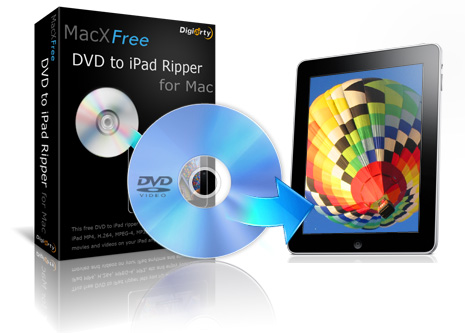
Free Edition

MacX Free DVD to iPad Ripper is a powerful yet free DVD decrypter and ripper which supports ripping both homemade and protected DVD films to iPad in MP4, H.264, MPEG-4 format for free on Mac. Besides ripping DVD to iPad, it also can exacting audio out of DVD to be saved as MP3 music. Moreover, this free Mac DVD ripper for iPad offers robust functions for you to edit the video, trim video from DVD, adjust parameters and more.

Step 1: Click "DVD Disc" button to load the DVD content. Alternatively, you can hit "DVD Path" to import the DVD you want to rip to iPad.
Step 2: In the output format area, head to "Apple Device" > "to iPad Video" and select an output format for iPad.
Step 3: Tap "Browse" to save output audio and click "RUN". Then, this free iPad ripper for Mac will rip DVD to iPad on Mac.

Rip DVD to iPad MP4 MOV for Free on Mac OS
The primary function of MacX Free DVD to iPad Ripper for Mac is to free rip DVD to iPad MP4, MOV format, no matter homemade DVD or copyright protected so that Mac users can backup DVDs to hard drive, playback them on iPad Pro, iPad Mini (5/4), iPad Air, etc. for watching on the road or metro.

Strip off All Kinds of Copy-protected DVD
When it comes to rip copy-protected DVDs, like workout DVD, region 1 DVD or Sony DVD, this free Mac DVD to iPad ripper should not be missed. It can trouble-free get rid of all types of copy protections from DVD, like CSS protection, Sony ArccOS, CSS region protection, UOPs, APS, etc.

Editing Functions
The editing features of this free Mac DVD to iPad Ripper are simple to use. It brings users plenty of options to choose, such as trimming parts of the DVD movies, strentching the video to full screen, selecting the lauguage track and subtitles as you need, changing the audio volume randomly or using it to extract MP3 audio from the DVD and taking snapshot to save them as JPG or BMP files.

Capture Snapshot and Get Music Audio from DVD
Only one click and Mac users can easily capture the snapshot from the DVD movie on the preview window of this free DVD to iPod ripper for Mac. And it also enables users to extract audio out of DVD and rip DVD to MP3 on Mac. Thus you are able to use the iPhone ringtone maker to create an ringtone for your iPhone XS/XR/X/8/7/Plus.

Easy to Use for Beginners and Advanced Users
Thanks to its user-friendly interface, this is easy to use for both beginners and advanced users. For newbie, it provides default settings, it only takes three steps to finish the whole ripping process. For advanced users, they can fully control the video size, frame rate, quality and more.

Customizable Settings to Better Fit Your iPad
It is optimized for iPad screen with specific profile setting. The output video can be customized according to your personal demands, such as change the video size, adjust the video frame rate, alter the audio and more to better fit your iPad.

High Quality Output Video
It can rip DVD to iPad supported format for free without any quality loss due to its High Quality Engine and Deinterlacing features. This lets iPad users fully take advantage of the high-resolution screen of iPad to watch any kind of DVD videos.

Super Fast Ripping Speed
The multi-core CPU usage, hyper threading technology contribute a lot for its fast speed. Along with the advanced "Safe Mode" function, DVD to iPad ripping process becomes more smooth and faster.




Input Format Supported
Supported DVD |
Normal DVD, CSS protected DVD, region 1-6, Sony ArccOS, Commercial DVD |
Output File Formats |
iPad Pro, iPad Mini/5, iPad Air, iPad 4, iPad 2, MP4, MOV, MP3, AAC, AC3, PNG |
Platforms |
Mac OS X Tiger/Leopard/Snow Leopard/Lion/Mountain Lion/Mavericks/Yosemite/El Capitan/macOS Sierra/macOS High Sierra/macOS Mojave |






Perfect iPad DVD ripper for ripping DVD's to hard drive or iPad and then at a later date modify, copy or convert at my leisure. Easy to use and fast speed. I really love this software.
- Comment by Dickinson
I have used this free DVD to iPad ripper and i am going to purchase its advanced edition because it gives you no complications when ripping copyright protected. Try it yourself you will not be disapointed.
- Comment by HaltonRelated Articles
Handbrake is a free open source DVD ripper to rip DVD to iPad iPhone with MP4 format on both Windows and Mac platforms.

This article will share you some tips and tricks in ripping DVD Movies to the new iPad 3 on Mac.
Read the guide on how to copy movies from iPad to MacBook Pro/Air/iMac with reliable iPad movie transfer software.
This guide shows you the best DVD ripper for macOS to easily rip any latest DVDs on macOS (Sierra incl.)
I had the problem of converting some format. E-mail:support@macxdvd.com
Home | About | Site Map | Privacy Policy | Terms and Conditions | License Agreement | Affiliate | News | Contact Us
Copyright © 2015 Digiarty Software, Inc. All rights reserved.