
"An action-packed, epic space science-fiction with near-forgotten, less-than-heroic characters."
"The film really exceeds my expectations and feasts my eyes."
Marvel Studios has successfully established its own franchise of superheros. However, rather than deliver another superhero movie with familiar faces like Captain America, Iron Man 3, or band all those superheros together in the same superhero team like the Avengers, Marvel Studios kicked off the summer movie season with a new fanboy-friendly blockbuster Guardians of the Galaxy. This movie is about a group of misfit outlaws who join up to defend against a powerful and murderous villain who threatens the safety of the universe.
MacX DVD Ripper Pro - feature-rich DVD ripper/decrypter to effortlessly rip Guardians of the Galaxy DVD to MP4, H.264, MOV, M4V, FLV, Mac, iTunes, QuickTime, iPhone, iPad, Android, Apple TV, and more by removing the latest DVD copy protections like Disney X-project protection, DVD CSS, region code, RCE, Sony ArccOS, UOPs, etc.
Marvel Guardians of the Galaxy has received rave reviews and relatively high rates of 8.7 and 92% respectively on IMDB and Rotten Tomatoes with words like "fun", "stunning", "marvelous" etc appearing most frequently in the remarks. For hardcore fans of Marvel Comics, watching the movie only once at theatre seems to be not enough. And a lot of people therefore seek for downloading Guardians of the Galaxy torrent full movie from some popular sites. But keep in mind torrent movie download usually refers to copyright infringement. Alternatively, collecting its DVD version is the optimal choice, however, for permanent keeping, they have to dig deep enough. Here to backup and copy DVD Guardians of the Galaxy seems to be a good idea.
As aforementioned, the DVD may not be secure for a long-term policy. For example, repeated insertions into and removals from the DVD drive or player will result in normal wear and tear on the DVD Guardians of the Galaxy. Fans will therefore be caught in a dilemma as they want to enjoy the movie and protect the DVD. Furthermore, accidental damages or scratches are also annoying. Not to mention the inconvenience to play Guardians of the Galaxy DVD on mobile devices.
Take it easy, to backup DVD Guardians of the Galaxy can bail them out. But how can users faultlessly accomplish this job with 1:1 original quality reserved? Generally speaking, any DVD ripper can get the job done. However, things get slightly different for DVD Guardians of the Galaxy. Released by Disney, DVD Guardians of the Galaxy is protected by a special DVD copy protection applied by Disney, which means, users may encounter errors if they use a general DVD ripper software like Handbrake or other tools. Fortunately, a reliable Guardians of the Galaxy DVD ripper can help them out.
MacX DVD Ripper Pro can not only help users to 1:1 clone and digitalize Guardians of the Galaxy Vol.1/2 DVD to the Mac computer with main/full title content on Mac (macOS Big Sur included), but also to copy Guardians of the Galaxy DVD to ISO image for later DVD burning. Furthermore, this best Guardians of the Galaxy DVD converting software allows users to rip Guardians of the Galaxy DVD to MP4, MOV, AVI, FLV, M4V and other popular formats for further playback on the mobile devices.
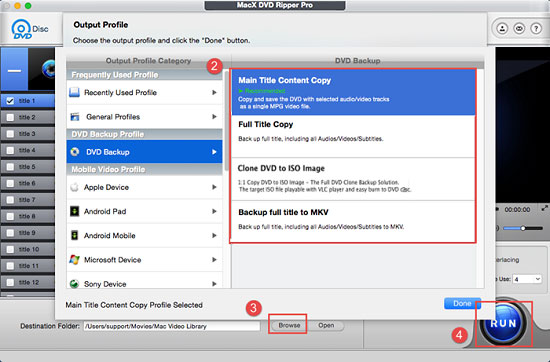
After downloading this marvelous DVD copy app for Guardians of the Galaxy 2014, click "Add" button to load DVD Guardians of the Galaxy.
After the DVD is loaded, choose one output profile to make a backup of your DVD.
Note: If you just need to make a digial copy of DVD Guardians of the Galaxy for better storage, choose one of the four modes in the "DVD Backup" category and it can backup your DVD Guardians of the Galaxy to MPEG-2, MKV, ISO image with 1:1 image quality.
To convert Guardians of the Galaxy DVD to Samsung Galaxy Tab S, Samsung Galaxy, iPhone, iPad Air, iPad Mini, HTC, Surface Pro, PS4, etc to enjoy on the go, choose the respective device profile from the list.
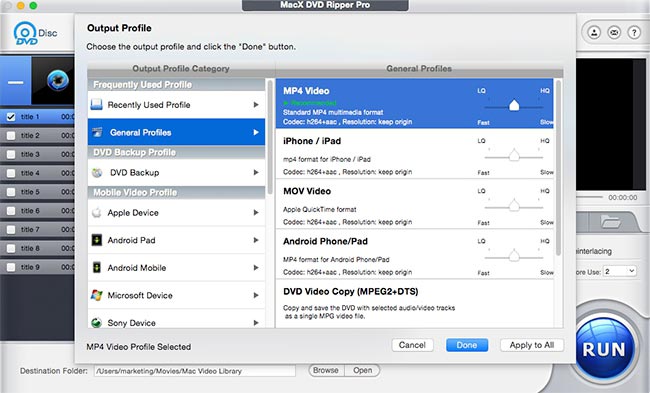
Click the "Browse" button and choose the location where you would like to save your DVD ripped file.
Click "RUN" to begin to backup DVD Guardians of the Galaxy. The whole process is 36x faster with outstanding quality reserved.
Note: This Guardians of the Galaxy DVD ripper also has the knack to copy any DVD protected by Disney, RCE, DVD CSS, Sony ArccOS, which allows you to copy DVD like Frozen, etc.
Note: In addition to copy DVD Guardians of the Galaxy Vol.1/2 and rip DVD to other video formats for playback on mobile devices, many other useful features like extract music from the video, cut unwanted part, adjust aspect ratio to Full Screen, 16:9, 4:3, 1:1, add external subtitle, upload DVD videos to YouTube and other famous sites etc are also available.
In addition to copy DVD Guardians of the Galaxy, many users are apt to film Guardians of the Galaxy full movie free download. This can be done through two ways: download Guardians torrent from torrent sites or free download Guardians of the Galaxy from YouTube. Here the former option is not recommended as it may cause a lot of troubles, like copyright infringement, computer virus risk, power quality etc. In other words, the latter method is feasible as rich resource about this film has been available on YouTube. Here MacX YouTube Downloader can give you a hand. This YouTube downloader can download Guardians of Galaxy as well as other free movies and videos for free from YouTube, including SD, 1080P HD or 4K UHD. The downloaded movie can be saved in MP4, FLV and WebM for you for further playback on iPhone iPad Android freely.
![]() Author: Bella Brown | Updated on Jan 8, 2025
Author: Bella Brown | Updated on Jan 8, 2025