"I have a 2.88GB DVD and want to import the DVD into iTunes so I can watch it easily and send it to my friends. I know that M4V is a famous format for iTunes, so I wonder how I can free rip DVD to M4V easily. I'm not a tech-savvy so I want it to be done simply enough."
This post will show you how to convert DVD to M4V for free. You can import the DVD converted M4V videos to iTunes, sync with iPhone, iPad or play on Apple TV, QuickTime, VLC, other players, edit with iMovie, Final Cut Pro etc. It's suitable for both newbie and advanced users.
Notice: This walk-through is not intended to encourage or facilitate piracy. It is the user's responsibility to observe all applicable licensing and copyright laws.
Part 1: How to Rip DVD to M4V
There are many DVD rippers on the market, free or paid. However, seldom of them support M4V as an output, for example, RipIt and MakeMKV. To save your effort hunting high and low for a ripper that well balances the speed and quality, here the free DVD ripper - MacX DVD Ripper Mac Free is a good try.
- This free DVD to M4V converter is lightweight and straight-forward, and contains no virus, malware, or adware;
- Various video formats available to let you free digitize DVD discs to M4V, MP4, H.264, MPEG4, MOV, MP3, etc;
- All DVDs are supported, e.g. rip encrypted DVDs with 99-titles, reading restrictions, region code, bad sector, fake playlist or DVDs burned from videos;
- The multi-core CPU, super encode engine and hyper-threading technology guarantee 5x faster DVD ripping speed than other DVD freeware.
How to Free Rip DVD to M4V for iTunes, iPhone, iPad in Clicks
Step 1: Load DVD.
Insert the DVD you want to convert into DVD drive. Then, download, install, and launch MacX DVD Ripper Free Edition, and click the "DVD" button to load the disc.
Step 2: Select M4V as output format.
On the Output Profile panel, go to "Mac General Video" and choose "M4V Video (H264)" or "M4V Video (MPEG4)".
As you can see, MacX DVD Ripper Free Edition also allows you to convert DVD to MP4, MOV, and more formats.
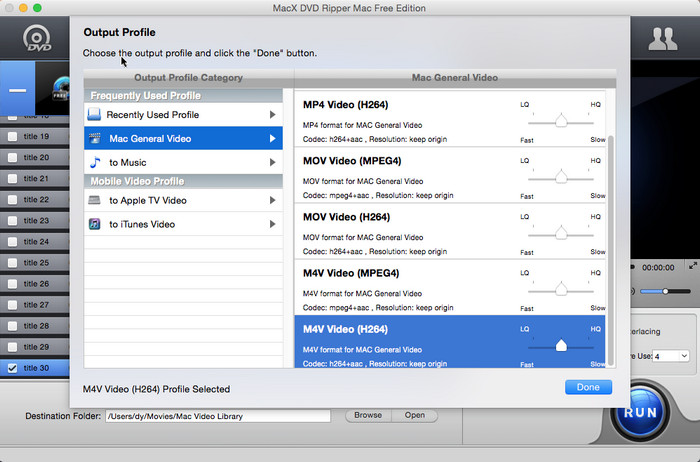
Step 3: Select DVD content to rip.
You'll notice that MacX DVD Ripper Free Edition has automatically chosen a title for you. However, you also have the option to select a different title or multiple titles for conversion into M4V.
Various editing options are available. Simply click the 'Edit' button located at the end of the DVD title, and you can trim the DVD length, add subtitles, capture your favorite moments, crop and expand the video, and more.
Step 4: Specify save path.
Click the "Browse" buttonto set an output folder to save the M4V output.
Step 5: Start converting DVD to M4V.
To free convert DVD movies to M4V without problems and with best results, check the boxes "Safe Mode", "High Quality" and "Deinterlacing". After all the settings, click "RUN" and start the ripping.
Note: If you want a faster ripping speed (No.1 fast with Intel QSV hardware acceleration tech), more choices of built-in device presets, and more extensive support for protected DVDs, there is a Pro version for advanced users - MacX DVD Ripper Pro.
Part 2: Extended Knowledge about M4V
What is M4V format - An M4V file is an MPEG-4 video file, or sometimes called an iTunes video file, which is most commonly used in the movies, TV shows, music videos, and other video contents downloaded from iTunes Store. The M4V may be protected with Apple's FairPlay Digital Rights Management (DRM), which limits the playback of M4V files to only authorized computers and iOS devices. And unprotected M4V files can be played on most devices and players. The M4V files ripped from DVD normally do not contain DRM.
M4V VS MP4 - M4V and MP4 are almost identical. Like MP4, M4V is also based on MPEG-4, but it uses AVC video compression. MP4 is more widely used for internet distribution and streaming, while M4V is specially designed for Apple products like iPhone, iPad, iTunes store, Apple TV, QuickTime Player, iMovie, Final Cut Pro etc. Though, as M4V is becoming popular, more and more player, devices and software have the support for M4V format. Besides, m4v is often copyrighted via Apple's FairPlay DRM copyright protection. In other words, if you want to play the file freely, convert the DVD to MP4; and if you want to play the DVD on Apple devices or computer players, then free rip DVD to M4V.








