Free Convert 4K UHD Videos to Any Format You Want
Free download Macxvideo AI to convert 4K video files to MP4, MOV, HEVC, H.264, AV1 or any formats you want to. It also enables you to convert 4K UHD files directly to HDTV, PS5, Xbox at 4K video formats, or to iPhone, iPad, Android with a file reduction up to 90% without losing quality. The built-in GPU acceleration ensures a super fast converting speed.
Part 1. 4K Video File Formats Roundup
Actually, since the board range of video formats for 4K resolution and the continuous developments of 4K UHD devices, you cannot accurately find out 4K UHD videos formats but a rough list for the present instead. What's format of your 4K video? Here we go for the most common 4K video formats, applying to the different sences.
1. MP4. Firstly, MP4 is a video container, which involves codecs like MPEG-4, H.264, HEVC, VP9 etc. And according to the wide compatibility of HEVC/H.265, H.264/AVCHD, MPEG-4, major 4K videos are in MP4 format indeed. Thus, no matter you wanna pocket 4K videos on iPhone iPad Android device, play 4K videos on Mac with VLC, QuickTime 4K UHD video players or stream 4K to 4K UHD TVs, it's a safe belt to convert 4K to MP4 with 4K converter for TV.
2. MTS/M2TS. MTS/M2TS is a filename extension used for the Blu-ray Disc Audio-Video (BDAV) MPEG-2 Transport Stream (M2TS) container file format. It is used for multiplexing audio, video and other streams. This container format is commonly used for high definition video on Blu-ray Disc and AVCHD. As for 4K resolution, MTS/M2TS are mainly produced by Sony, Canon, Panasonic 4K cameras and camcorders. Besides, these camcorders also record 4K videos in MPG, MPE, MPEG, ASF, MOD as well.
3. MKV. MKV (Matroska Multimedia Container) is another 4K video format encoded with HEVC/H.265 codec or VP9 codec. It is similar in concept to other containers like AVI, MP4, or ASF, but entirely open. MKV involves an unlimited number of video, audio, picture, or subtitle tracks in one file. But actually, MKV 4K video format is not as compatible as MP4 4K, so if you encounter any MKV 4K won't play issue, you can convert MKV to MP4 for a better compatibility.
4. AVCHD. The result of a Sony and Panasonic collaboration as a video file format for digital camcorders, AVCHD is commonly used for data compressed with the H.264 codec. It supports both standard definition and high definition variants and supports 3D. Moreover, Sony, Panasonic, Canon, JVC all produced some high-end HD camcorders enabling you to record 4K UHD video file in AVCHD format.
Part 2. What 4K Video Formats Do Popular 4K TV Support?
Well, the above list does not include all video formats for 4K resolution. As a matter of fact, sometimes you do put a 4K video in common 4K video format, but it cannot be played on your 4K TV. That's because there is a big difference of 4K video formats among different 4K TVs like Samsung, LG and Sony. To make it clear, you can go through the details of 4K TV supported formats.
Sony/Samsung/Panasonic/LG 4K TV Supported Video/Audio File Formats
|
Sony 4K TV |
Samsung 4K TV |
Panasonic 4K TV |
LG 4K TV |
Video file extension |
.mpg, .mpeg, .vob, .vro, .m2ts, .mts, .ts, .mp4, .avi, .divx, .asf, .wmv, .3gp, .3g2, .mov, .mkv, .rm, .rmvb, .flv, .ogv, .flv |
.avi, .mkv, .asf, .wmv, .mp4, .mov, .3gp, .vro, .mpg, .mpeg, .ts, .tp, .trp, .mov, .flv, .vob, .svi, .m2ts, .mts, .divx, .webm, .rmvb |
.avi, .mkv, .asf, .wmv, .mp4, .mov, .3gp, .mpg, .mpeg, .ts, .mov, .flv, .vob, .m2ts, .mts, .divx, .webm, .rmvb |
.asf, .wmv, .divx, .avi, .mp4, .m4v, .mov, .3gp, .3g2, .rm, .mkv, .ts, .trp, .tp, .mts, .mpg, .mpeg, .dat, .vob, .rmvb |
Video container format |
MP4, MKV, FLV, MOV, WMV, AVI, VOB, ASF, VRO, TS, 3GP |
AVI, MKV, ASF, MP4, 3GP, MOV, FLV, VRO, VOB, PS, TS, SVAF |
MP4, MKV, FLV, 3GP, TS, AVCHD, MOV, AVI |
MP4, MKV, FLV, MOV, WMV, AVI, ASF, VRO, TS, 3GP |
Video codecs |
MPEG-1, MPEG-2, AVC, DivX, Xvid, H.264, H.265, VP8 |
H.264 BP/MP/HP, HEVC/H.265, VP9, MPEG 2, MPEG 1, Motion JPEG, DivX, H.263, VP6 |
H.264, MPEG 1, MPEG 2, MPEG 4, HEVC/H.265, VP8, VP9, DivX |
DivX, H.264/AVC, Motion JPEG, MPEG-4, MPEG-1, MPEG-2, VP8, VP9, HEVC |
Audio format |
WAV, MP3, AAC, WMA |
Dolby Digital, LPCM, AAC, HE-AAC, WMA, Dolby Digital Plus, MP3, DTS |
MP3, AAC, HE-AAC, AC3, DTS, E-AC3, MPEG Audio |
WMA, AAC, MP3, DTS, Dolby Digital |
Part 3. How to Convert 4K File Formats for Playback on 4KTV
Actually, 4K video formats are in a wide range. But some are commonly compatible for both 4K UHD video players and TVs like MP4 and MKV, some aren't. So if you want to make your 4K videos compatible for common 4K devices or softwares to the hilt, you'd better convert 4K videos to the most common 4K video format. To do this, Macxvideo AI delivers a good report to the users:
- It supports 320+ video and 50+ audio codecs and 180+ video formats, letting you convert 4K HEVC to 4K MP4, H.265 to H.264, MKV to 2K MP4, AVI to MOV etc.
- With 350+ preset profiles, this 4K video converter enables you to directly convert 4K videos to iPhone, iPad, Android, iMovie, iTunes, Apple TV, QuickTime, so that you're able to play 4K on VLC, QuickTime 4K video players, 4K UHD TVs or other 4K devices.
- The 4K video converter also allows you to change video resolution. No matter you wanna compress 4K to 1080p/720p, or upscale 1080p to 4K, 720p to 4K etc.
- With advanced "Auto Copy" mode, you can directly copy 4K video audio streams and subtitles from one container format to another one without decoding/re-encoding. For instance, copy 4K H264 video from MKV to MP4 and you can get output 4K MP4 with 1:1 original quality at 10X faster speed.
How to Convert 4K Videos with Best Quality in Top Speed
Step 1: Free download the 4K UHD video converter on Mac or Windows version for PCs and run it on your computer. Click "Add Files" button to import the 4K video.
Step 2: Choose one of the 4K video formats as the output format from the automatically popped-up window. Click "4K MP4" from "General Profile" to find out the final output format.
Notes: In view of there have the needs to play 4K video on iPhone iPad Android, you are also suggested to convert 4K to 1080P, 720P etc. in MP4 so that you can enjoy your 4K video freely.
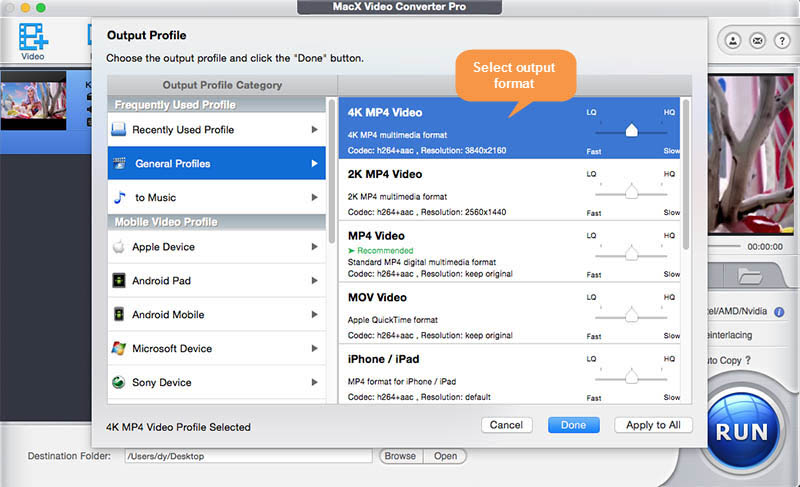
Step 3: Click "Browse" button to specify the output path for saving the converted 4K video.
Step 4: Hit "RUN" button to start the super fast 4K video converting process. And you are free to pause or stop the converting process anytime even if you have started converting.
Part 4. Unable to Play 4K UHD Videos? Not Really!
As said, if you download a 4K video or grab 4K torrents movies for free then find it cannot play on 4K TV, you convert 4K videos to 4K TV supported formats for playing. This is the regular way we choose. But is this the only way? Not really. If we do not have 4K TV, 4K video players like 5KPlayer, VLC Player, Sony 4K Ultra HD Media Player could also help you enjoy 4K videos on Mac computer with good configuration. Worse still, if your 4K video won't play on your Mac or PC owing to the secondary hardware context, you might as well convert/compress 4K videos to lower resolution like 1080p, 720p for playing on mobile devices. Namely, there is no need to worry about how to play 4K videos since three methods are available for you to choose:
- Convert to common 4K video formats, like MP4, MKV, MOV, MTS encoded with H.264 or MPEG2 codecs.
- Fall back on professional 4K video players on your Mac or Windows PC. 5KPlayer, VLC, Media Player Classic, Sony 4K Ultra HD Media Player are all best bets.
- Compress 4K UHD videos to lower resolution (1080p/720p, for example) so as to enjoy on moblie devices or weaker laptops.
Part 5. FAQs
1. What format is best for 4K videos?
What format is best for 4K videos? MP4, AVCHD, and MKV are the best video file formats for 4K videos, although they are not the only options.
2. Why is 4K not called 2160p?
4K stands for 4 Kilo (meaning a thousand). It is named after the image width rather than the height, like 1080p. The four is simply there to state how many thousands of pixels there are. You might also hear 4K referred to as 2160p if you tend to hang around the ultra-technical.
3. Is HDR the same as 4K?
The terms 4K and UHD both refer to display resolution and are essentially the same thing. Conversely, HDR refers to how a device creates the image in colours and brightness. When choosing a display, these are two separate decisions.








