Whether you're eager to put together a short family film, edit a GoPro video within the allowable range for uploading, craft a corporate production for work or aim to become the next Scorsese, video editing software is always essential to running all of this. If you're a Mac user, you might find yourself at a loss to seek for the right programs, given the less options usually available for Mac platform. Nevertheless, 8 best video editors for Mac are introduced here to work with your video footage easily on MacOS.

Beginners' Choice to Edit Videos on Mac
Macxvideo AI, a simple but powerful video editor for Mac, meeting all basic needs of video editing: merge segments, cut unwanted parts, split videos, add subtitles/watermarks, compress video size etc.
What The Best Video Editor for Mac Should Be?
Actually, most people like you and me are just amateurs to create new library for video production, only calling for basic functions of video editor for Mac to make home videos better. So how to pick up an awesome tool for Mac? The following items comes to your most concern factors when seeking for a video editor for Mac.
- Basic video editing function, namely merge video clips into one, split videos into segments, crop unwanted parts such as black bars of a video, compress videos to smaller size, add subtitles or watermarks, improve video quality, and doing some special effects.
- Support a wide range of video inputs, be it MP4, MOV, AVI, FLV, H.264, HEVC, MTS, MOD, M2TS, MKV SD HD formats.
- Support creating those edited videos into DVD for better preservation or sharing with our family and friends through email, Facebook, YouTube, etc.
- Be available to every Mac for video editing, in other words, full compatible with OS X 10.6 or later including macOS Big Sur, High Sierra, Sierra, El Capitan.
- And it's best to be FREE!
Best 8 Video Editing Software for Mac Review
Considering about the above factors, we get a list of best free video editors for Mac that can meet most users requirements.
1. Macxvideo AI
Rating: 
Best for: Beginners
The reason why Macxvideo AI tops the list mainly because it's simple and effective enough to edit videos on Mac. No matter you wanna edit videos for Instagram, YouTube, Facebook, Email or convert videos to other formats, it works proficiently. This best Mac video editing software features to:
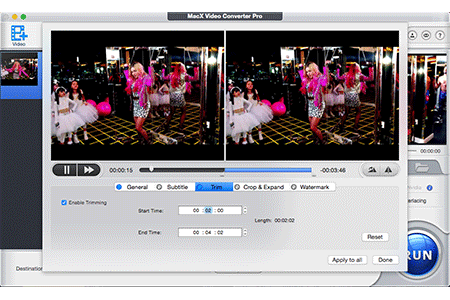
- Offer the most comprehensive solution for video movie clips editing: trim video length by setting Start/End Time, cut off the black bars, join video segments into one, split a large-sized video into segments, rotate video of 90, 180, 270 degrees, add watermarks/subtitles, or resize videos;
- Provide parameters setting options, such as aspect ratio (4:3 to 16:9 or vice versa) frame rate, bit rate, resolution, and many more.
- Convert videos to on Mac and download videos from YouTube, Facebook and 1000+ sites, being a 2-in-1 video downloader and video converter for Mac.
- Maintain the original video quality and deliver a fast speed for video editing thanks to the Intel QSV/AMD APP/Nvidia (NVENC) tech.
2. Apple iMovie
Rating: 
Best for: Beginners & Professionals
iMovie is a video editing software developed by Apple to run both in Mac and iOS devices. The latest iMovie 10.1.6 enables you to import 4K to iMovie for editing and create them to Hollywood style trailers or any other videos. You can edit video clips, add effects or music. There is also included a basic color correction option as well as other video enhancement tools. Transitions like slides and fades are also possible for this video editor for Mac.

Pros:
- Beautifully simple interface; color matching for consistent movie looks.
- Lots of audio tools. Theater feature shares movies to all your Apple gear.
Cons:
- In the name of simplicity, some useful controls are missing; does not support tagging.
- Lacks multi-cam or motion tracking capabilities. Limited to two video tracks.
3. LightWorks
Rating: 
Best for: Professionals
Lightworks is mainly known as the best video editor for Mac for professionals, which supports SD HD and even 4K video editing. Instead of paying much money, common users can make full use of the free version of Lightworks which may have a limitation of exporting projects in MP4 format to Vimeo and YouTube with maximum 720p resolution. For example, if you try to experience the Oscar nominated editors' chosen application, you can try Lightworks free version.

4. Final Cut Pro X
Rating: 
Best for: Beginners & Professionals
Apple's Final Cut Pro X is advanced Mac video editing software. The software's Magnetic Timeline 2 feature eliminates unwanted gaps in the timeline and syncing problems. It also brings a wealth of power in an interface simple for pros and consumers alike. iMovie vs Final Cut Pro, the later one (Version 10.3) adds deep integration with the MacBook Pro Touch Bar, making Macbook Pro the best Mac for video editing with Final Cut Pro X.

Pros:
- Magnetic, trackless timeline, and solid organization tools including libraries, ratings, tagging, auto analysis for faces, scenes.
- Stabilization. Multicam support. Fast, with 64-bit and multi-core support and MacBook Touch Bar support.
Cons:
- Nontraditional timeline-editing process. No support for H.265 or 360-degree VR cameras.
- Can't import projects from previous Final Cut versions without a third-party plug-in.
Also see: How to Edit Videos with Final Cut Pro >>
5. Filmora Video Editor
Rating: 
Best for: Beginners
Filmora Video Editor is a great application that offers you a great experience in editing videos. It has many hand-picked features, like filters and overlays that make the old film style videos, titles and background music that make a horrible video, split screen that display several videos at the same time. It supports almost all formats of video (MP4, MOV, AVI, MKV, M2TS, MOD, MKV etc.), audio (MP3, AAC, FLAC, WMA) and image (BMP, JPG, PNG).

6. VideoPad Video Editor
Rating: 
Best for: Beginners
If you don't need all the pop and sizzle of more professional video editing tools, VideoPad is an ideal Mac video file editor for social-friendly production. Though VideoPad lacks more advanced features such as multi-cam editing or motion tracking, it's precisely the weakness that lets VideoPad shine for YouTube. Being the best tool to edit YouTube videos, it has video stabilization, video capture from a webcam and all common video formats, including AVI, WMV, DivX and more.

7. Avidemux
Rating: 
Best for: Beginners & Professionals
Avidemux is an open source and easy-to-use video editor for Mac and Windows. It is designed for simple cutting, filtering, encoding and adding visual effects. It features to be an MP4 video editor, supporting many video formats, not confined to MP4, but also AVI, DVD compatible MPEG files, ASF by using a variety of codecs. If you are a beginner to refine your video footage, there is no need to worry because it's very easy touse and will allow you to edit your video files without experiencing any inconvenience.
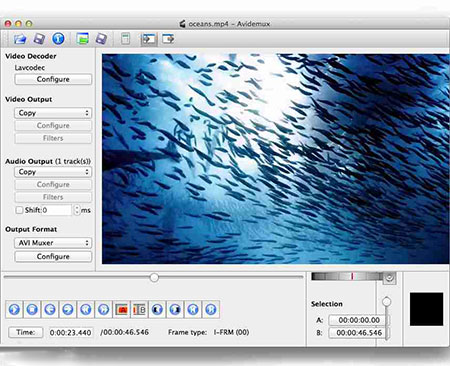
8. Blender
Rating: 
Best for: Professionals
Blender is a free video editor for Mac which focuses on 3D videos. It supports the whole 3D pipeline covering from modeling, animation, rendering, rigging, simulation, compositing to motion tracking. Compared to other video editing software, it has a lot of features and ideal for every 3D enthusiasts, graphic artists, and designers. It is also versatile and lightweight. But video file editing is just a small part of this app.

Pros:
- Free and support 3D video quality for edited videos
Cons:
- Hard-to-use and beginners might experience difficulties.
The Bottom Line
The application you choose will depend on your budget, the Mac computer you're using, and how serious you are. Fortunately, you're spoiled for choice with the video editors for Mac available. The only thing you need to do is to identity your level on video editing and pick up proper one from the above best Mac file editing software list.








