What is DVD copy protection? Why I cannot rip DVD to digital formats with DVD ripping software easily? This article will introduce you the common DVD copy protections and guide you how to copy/rip protected DVD.
What is a copy protection system on a DVD? I would like to copy some DVDs I purchased to my 's hard drive, how can I do this? - Yahoo Answers
DVD copyright protection has been a heated topic for a long time among DVD collectors who attempt to make a backup of movies to protect original DVD from scratch or damage. And this topic has been consistently doomed to whether the DVDs are copyright protected or not. But the truth is almost all the latest DVD releases, published by Disney or Warner, are encrypted to prevent piracy, and not all people are clear about measures to protect a DVD. So in this article we will specifically show you what's DVD copyright schemes, the legality to remove DRM from DVD, recommended protected DVD ripper and how to strip those encryption off DVD discs and rip copy protected DVD successfully.

MacX DVD Ripper Pro - Bypass DVD copy protecting measures, including CSS, RCE, Sony ARccOS, Disney new protection, etc. Rip the newly released DVD to MP4, MOV, AVI, H.264, or iPhone, iPad, etc flawlessly.
The knowledge of DVD copyright measures is just a tip of the iceberg. There are mainly six types of DVD encryptions technologies applied to commercial DVD discs, including Disney New DVD Copy Protection,The Analog Protection System (APS), Commercial DVD CSS encryption, DVD Region Code, User operation prohibition (UOP), and Sony ARccOS DVD protection. Here we will have a look of these DVD copyright schemes in brief.
It is probably the most complicated DVD copyright protection schemes used by Disney that even many professional DVD ripper cannot handle. Generally, a Disney protected DVD comes with 99 titles, which makes the removal of DVD copy restriction a hard nut and many software fails to select the right one from the 98 fake titles.

And newer DVDs appear in an oversized way, up to 50GB, making it impossible to make a backup of it. Worse still, the Disney new copy protection scheme may lead to crash halfway when ripping Disney protected DVDs with Handbrake, MakeMKV or other free DVD ripper software. Some programs, though equipped with protected DVD decrypting feature and managing to rip the Disney copy protected DVD, but output videos in disorder or turn out to be out of step.
Representative movies protected with Disney X-project measure include Frozen, Raya and the Last Dragon, Black Widow, Free Guy, The Lion King, etc. Many DVD ripping programs fail to handle Disney DVDs with error messages like "Failed to open disc", "The volume key is unknown for disc", or they output short segments.
APS is another DVD DRM system originally developed by Macrovision, intended to restrict copying or redistributing DVDs. It functions by adding pulses and forcing copies to be degraded or inhibited when copies are made of video signals containing the Macrovision signals. Thus, videos copied from DVDs encoded with APS become garbled and unwatchable.
Sony ARccOS DVD protection is a copy-restriction system used on most Sony DVDs. The system deliberately creates corrupted sectors on the DVD, which leads DVD copying software to produce errors and most DVD players such as Sony DVPCX995, Toshiba SD4700, etc won't access to the areas (see how to successfully copy DVD with bad sector). But nowadays, many DVD rippers incorporated with DVD copy protection removal, such as MacX DVD Ripper Pro, have been designed to get rid of the DVD copy measures.
This is achieved by way of region-locked DVD players, which will play back only DVDs encoded to their region. For instance, the DVD sold in the U.S. won't be played on the standard region 2 DVD player purchased in the Europe. However, region-free DVD players, which ignore region coding, are also commercially available, and many DVD players can be modified to be region-free, allowing playback of all discs. New movies on DVDs are encrypted with region code too.
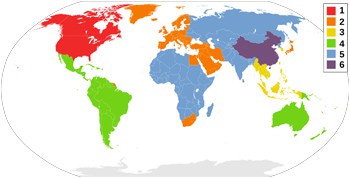
But the advanced region-code enhanced, aka RCE, will prevent the playback of the disc even in a region-free player. But nowadays, many DVD copy protection removal software like DVD Shrink, MacX DVD Ripper Pro can remove region code from DVD and make a backup copy of region-coded DVDs without any problem.
Content Scramble System, also known as CSS, is perhaps one of the most common encryption systems employed on commercial DVD discs. It capitalizes on a proprietary 40-bit stream cipher algorithm, which was introduced to stop byte-for-byte copies of an MPEG (digital video) stream from being playable.
This DVD encryption measure has been superseded by newer DRM scheme like CPRM that has 56-bit or 128-bit key sizes, providing a much higher level of security than the weak 40-bit key size of CSS. But a number of DVD copy software like Handbrake, if libdvdcss or Decss is installed, has no problem of ripping CSS protected DVD.
User operation prohibition (UOP) is a form of use restriction on DVD discs. The viewers are prohibited from performing a large majority of actions on a DVD that is restricted by this scheme. Generally, copyright notices and FBI warning (in the United States) will be displayed if any of these actions are attempted. Some publishers also encode "protected" (i.e.,"unskippable") commercials on their DVDs.
But many advanced programs can fast-forward or skip the warnings and jump to the main menu to ensure a successful DVD ripping without decrypting errors.
Is it legal to unlock copy encryption from DVD? Or in other words, is it actually lawful to rip copy protected DVDs? Frankly, circumvention of an access control technology is unlawful, so is ripping a DVD with copyright protection, according to 1998 DMCA that stated "No person shall, without the authority of the copyright owner or the law intentionally remove or alter any copyright management information". But this doesn't mean you will be caught for ripping copyright protected DVDs. You still have some wiggle room. As long as you don't share the video files, it's unlikely you'd get caught, unless your hard drives were seized by the authorities.
Note: The abovementioned focuses on US laws only. Other countries may have different laws. We advocate you abiding by the laws in your country before the removal of copy-protection schemes from DVD. See the detailed DVD ripping legaility in your country.
Technically, DVD ripping programs are widely available. For those with the legal rights to use them, there are a number of tools available to get rid of DVD copy protection. However, efforts by the movie industry have made them easily obsolete, resulting in unavailability to support the latest DVD copy protecting schemes. But MacX DVD Ripper Pro for Mac (macOS Ventura etc.) and Windows 11/10 lead the pack in new technology, well catching up with each update to the copy protection schemes. Own to the unique DVD analysis engine and enhanced title check mechanism, the best DVD ripper for Mac can sucessfully bypass CSS, region code, UOP, Sony ARccOS, Disney X-project protection, and scan the right title from the fake ones with ease.
This copy-protected DVD ripper supports to rip DVD to MP4, MOV, FLV, AVI, WMV, MKV, etc for playing on a crop of devices like iPhone, iPad, Apple TV, etc. The DVD ripping speed and output quality are never the issues with MacX DVD Ripper Pro, attributing to the support of Multi-core CPU, hardware encoding, hyper-threading technology and high quality engine.
Then how to copy a DVD with copyright DRM with the best DVD decrypter Mac? The guide below will show you how easy it is to rip DVD to AVI, MKV, FLV, MP4, FLV, MOV, etc on Mac OS X with DVD ripper software.
Step 1: Free download and run the DVD copyright protection removal software on your Mac, click "DVD Disc" or "DVD Path" button to import the DVD files. You can also download its windows version is fully compatible with Windows 10 for your DVD decryption and ripping needs.
Step 2: Choose output format as MP4 or use DVD Backup Profile to copy protected DVD with main/full title to MPEG-2 file. Also 350+ preset profiles available for you, iPhone, iPad Pro, Android, Microsoft, etc. included.
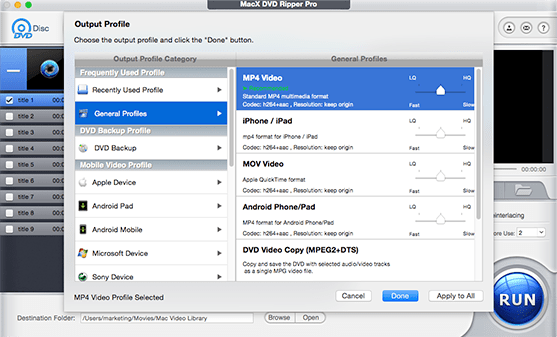
Step 3: Select Output Folder. Click "Browse" button to choose the path where you want to save the output files in.
Step 4: Click "RUN" to start to free decrypt and copy DVD on Mac. You can view the conversion progress and are able to cancel the converting process at anytime.
