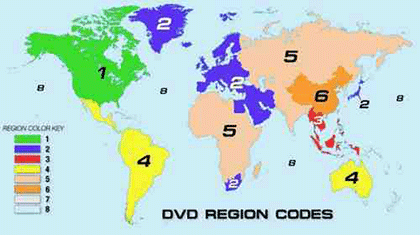Have you ever encountered in a case that you bought a foreign DVD disc and brought it home, but it failed to play due to its region code doesn't match your DVD player? What do you do? Give up, or buy a new matched DVD player/DVD disc? Neither. Find a better solution with the aid of an excellent DVD region killer software in this article.
Is It Possible to Remove Region Code from DVD?
As you typing "remove DVD region code" or something like that in your browser, there are various ways leading you to change DVD region or unblock DVD region code. However, some works fine while some not. You must filter loads of dross content to find an appropriate DVD region killer software to do so. It's not an easy thing.
Whereas based on the relevance, DVD Region unlock software undoubtedly is a preferred option, but not the only one. So we'd like to elaborate it and best DVD Region removal alternative - MacX DVD Ripper Pro side by side on removing region code from DVD.
Convert Region 2 DVD to Region 1, You Need
MacX DVD Ripper Pro is the best DVD region converter that can:
- Unlock and remove region code from DVD;
- Make DVD region code (1-6) to region 0;
- Convert region 1, 2, 3, 4, 5, 6 DVDs, e.g. region 1 to region 2, etc unlimitedly;
- Rip RCE/regional DVDs (in PAL or NTSC) to Mac, PC, MP4, MOV, AVI, H.264, iPhone, iPad, Android etc. No quality loss and 36X faster speed.

Comparison: DVD Region Killer VS MacX DVD Ripper Pro
1. Interface
There is a big difference between these two DVD decrypters. MacX DVD Ripper Pro owns a simple and intuitive interface beyond doubt. Whereas DVD Region Killer actually runs minimized in your system tray and has no actual interface. But both of them present no difficulty in navigating even for a zero beginner in bypassing DVD region code.
2. Platform
In terms of platform, these two tools begin to differ. DVD Region Killer runs to unlock DVD region code on all Windows platforms, for example, Windows 10/8/7/XP etc. However, the DVD Region converter is a DVD decrypter Mac compatible for El Capitan/macOS Sierra or any earlier version from Mac OS X 10.5. Of course, the alternative to DVD Region Killer also supports Windows users to make DVD region-free with the help of its Windows version.
3. Input & Output Features
As for input and output features, the both DVD region converters run in opposite directions as well. DVD Region Killer allows you to remove DVD region code only in DVD discs. And there is nothing change of the output after using the lightweight software. However, unlike its competitor, the software from MacXDVD accepts a wide range of input and output formats, not only the ISO image, MTS, MPEG, MKV HD, but also MP4, FLV, AVI SD formats.
Functionality |
DVD Region Killer |
MacX DVD Ripper Pro |
| Support DVD disc input |  |
 |
| Support Video_TS folder/ISO image |  |
|
| Support most output video/audio formats |  |
|
| Support for most devices |  |
4. Decryption Ability
Decryption ability is absolutely the highlight of these two DVD region unlock software comparison. Actually, DVD Region Killer only allows you to remove the region code from DVDs. But MacX DVD Ripper Pro once again breaks a wide range of DVD protections, not only the region code, but also DVD CSS, RCE, Sony ArccOS, UOPs, Disney X-project protection, etc.
Functionality |
DVD Region Killer |
MacX DVD Ripper Pro |
| Make DVD region-free |  |
 |
| Bypass CSS, RCE, Sony ArccOS, UOPs |  |
|
| Remove latest Disney DRM |  |
5. Pros & Cons
You may have an initial decision after going through these comparison above. But not enough. The pros and cons also matters a lot for picking the best DVD region code killer. For DVD Region Killer, it can be used to get rid of the so-called 'forced subtitles'. These may prevent users from watching the film in the original language and load subtitles when this is not required. While for the best DVD ripper for Mac, it supports the latest operating system, bypass the new DVD movies protection, and support multi-core tech, which makes full use of CPU and GPU so as to lead a fast DVD ripping.
DVD Region Killer |
MacX DVD Ripper Pro |
|
Pros |
1. Remove the forced subtitles |
1. Support 1:1 copy DVD to ISO image |
Cons |
1. Need a DVD-ROM drive without built-in region protection |
1. Not support Video_TS folder output |
Simply Remove DVD Country Code at Your Fingertips
Well, you can't make bricks without straw. A DVD region killer is a straightforward shortcut to simplify the whole process. And for me, I'd like to utilize the top-rated DVD decoder - MacX DVD Ripper Pro since the output DVD movies can be watched on iPhone iPad Android later. But how? Here a simple guide to remove DVD region code is sharing.
Step 1: Load DVD you want to remove region code by clicking "DVD Disc"
Free download the DVD Region Killer alternative and run it on your Mac computer. Then insert your DVD disc and import it by clicking "+" button or drag and drop. BTW, if you are a Windows user, grab the Windows version to do so in same steps.
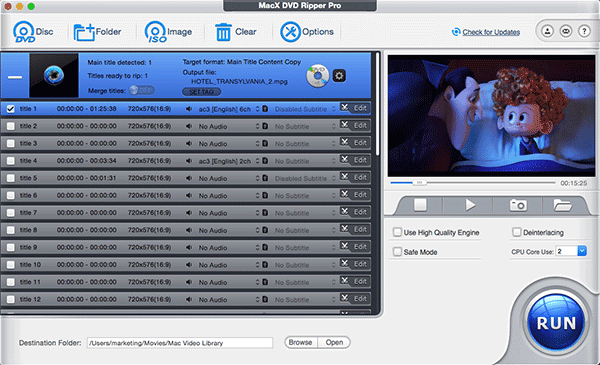
Step 2: Choose output format
Choose the output format, such as convert DVD to MP4 iPhone iPad Android for watching on the go, or backup DVD for storage etc.
Step 3: Select output folder
Click "Browse" button to specify the output folder path to save the ripped region-free DVD.
Optional: Before you rip protected DVD movies, you can click "Edit" button to access the editing interface to add SRT subtitles to DVD, crop/rotate video, cut off unwanted DVD movie, rip audio from DVD, etc. For experienced users, this DVD Region Killer alternative empowers you to adjust parameters like adjust resolution, revise aspect ratio, encoder, bit rate, change frame rate and so forth by clicking the gear icon.
Step 4: Start Override DVD Region Code and Rip DVD
Press "RUN" icon to accomplish to DVD region code removing process.
Additional Info: Why DVD Is Encrypted With Region Code?
Though you can remove DVD region code with DVD region killer software, I bet a large amount of people are still confused about why DVDs have region code. Why won't a DVD Player play DVDs in different regions? Actually, DVDs are region coded to prevent people in one area from buying DVD before it's officially released in another one. In other words, it's for to maximizing world profits for film makers. So even if you can change DVD region with DVD region killers, make sure you copy and rip DVDs under the concept of Fair Use. Please abide by the local DVD copyright law before doing it.
Here are the region codes in widespread use today:
- Region 1 - United States, Canada
- Region 2 - Egypt, Swaziland, Japan, Europe, South Africa, Middle East, Greenland
- Region 3 - Southeast Asia, S.Korea, Taiwan, Hong Kong, Macau
- Region 4 - New Zealand, Australia, Latin America, Bermuda, Suriname
- Region 5 - South Asia, Afghanistan, Russia, Belarus, Ukraine, Central Asia, Mongolia, N.Korea
- Region 6 - Mainland China
- Region 7 - Reserved for unspecified special use
- Region 8 - Reserved for international venues such as aircraft, cruise ships, spacecraft, etc.
- Region 0, 9, or REGION ALL - Discs are uncoded and can be played worldwide