What is CSS?
CSS stands for Content Scramble System and was used to prevent the commercial DVDs from being illegally copied, shared, etc. The purpose of CSS is two fold:
• It prevents byte-for-byte copies of an MPEG (digital video) stream from being playable since such copies do not include the keys that are hidden on the lead-in area of the protected DVD.
• It provides a reason for manufacturers to make their devices compliant with an industry-controlled standard, since CSS scrambled disks can not play on noncompliant devices. Anyone wishing to build compliant devices must obtain a license, which contains the requirement that the rest of the copy-protection system be implemented.
You may be not familiar with this copy protection term, but you may have experienced the troubles it brought: when you want to rip CSS protected DVD to hard drive with DVD video recorder, or import it into your iPhone iPad Android for watching on the go, you got unread error or the converted files usually out of order.
How to remove CSS DVD protection for backup?
There are plenty of commercial products available on the market today that allow you to remove CSS protection so that you can make a personal backup copy of DVDs you have legally purchased. One of the best DVD backup software applications is called MacX DVD Ripper Pro, which is highly compatible with CSS DVD, even Region Code Enhanced (RCE), User Operation Prohibition (UOP), Disney X-project protection, Sony ARccOS DVD protection. This best DVD ripper for Mac can rip protected DVD to Hard Drive as MP4, WMV, FLV, MOV, MPEG, MP3, etc., or rip new DVD movies to portable devices, such as iPhone, iPad Mini 4, iPad Pro, iPod, Apple TV 4, Android, PSP, PS4 and more.
Four Steps to rip CSS protected DVD to Hard Drive iPhone iPad and Android
Firstly, please free download and install this best DVD ripping software on your computer before ripping copy protected DVDs. If you are a Windows user, please turn to Windows version. The following steps will tell you how to decrypt a DVD easily on Mac or Windows PC.
Step 1: Import DVD movie
Launch this DVD ripper for Mac and import your CSS DVD by clicking "DVD Disc" button. The DVD ripper will read and analysis the DVD info.
Step 2: Choose output format
To backup your DVD with CSS encryption to hard drive, you can choose any widely used format like MP4, AVI, MOV, MPEG, MP3, etc. Also, this application offers optimized profiles for iPhone, iPad Mini/Pro, Galaxy series, HTC, Google Nexus 7, Kindle Fire HD, etc, so that you can convert DVD to MP4, MOV, or directly copy protected DVD to iPhone iPad Android for playback on the go.
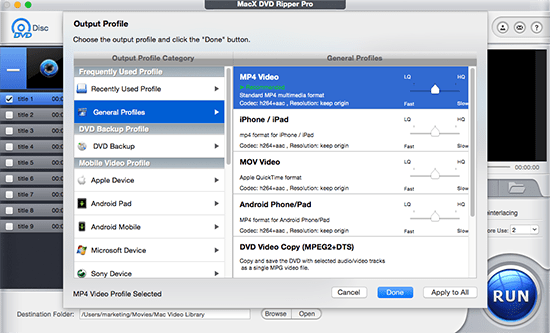
Step 3: Select output folder
Click the "Browse" button to choose the path where you want to save the output files in.
Step 4: Start ripping
Hit the "RUN" button to start to rip copy protected DVD. After a period of conversion, you can import and play DVD movie on your devices anywhere anytime.
Note: if you also want to play the ripped DVD on iPhone iPad iPod, you can take advantage of MacX MediaTrans to transfer video from computer to iDevices for playback on the move. This full-featured iPhone file manager also can aid you to copy photos from iPhone to computer, download music from iPad to Mac, move eBooks from computer to iPhone and more.
Notice: We only advocate using those best Mac DVD rippers to copy and rip DVDs under the concept of Fair Use and do not encourage any illegal reproduction or distribution of copyrighted content. Please abide by the local DVD copyright law before doing it.








