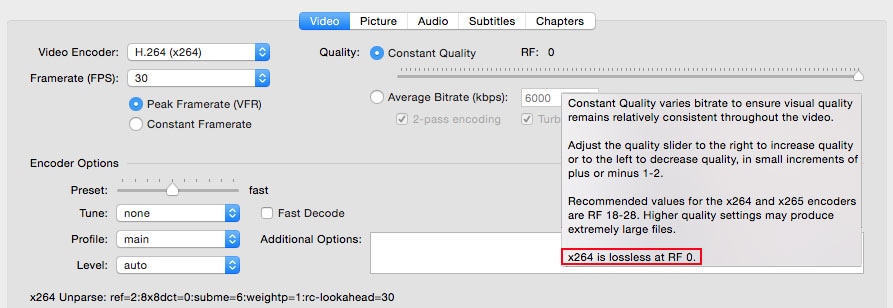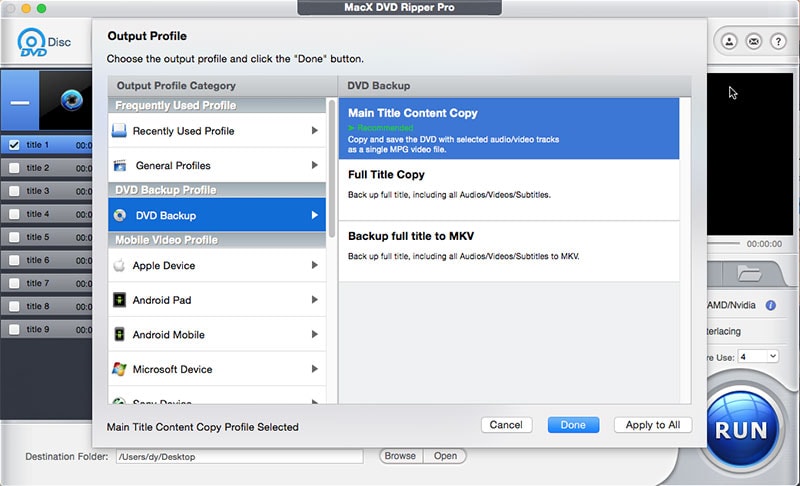How to Rip NTSC/PAL DVD Movie with Intact Audio and Video Quality
Now download the lossless DVD ripper, install and run it to rip DVD intactly with the following steps.
 Free Download the program on Mac OS X 10.6 or above
Free Download the program on Mac OS X 10.6 or above
 Free Download the program on Windows 10/8/7
Free Download the program on Windows 10/8/7
Step 1: Load NTSC/PAL DVD movie.
After you launch the program, click "DVD Disc" to load the DVD you've inserted to the DVD drive. ISO image and DVD Folder are also available. You can also drag and drop the target DVD to the program to import the DVD movie.
Step 2: Choose lossless DVD output.
After you've done, there pops up an Output Profile window automatically. Go "DVD Backup" to choose lossless profiles. You can choose among Main Movie Content Copy, Full Title Copy, Full Title MKV, ISO image with original MPEG2 codec.
If you're willing to do some editings about your DVD movie, you can click the "Edit" button to adjust the audio volume, add external .srt subtitles to DVD, trim the output video length, crop the aspect ratio to fit kids of screens, and rotate or flip videos.
Step 3: Start ripping DVD without loss.
Tap the "RUN" button at the lower right corner of the panel to start the lossless conversion from DVD to MKV, ISO Image, or MPG with multiple audio tracks and subtitles preserved. The process will be accomplished in a very few minutes, yet the amount of accurate time varies depending on your output settings, the speed of your computer, and size of the DVD.
Note: This DVD ripping software is the first one that allows unique level-3 hardware acceleration. That is to say, if your computer is build with hardware acceleration supported processor or GPU (Check the detail demands on CPU and GPU chips for hardware acceleration), MacX will invoke the Intel QSV/Nvidia/AMD hardware acceleration technology to speed up the DVD ripping process, by up to 5 times faster than others.
Disclaimer: The software developer calls for copying or ripping DVD under the concept of Fair Use and does not encourage any illegal reproduction or distribution of copyrighted content. Please abide by the local DVD copyright law before doing it.
 Author: Bella Brown | Updated on Dec 3, 2018
Author: Bella Brown | Updated on Dec 3, 2018