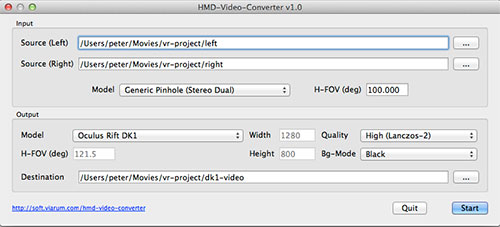Part 1: VR Video Converter - Something You Need to Know
Noticeably, there lie different concepts when talking about converting VR videos: converting non-VR to VR formats such that the ordinary videos can let you have the 360° perspective, super three-dimensional and immersive experience; changing a VR video format/resolution to be available to the VR devices. No matter what you are willing to do, you need a video transcoder for VR. Here we list the top best VR video converter respectively for these two different aspects. Before you get involved into the converter recommendation, knowing the factors below is something useful when transcoding the virtual reality videos.
Generally, MP4 is the most commonly used format recognized by most VR headsets. YouTube VR videos and Facebook 360 videos are generally formated in .mkv as well. Some virtual reality devices also make AVI, WMV, FLV or others into its compatibility list. So a good VR 360° video converter will feature the ability to encode various videos into MP4 and others listed above for various needs. Compressing the large VR videos into a smaller file size for sharing with your friends is also admirable. Besides, one bonus point of a good vr video converter is its speed will outpace many others. Bear these factors in mind, you can move on.
Part 2: Best VR Video Converter to Convert 360° 3D 4K VR to Normal Videos
If you do have VR videos and 360 degree video players, go straight to play the VR videos. However, if not, there still some crises for playing 360° VR videos. You need a VR video processing software to convert virtual reality video to 2D normal for limitlessly playback on macOS/Windows, iPhone, iPad Android devices.
Macxvideo AI (or Windows Version) is precisely an excellent VR video converter to convert all virtual reality videos, 4K/8K UHD videos, torrent movies, and even 3D VR movies, to Apple Android devices in MP4, MOV, M4V, FLV, AVI and so forth. No stuttering, No.1 fast speed, original quality, no ads and ease of use. MacX is more than a VR converter, but also a powerful VR 360 video downloader, handy VR editing tool. You can:
- Free download 360 degree video in MP4, 3GP, FLV, WebM, 720P/1080P HD, 4K UHD, 3D and more from Dailymotion, FaceBook, Pornhub and 1000+ more.
- Download and convert best 360 VR movies to iPhone iPad Android devices.
- Edit VR videos like compress video size, trim video to several video segments, unwanted areas, merge multiple videos into a new one, add watermark etc.
- Converting large-sized VR videos even in 4K UHD is greatly shortened, owning to the unique Intel/Nvidia/AMD hardware acceleration techs.
Below are the 3 Steps to convert VR Videos (360 Degree, 3D, 4K) for playback Without VR Video Players, prior to the steps, please Free download the VR video converter on your Windows computer (Win 10 included) or Mac version, install it on your specific platform.
Step 1: Launch this VR 360° video decoder. Then import the 360° virtual reality video by clicking "Add Files" button.
Step 2: Choose the output format. To your surprise probably, all VR videos are in traditional formats, instead of specifically developed virtual reality video formats. So the common formats like MP4, MOV, FLV, MKV etc., are all 360 degree video compatible formats.
Step 3: Optionally, specify the output folder to save the converted VR video by clicking "Browse" button. Then hit "RUN" button to start the short process of virtual reality video conversion.
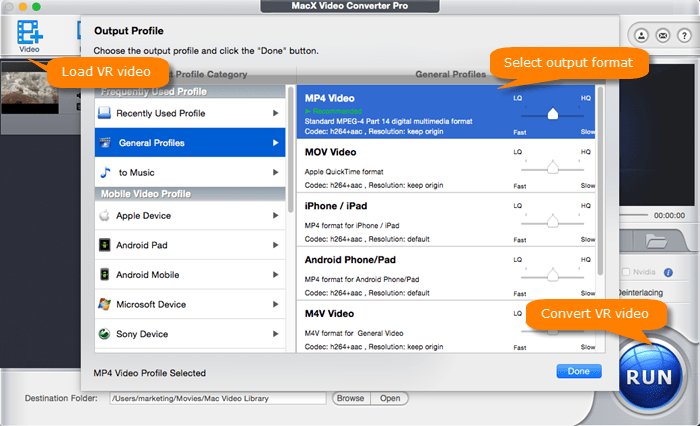
Part 3: How to Convert Non-VR to VR Videos
Creating and sharing your own 360 degree 3D VR video can be the trends from to the future. Apart from recording 360 degree videos with professional 360° video camera, converting non-VR video to VR video is also an excellent choice.
HMD-Video-Converter is the right VR converter for normal video to VR video. With the HMD-Video-Converter you can convert 2D/3D videos from and to videos watchable with Head Mounted Displays. Currently only the Oculus Rift DK1 is supported.
Easy Steps to Conver Non-VR to VR with HMD-Video-Converter:
- Launch and import the left and right source
- Choose input/output model (Oculus Rift DK1)
- Specify the output folder destination
- Start conversion