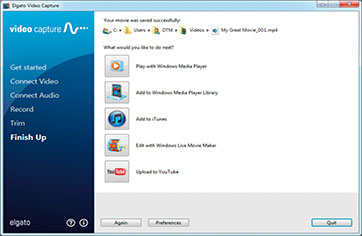DVD video recorder hardware is outdated. The "Buffer Under Run", bad quality, limited options, inability to record encrypted VHS tapes/DVDs…despite all of these issues, DVD movie recorder continues to be needed. In fact, lower-priced or even free DVD video recording software can correct the imperfection.
We list top 7 software to record a DVD for your reference, covering HQ fast recorder that can handle encrypted DVDs and all-around DVD recording freeware supporting record video to DVD, record VHS video movie tapes to DVD, as well as to Blu-ray discs.
1. MacX DVD Ripper Pro - High Quality Encrypted DVD Video Recorder
Best for: record protected DVDs in ISO image for burning with Finder
Most free DVD recorder software has some quality issues, but the top-ranked DVD movie recorder MacX DVD Ripper Pro won't let you sacrifice any video image quality. It bypasses anti-copy protection on DVDs and helps 1:1 create VIDEO_TS folder, ISO image, MKV single video file from encrypted DVDs and record them to blank DVD disc with the help of open source free DVD burner in 5x fast speed.
On the other hand, it can copy encrypted DVDs recorded to MP4, MOV, AVI, MKV, ISO image, Android, iPhone, iPad, Apple TV, various digital video formats, including both homemade and encrypted DVDs, to keep the original DVDs from being damaged. Here's how to copy a DVD on Mac >>
The DVD video recording software features clean interface, making it super easy to learn how to record DVD video to computer and record DVD video on MacBook Air/Pro, Windows PC. Free download the DVD ripper software for Windows or download Mac version (macOS Monterey supported).
Step 1: Run the high quality software for DVD recording, click DVD to load DVD disc.
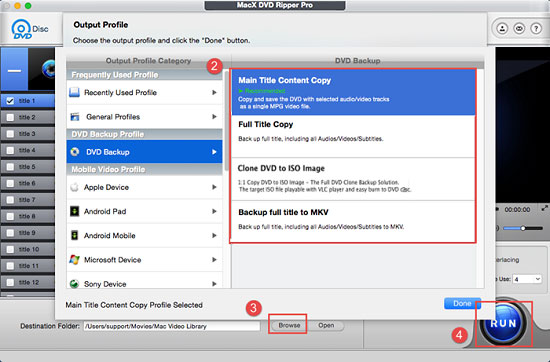
Step 2: Select output profile. You can record DVD to MP4, AVI, MKV, FLV etc. digital video formats or make main/full title copies of DVDs, rip DVDs to ISO image, VIDEO_TS folder, to name a few.
Step 3: Click the "Browse" button to choose a folder to save the output video.
Step 4: Click "RUN" button to start to record DVD video to computer. The DVD movie recorder will finish the process quickly. It supports top DVD rentals from Red Box Netflix records, Disney Hollywood DVDs, homemade recorded DVDs copy and more.
Notice: The DVD ripper is designed for you to record and rip DVDs only for legal personal use, instead of illegal reproduction or distribution of copyrighted content. Please comply with your local DVD copyright law before doing it. DO NOT do harm to others' lawful rights and interests.
2. DVDStyler
Best for: record videos to DVD for free
DVDStyler is cross-platform DVD video recorder freeware that gets positive reviews for its ease of use, multiple media files support and video editing feature. It can record video, audio files, even images to DVD, including video formatted ASF, AVI, DV, M2P, MKV, VOB and more. This free recorder for DVD videos is reported as a great replacement of Windows 10 DVD maker. To record DVD video to DVD/computer, head to File > Burn DVD> Start. Videos will be encoded at high speed.
Be careful with the freeware install process that is always bundled with annoying bloatware, malware, adware and toolbars that will hack your computer.

3. DVD Flick
Best for: record various PC video formats to a DVD on Windows
DVD Flick is a free yet clean DVD movie recorder for Windows (Win 7 or older), no spam, no malicious software. DVD Flick can record video to DVD playback on DVD player, Home Cinema Set. The DVD digital video recorder accepts over 45 file formats, 60 video codecs and 40 audio codecs according to its official site saying, covering MPEG-1/2, Windows Media, VPS, VP6, MPEG-4(DivX, Xvid), H.264, FLV.
The DVD video author decreases video image quality. The video encoding is finished quickly, but the audio encoding process is lagging sometimes. It can take quite long time to burn video audio file to DVD.
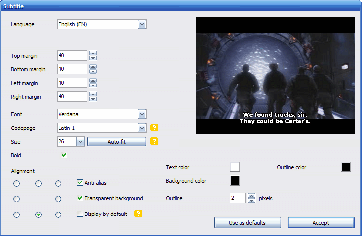
4. Open DVD Producer
Best for: record DVDs with menus and chapters
This software for DVD video recording is open source but updated very often. It works on Mac, Windows (64 bit only) and Linux. Open DVD Producer can record DVD to computer and burn video file to DVD disc in a simple manner, allowing you to customize DVD video from Camera, VHS at the same time, for example, adding custom menus, adjusting video settings, frame rate, resolution, setting background image or video. Similar to many other free applications to record a DVD video, Open DVD Producer is supported by ads.
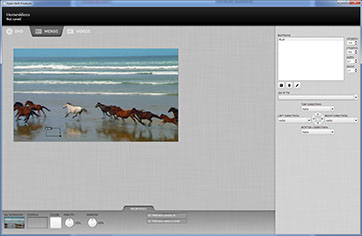
5. InfraRecorder
Best for: record CD and DVD free on Windows
InfraRecorder is praised as one of the best CD/DVD video recorder applications for 64-bit Windows, including Windows 10. The DVD video recording software supports to record video to dual-player DVDs, record images, ISO images to DVD disc, and audio song to CD in a convenient way. The DVD recorder has no ability to record DVD video to computer on Mac. It takes long time to record a DVD, and the quality varies from disc to disc.

6. ImgBurn
Best for: record unprotected CD/DVD to ISO image
ImgBurn can record audio/video to CD/DVD/HD DVD/Blu-ray discs on Windows (Windows 10 also supported) and Linux. It's open-source freeware was developed by the DVD Decrypter creator. This optical disc authoring software can burn VIDEO_TS folder to DVD, HVDVD_TS folder to HD DVD discs, BDAV/BDMV folder to Blu-ray disc. The DVD recording freeware supports a wide range of audio, image and video formats, including AAC, MP3, M4A, OGG, IMG, ISO, CDD, WMV etc.
To record video to DVD, you have to create an image file first. Like other free DVD video/movie recorder, ImagBurn does not support encrypted DVD, RAW disc burning, multi-session disc.
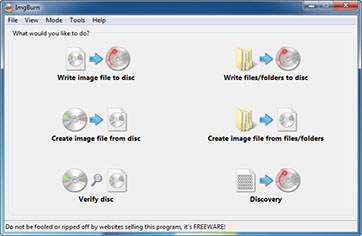
7. Elgato Video Capture
Best for: record VCR, VHS, analog media to DVD or video
Elgato Video Capture is a powerful VHS video to DVD recorder. It can convert VHS video movie to DVD with other bonus editing features available at the same time, like changing sound video clips, creating menus and transitions. The VHS to DVD recorder and converter pricing $86.00 works on Mac, Windows and iPad. It's important to notice that the VHS video to DVD recorder doesn't support Windows 10 based PC. Here's another guide on how to convert VHS to MP4, which may be helpful for you when recording VHS video to DVD disc.