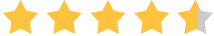Posted by Bella Brown-
|
Contact Author
DVD Player Error 70001 Fixed - Change Region for Unlimited Times
 Want to know how to set drive region without limit: The solution most recommended by us [85%]
Want to know how to set drive region without limit: The solution most recommended by us [85%]
For those who travel a lot between different countries, it's quite normal that they have a mixed DVD collection, just like one user says "I have roughly 70% Region 1 and 30% Region 3." Those who don't travel can also get a foreign DVD from Amazon, BestBuy, etc. easily. However, when Mac users try to change the DVD region to match the foreign discs, they run into DVD Player Error -70001 with messages "An error has occurred trying to change your region code", "There was a problem changing the drive region code", or "DVD Player encountered a system error. Could not detect a valid media file (-70001)".
I lock, I unlock, I restart the computer, I authenticate with a password and I still get the message error -70001... Save hours of searching online, contacting Apple support, or wasting money on unnecessary repairs, here we have the 100% effective fix.
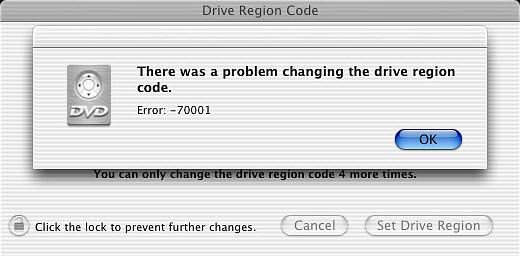
[Possible Solutions] Check the Things Below
1. Number of region changes allowed
Apple allows the region to be changed for a maximum number of five times (including the initially set). After you reach the maximum number, it will lock with the final region forever and set drive region not permitted anymore. Check if you're still allowed to change the region. If not, look for another way to play DVD of different regions on Mac.
2. Pay attention to the 4th/5th region change
It's a little bit tricky when changing the region code for the fourth and final time. You need to insert a DVD which is set to play one region (the region you want) only. There are some discs which will play some but not all regions (e.g., lots of DVDs from Europe will play Region 2+4) and if you try to set the region with one of those DVDs, you may see DVD player error 70001 on Mac.
3. Check the version of the DVD player
A user on MacRumors reported that he fixed DVD player system error 70001 by updating the version of the DVD player. You can check if your program is the latest version, or if there are two conflicted/duplicate versions. Always stay with the latest version.
Related: Best external DVD drives for Mac
4. Clear your Mac
Also, there is a user from Apple Discussions who has got rid of DVD Player Error -70001 shares another possible fix. Sometimes it's the conflicted software that causes the error. Clear the Mac, remove and re-install any suspected programs from the computer if necessary. You can try this if nothing above helps.
[100% Effective] Fix Error 70001 on Mac and Change Regions for Unlimited Times
If after you check all the above factors, the DVD player is still giving you "DVD Player encountered a system error 70001" or the like, you will want a way to change regions on Mac for unlimited times. The most commonly recommended solution for this job that you may have heard is to get a new DVD drive (a cheap one starts around $25 on Amazon). Once you reach the limit of region changes, buy another new one as every drive is set to allow a fixed number of region switches... But you can remove DVD regions for unlimited times without repeatedly drive purchase. You need the MacX DVD Ripper Pro.
MacX DVD Ripper Pro - Remove Regions & Other Protections for Playback on Any Devices
- Unique Title Check Mechanism and DVD Analysis Kernel offer support for DVDs protected with Region Code (1-6), RCE, CSS, Disney-X project, Sony ARccOS, UOPs, etc.
- Keep updated with the lastest DVD schemes and upgraded in 2017 to support any hard discs, including scratched DVDs, latest titles, workout DVDs, etc.
- Unique Safe Mode gets monthly upgrade to fix any new DVD won't play/read and DVD ripping errors.
- Convert DVDs 1:1 to ISO, or into MP4, MOV, MKV, HEVC, H.264, AVI, WMV, ISO, MEPG, etc. with 98% quality reserved for Mac, computers, mobiles, TVs, any other devices.
- Unique Level-3 Hardware Acceleration tech delivers 5X faster speed.
 Download MacX DVD Ripper Pro macOS version
Download MacX DVD Ripper Pro macOS version to remove DVD regions on Mac
to remove DVD regions on Mac
 Download MacX DVD Ripper Pro Windows version
Download MacX DVD Ripper Pro Windows version to remove DVD regions on PC
to remove DVD regions on PC
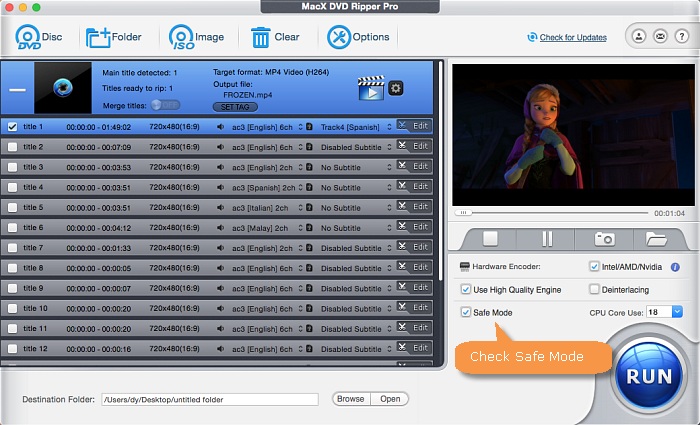
Step 1. Insert the disc into Mac's disc drive and ignore the DVD Player Error 70001 message you may see on the DVD Player application. Open MacX DVD Ripper Pro and click the Disc button to load the DVD.
Step 2. Then the program will automatically bypass the regions or other protections from the disc and detect the correct title. Then a window will come up requiring you to select an output format. You can find any format or the latest iPhone, iPad, Samsung, other devices as you need. If you don't know which to select, go to General Profiles > convert DVD to MP4. It's the most acceptable video format.
Step 3. Back to the main interface, check the Safe Mode which will avoid any unexpected crashes/ripping errors that you may see with other tools. Then click Run.
Disclaimer: This post is to help people who can't change DVD region on Mac (and also PC) and get DVD player error 70001 to play a DVD successfully. It does not in any way advocate ripping a DVD for any commercial or other illegal use. Please consult the law in your country before you convert any disc.