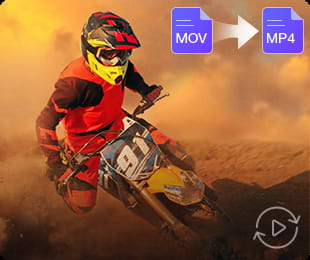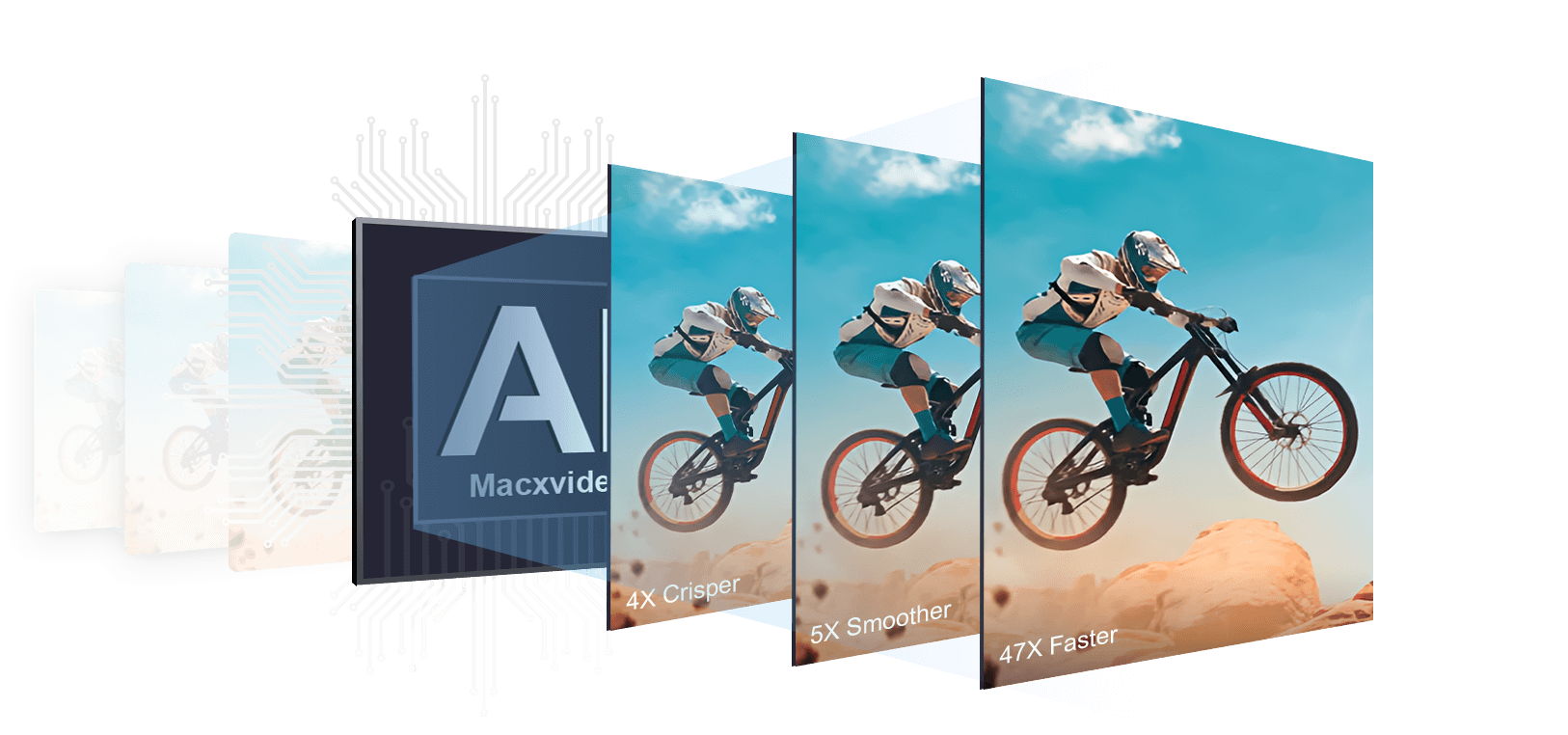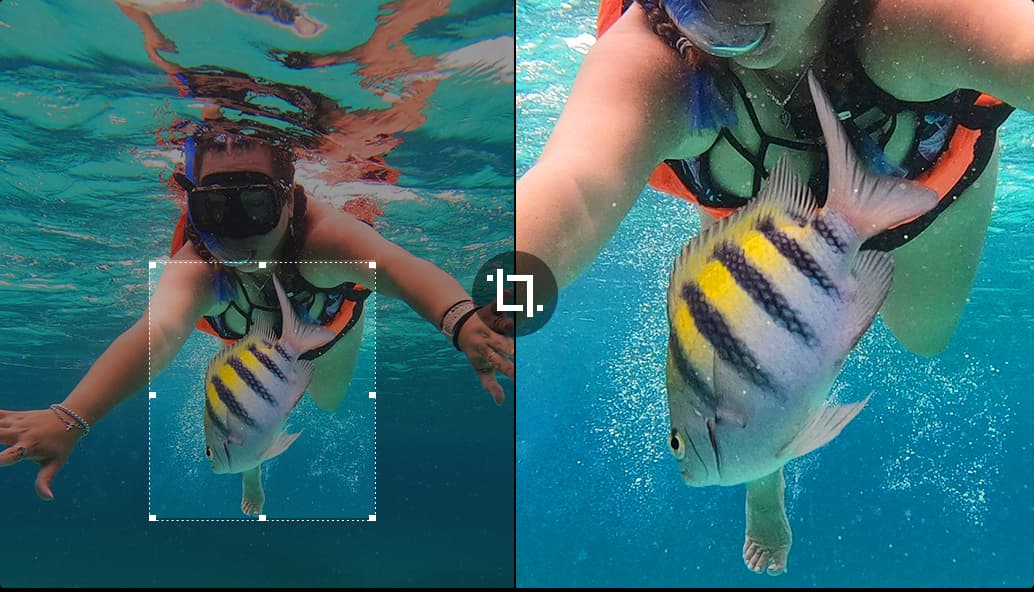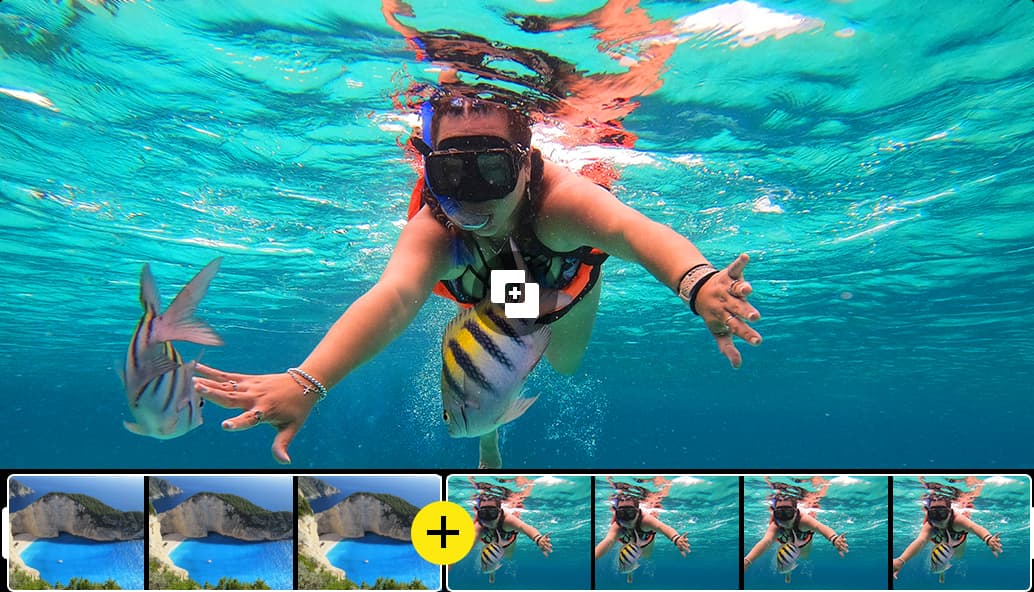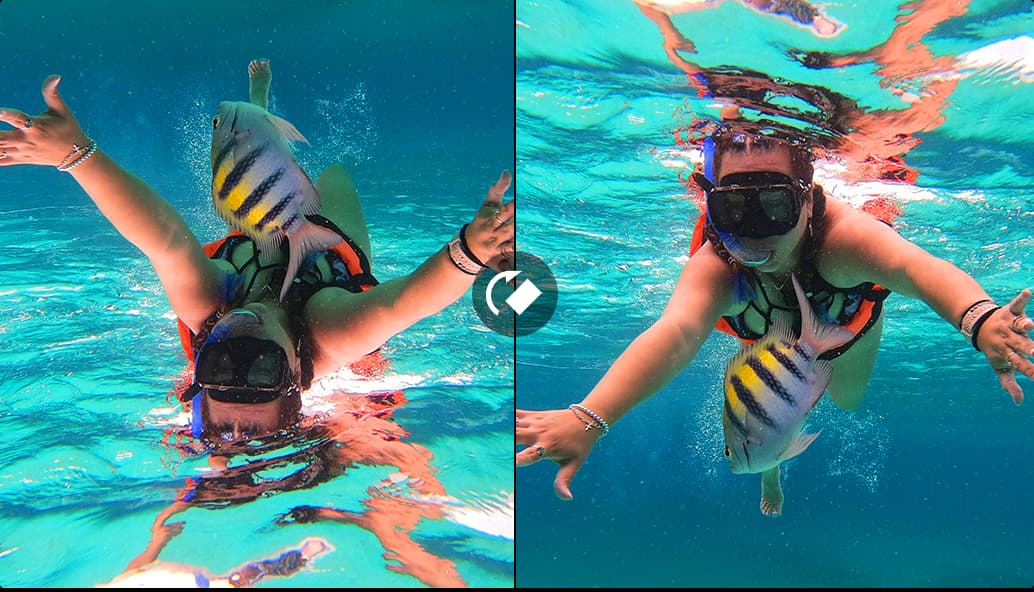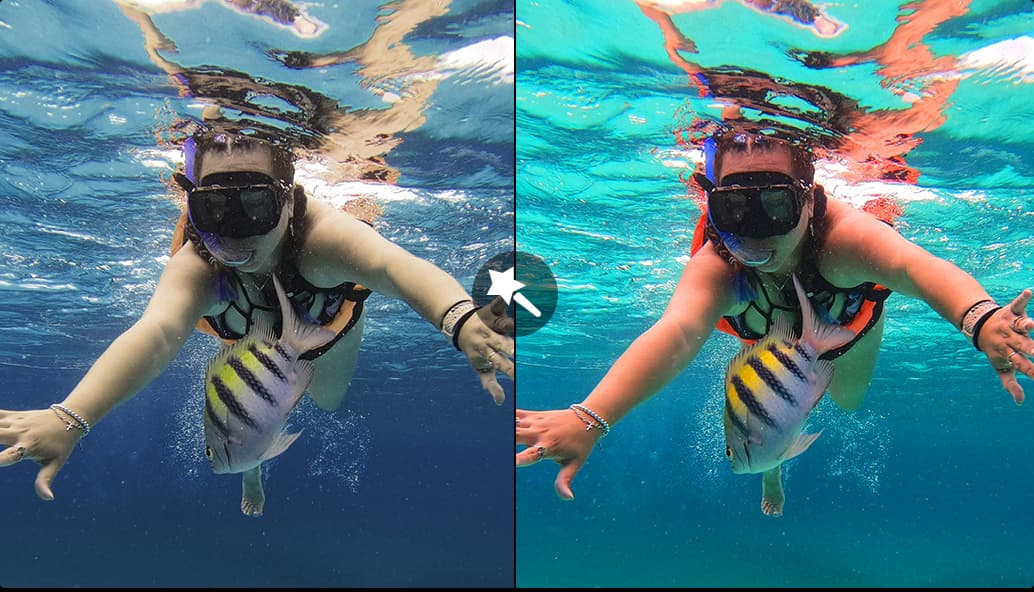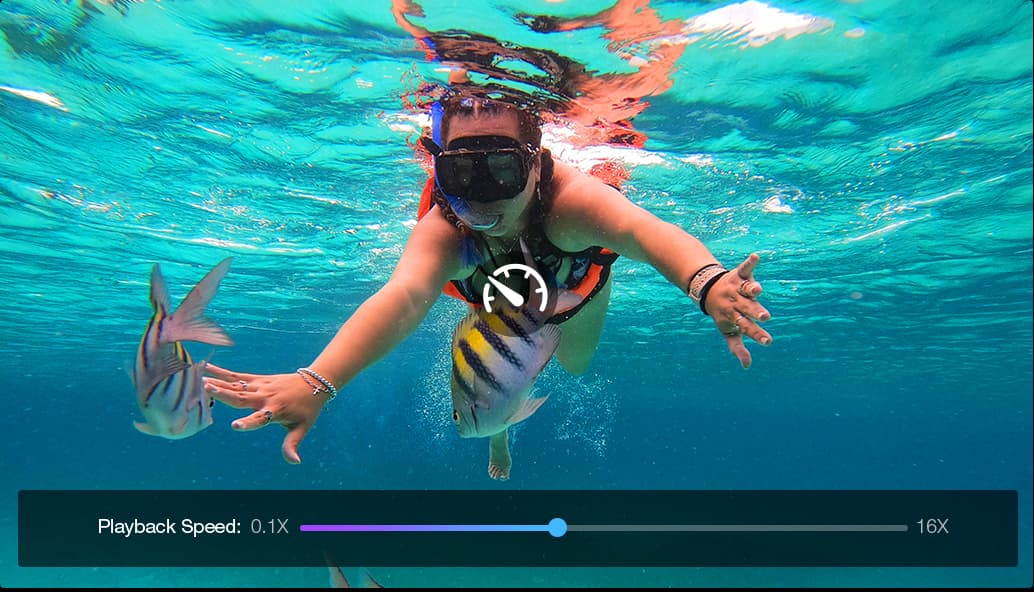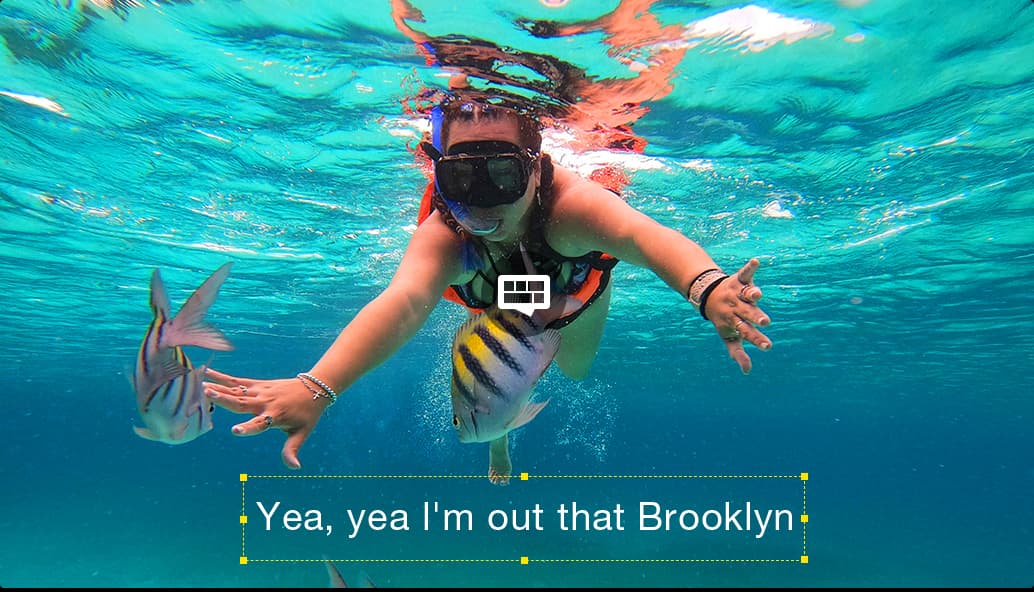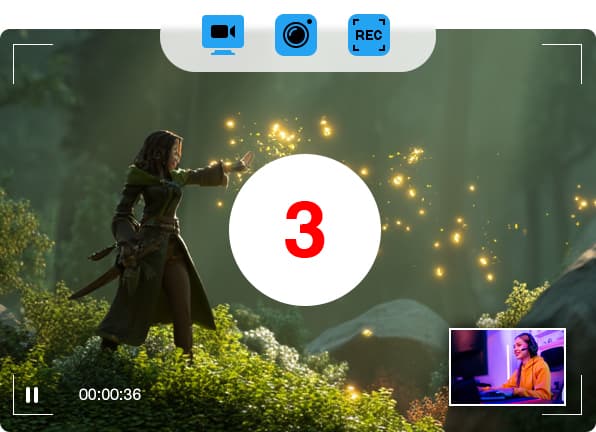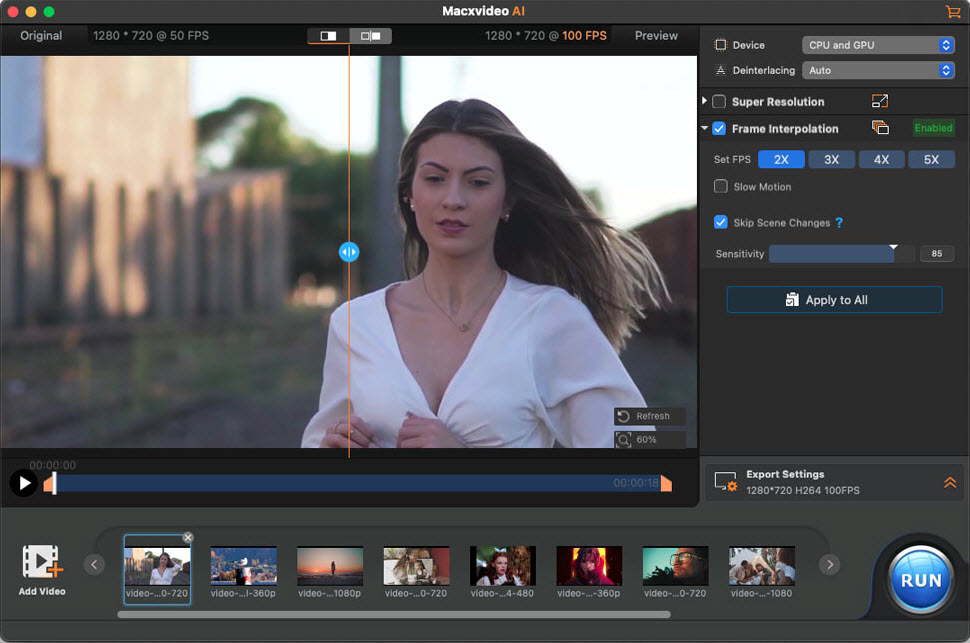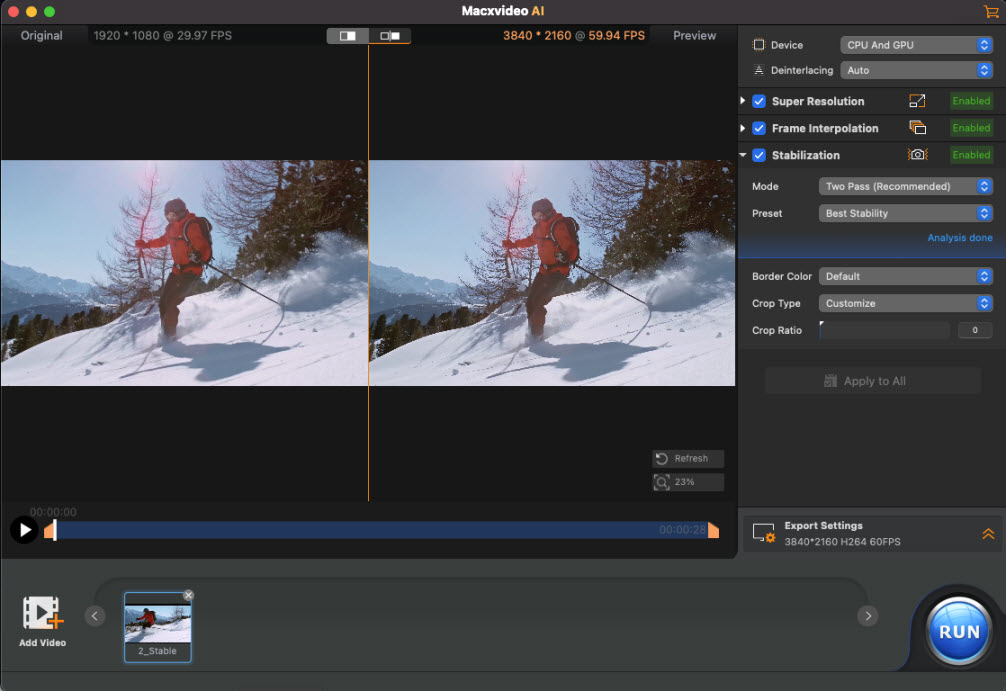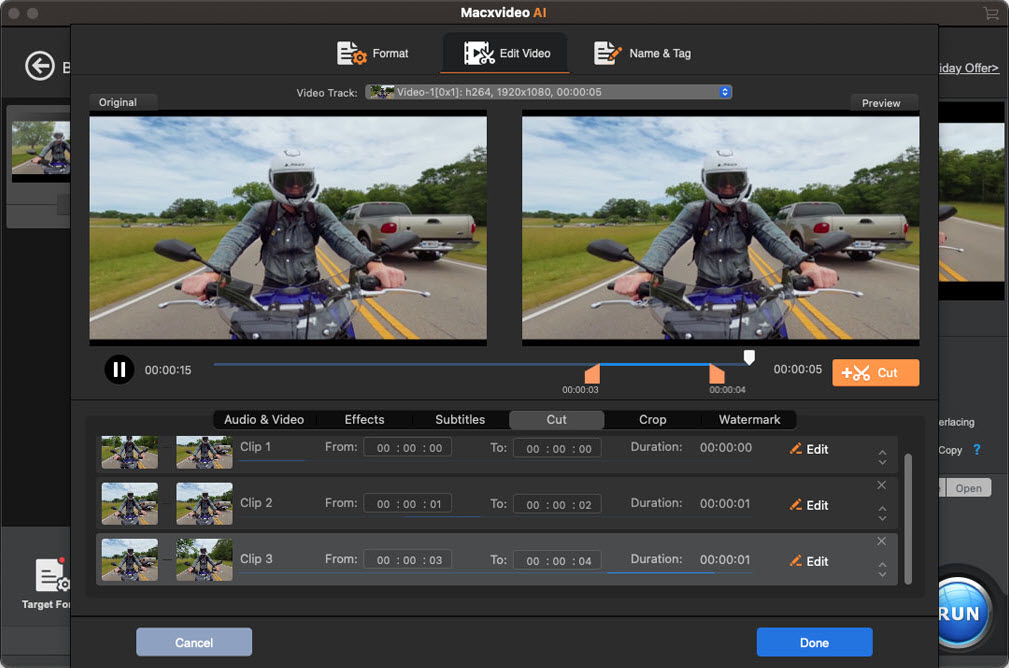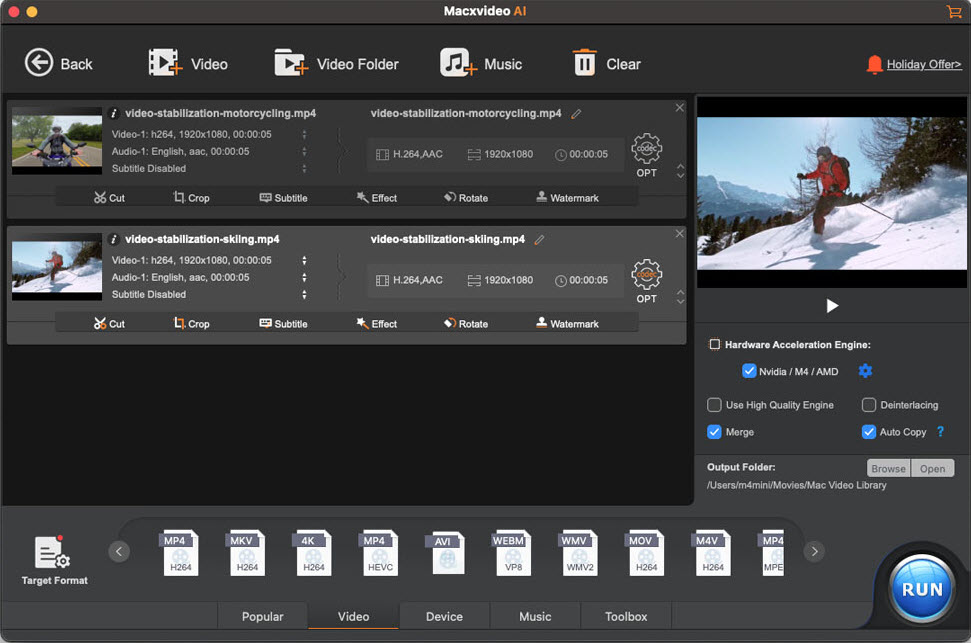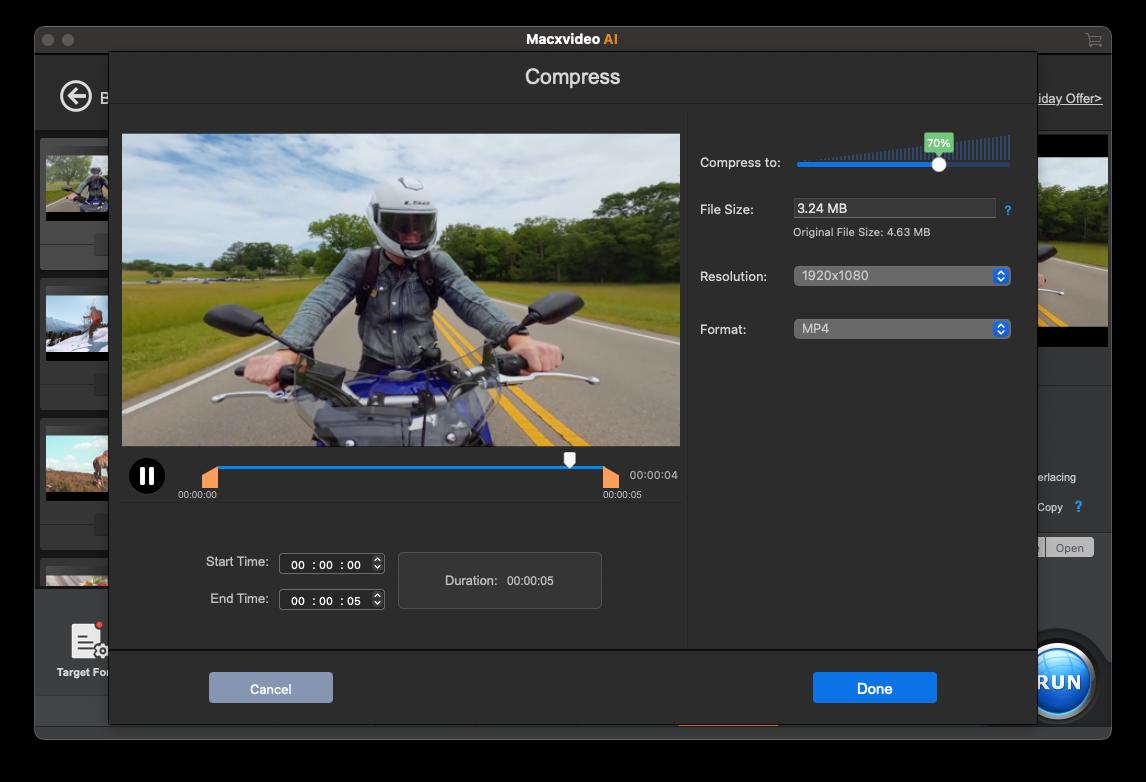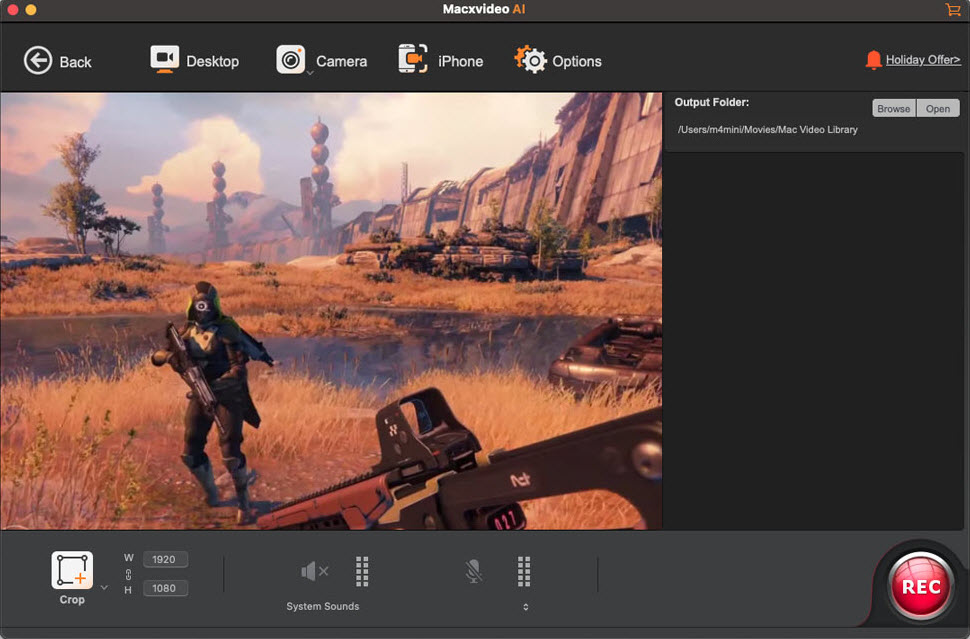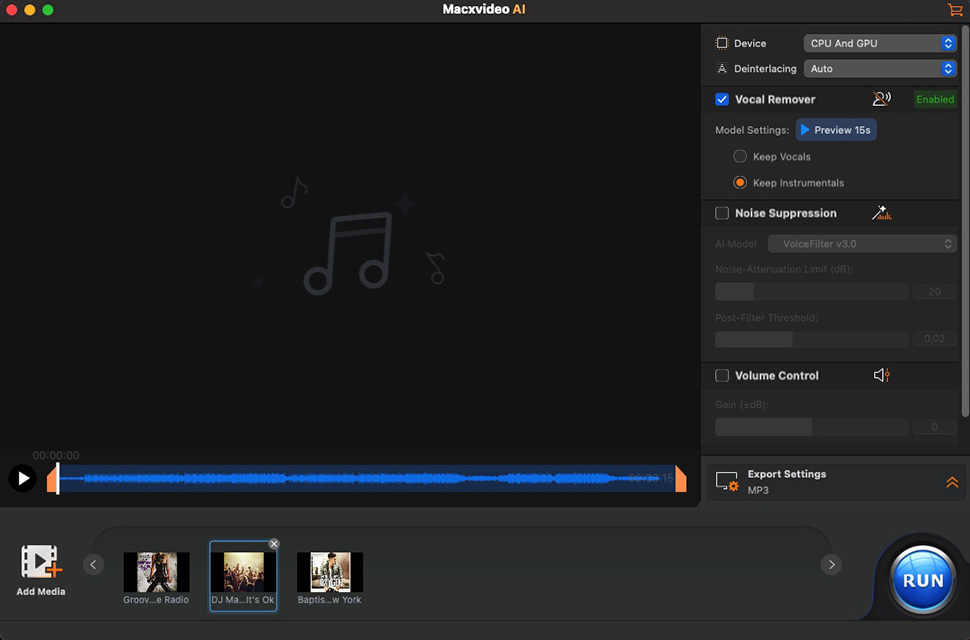The fastest, most powerful DVD ripper yet to backup & rip all sorts of DVD (UDF/ISO9660) to virtually any format for watching on Mac iPhone iPad and Android, 100% lossless quality.

All-in-one video solution - enhance video and image with next-gen AI, convert, compress, record and edit at lightning speed with full GPU acceleration.

The ultimate solution to manage, backup and transfer photos, videos, music, books, etc between iPhone iPad and Mac. Also export iTunes purchases to non-Apple devices.

Top solution to liberate movies from DVD disc and convert DVDs (new/99-title DVDs, damaged DVDs) to MP4, MOV, H.264, etc for a wealth of devices. 1:1 output quality & ultrafast speed.

All-in-one video solution—enhance video and image with next-gen AI, convert, compress, record and edit at lightning speed with full GPU acceleration.

Complete iPhone iPad and iPod management solution to easily backup & transfer music, videos, photos, ringtones, books, etc between iPhone iPad and Mac. 100% safe and risk-free.