When you're taking the subway, airplane or going on a trip, you may want some TV shows on iPhone to kill the time. But not everywhere has strong internet connection available. To avoid big data charges, you can save TV shows for free to iPhone and take them everywhere offline.
This article has all the ways on how to download TV shows on iPhone XS (Max)/XR/X/8 running on iOS 17 or previous (also apply to TV shows downloads for iPad) in 4K/full HD quality.
Safe & Free TV Show Downloads for iPhone
Top recommended way to download TV shows to iPhone: a 100% safe & free TV shows downloader for iPhone, which allows you to watch TV shows on iPhone anywhere anytime.
- Free download TV shows, movies, music videos, songs etc from YouTube, Vimeo, Moviefone, Veoh, Pandora.tv, Crackle, movieclips, moviefone, 1000 more TV show sites;
- Save individual episodes or full TV show seasons offline for iPhone in batches;
- It supports free TV show downloads for iPhone in HD 1080P, 720P, 4K 2160P, Blu-ray, VR or other resolutions/formats;
- It will download batch TV shows with fast speed and minimum bandwidth required.
How to Download TV Shows to iPhone Full Length in Clicks
To save TV shows for playback on iPhone, download the free TV shows downloading software for iPhone on computer. Then follow the steps below.
Free download: Mac version or Windows version
Step 1: Launch the free program and click URL button. Copy and paste the URL of the target TV shows into the address box and click analyze.
Step 2: Select the TV shows info like the size and quality of the TV shows, e.g. 4K, HD 1080P/720P resolutions, MP4, Wemb, h.264 format and then click OK.
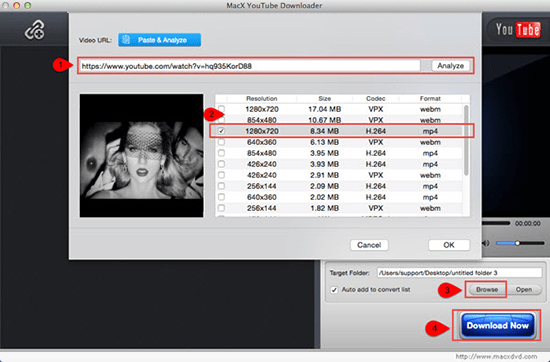
Important Note:
Check the box Auto add MP4s to iTunes on the lower part of the interface, it will automatically add the TV shows in MP4 to iTunes for easier move to iPhones after the downloading process achieved.
Step 3: Click Browse to set an output folder to save the TV shows for iPhone.
Step 4: Click Download Now button to start free TV shows downloads for iPhone/X/8/Plus/7s/7/6S/SE. Besides TV shows, you can use it to free download the latest Hollywood, Bollywood, Hindi movies for iPhone and more.
Add Downloaded TV Shows to iPhone/Free Up iPhone Space in Simply One Click
Though the above free TV shows downloader for iPhone 8/8 Plus has the ability to auto add mp4 to iTunes, but not all the TV shows you downloaded are in MP4 format. (iTunes supports M4V, MOV and MP4 .) Rather than the complicated iTunes method to add those television series to iPhone, or free up storage on iPhone to store the downloaded tv shows, you can try a much-easier way with the iPhone manager called MacX MediaTrans.
* It's an expert in transferring TV shows, movies, videos, music, books other media between iPhone and computer;
* It will automatically convert incompatible formats into iPhone supported formats via a click (and also convert iTunes locked M4P/M4V into MP3/MP4);
* Only a drag and drop is required for adding TV shows into iPhone;
* It's extremely fast even if you're adding full TV show season with 4K or HD quality.
iOS App to Download TV Shows on iPhone
The above free method is based on computer. Another more direct way to save TV shows offline to iPhone 8/8 Plus is using the iOS TV shows apps. Though there are many free TV or movie apps for iPhone offering TV shows downloading options, most of them require you to be a member or ask for subscription, for example, the Amazon Prime Video, YouTube Red, Netflix app etc. While other free apps may require a jailbreak, like Terrarium TV.
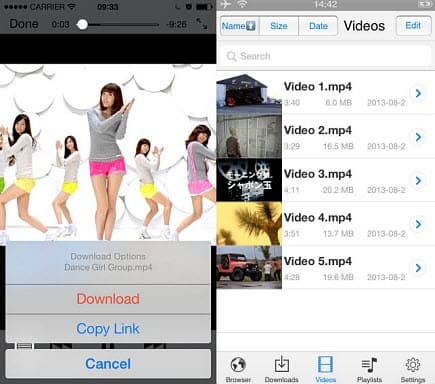
As we're talking about how to download TV shows on iPhone freely and easily, we recommended you a free iOS app- Free Video Downloader Plus Plus, which will download your favorite TV shows to iPhone, iPad or iPod directly:
* It supports free TV show downloads for iPhone in full length from major websites (Vimeo, Dailymotion etc) ;
* It supports TV shows in standard formats like mp4, mov, m4v, 3gp and mpeg;
* It has an built-in web browser to search for the TV shows to watch and download easily;
* The TV shows will be downloaded to iPhone's camera roll and play within the app;
* Most users are satisfied with the fast speed and acceptable quality, but it has flaws. For example, the downloading process can't be interrupted, otherwise it will start all over.
Also see: mp4 mobile movies download for free
Online Websites to Save TV Shows Offline on iPhone
Another way to download free tv shows on iPhone in full length and HD quality involves various free tv shows/movie sites. This method is convenient and also free, and there are a lot of sites to choose from, for example, the top iPhone TV shows free download sites have MyDownloadTube, 300MB Movies4U, WorldFree4U etc. Those sites have large TV shows libraries and 2020 latest Hollywood/Bollywood TV shows. You can freely download TV shows to iPhone in mp4, mov, hevc, m4v etc in 4K, HD 1080P, 720P or SD as you like.

However, those tv show streaming sites bring annoyances:
First, almost all of them ask for registration and a third-party downloader client;
Second, they're embedded with ads, malware, redirects, and even virus;
Third, most TV shows available are in MKV or AVI formats, which are quite large in size and incompatible with iPhones;
Last, you also need to add the downloaded TV shows to iPhone 8 Plus/iPhone 8 via iTunes or the iPhone manager mentioned in Method 1.
Alternative Way 1: Rip TV Shows from DVDs to iPhone
If you want to carry a digital copy of your purchased TV shows DVD/Bluray discs to iPhone instead of free TV show dowloads for iPhone, you'll have two options:

1. When you buy some DVDs, you may get a digital copy of the purchased TV shows or movies with your purchased DVD, either as a digital file or a code. Check if you have get such a code. If you do, you can use it to instantly stream or save TV shows to iPhone, iPad, or a variety of devices.
2. If you don't get a code with your TV shows discs for digital copy free download but still want to carry them with you iPhone, you can convert the TV shows DVDs into digital formats. For this job, MacX DVD Ripper Pro is an expert. It's be proficient in convert disc with multiple titles, TV series DVDs, 99-title types into mp4, mov, m4v, avi, mkv, 3gp etc for iPhone, iPad, Android and more.
Alternative Way 2: TV Shows Rentals and Purchases
The above guide is mainly about how to download tv shows on iPhone 8 Plus/8 for free. Those free methods are indeed convenient, and more importantly, you don't need to pay a penny. But they also mean that you can access to limited resources only. If you want to save latest TV shows to watch on iPhone, the best option is a rental or purchase. There are a slew of services offering the options.

iTunes - you can rent or purchase a single or full season of TV shows, as well as movies. After the rental or purchase, you can get the TV shows offline on iPhone, iPad or computer to watch them offline later. Only to note that the retal has 30 days limit to finish the playback.
Amazon Video - similar to iTunes, you can also free download rented or purchased TV shows to watch on iPhone 8/Plus offline. The TV shows can be saved within the Amazon Video app for iOS only.
VUDU - If you have purchased television shows on Walmart's VUDU, you can also download them to watch on iPhone on the go. The biggest downside of VUDU is that all the TV series or movies available for download has no HD option.








