How MacX DVD Ripper Pro Streamer Edition Works



The giveaway has expired on May 1st. But don't worry! We have a discount offer especially for those who missed the giveaway - only $39.95, you will have the full version of MacX DVD Ripper Pro and get MacX iPhone Video Converter as free gift.

Combined with MacX DVD Ripper Pro, MacX Video Converter Pro, Air Playit Streamer. With this package, you are equipped with all-in-one solution to rip DVD, convert video and stream the output videos to your iOS and Android devices. With the assistance of the gift MacX iPhone Mounter, you can also transfer video, music from iPhone, iPod, iPad to Mac.



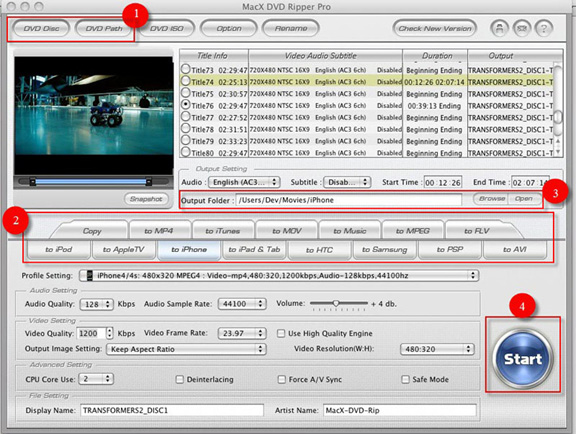
Step 1. Load DVD Movies or DVD Folder. Click "Disc" button to import the DVD files after you insert the DVD disc you want to rip. You can also load DVD folder by clicking "DVD Path" button.
Step 2. Choose the output video/audio format. Select the output video or audio format you desire. You could choose the video formats and portable devices as you need, such as MP4, FLV, AVI, MPEG, MOV, iPhone, iPad, iPod, etc.
Step 3. Select Output Folder. Specify an output folder on your computer to save the output files. Click the "Browse" button to choose the path where you want to save the output files in.
Step 4. Start Conversion. After finish the above steps, click the "Start" button to start conversion, you could view the conversion progress and are able to cancel the converting process at anytime.
Step 1. Run the server on your computer. Click "Shared Folder" to import the video ripped by MacX DVD Ripper Pro.
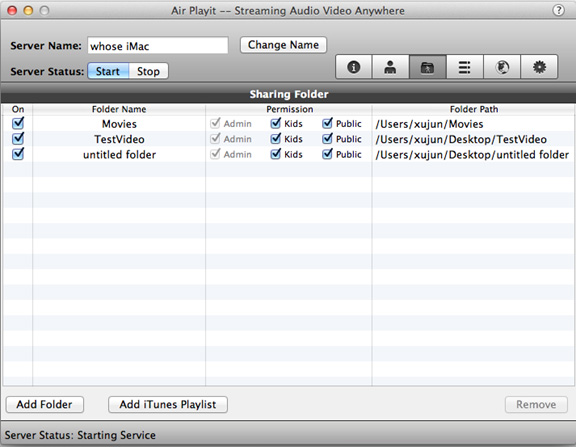
Step 2: Launch the client on your iPhone, iPad or Android. It can discover the server by itself. Find the video folder as you set on the server, and find the video you want to watch. Click "Play". You can also download it to your device directly if it is in the range of supported format.


I had the problem of converting some format. E-mail:support@macxdvd.com
Home | About | Site Map | Privacy Policy | Terms and Conditions | License Agreement | Affiliate | News | Contact Us
Copyright © 2016 Digiarty Software, Inc. All rights reserved.