Have you ever considered to put your DVD movies to micro SD card so that you're able to view them freely once you inserted it to smartphones, tablets, game consoles etc? Follow this post to learn how to copy DVD to SD card fast and losslessly.
"I want to transfer some DVD movies to a micro SD card so that I can watch them on a plane trip. My Kindle Fire has a mircro SD card port and I've bought a 128GB one, I can just buy another one if I want to put more DVD movies to SD card. I'd like the best quality at the smallest disc space, of course." - from MacXDVD support
It's unchallenging to copy DVD to micro SD card for later DVD watching on phones tablets computers or TVs. Things you need are as follows: DVD copy software that can handle both personal homemade and protected DVDs, a SD card, a computer or PC. Then you're able to copy DVD to SD card with intact quality.
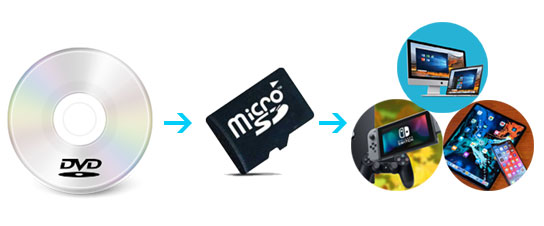
Step 1: Free Download the Best DVD to SD Card Copy Software
A reliable DVD ripper can save a lot of time and energe. With No.1 fast speed, best decryption ability and highest output quality ensured, MacX DVD Ripper Pro is absolutely the best option to copy DVD to SD card.
- Copy DVD to SD Card in ISO image, MPG, and MKV with 100% original quality and data; or save a digital copy of DVD in micro SD Card in MP4, MOV, AVI, H.264, H.265, WMV, etc. for later playback on other devices.
- Decrypt and copy protected DVD to SD card regardless of any DVD copy protecions like Disney DRM, CSS, Region Code 1-6, Sony ArccOS etc.
- Copy a full movie to SD card with the Mac DVD ripper merely in 5 minutes without quality loss with the support of hardware acceleration and high quality engine.
Begin to Convert DVD to MicroSD Memory Card
Download the DVD to SD card converter for Mac (macOS Monterey supported) or download Windows version (Win 11/10 supported), then run it. And follow the steps below to copy DVD to SD card fast without losing quality for later viewing on phones tablets game consoles.
Step 1: Insert DVD disc to computer drive, click the Disc icon to load the DVD. This process may take several seconds to remove the copy protection and detect the correct title of the disc. Then it will open the Output Profile window automatically.
Step 2: Select an output based on your needs.
If you want to save a digital DVD copy on the SD Card for backup purpose, scroll down the list on the left, choose DVD Backup > select a backup mode. This will keep 100% original quality without compressing.
If you want to put DVD to SD card and transfer the DVD video to other devices, you can convert DVD to MP4 or other digital video format, which is the best choice if you want a small-sized file yet with good quality maintained.
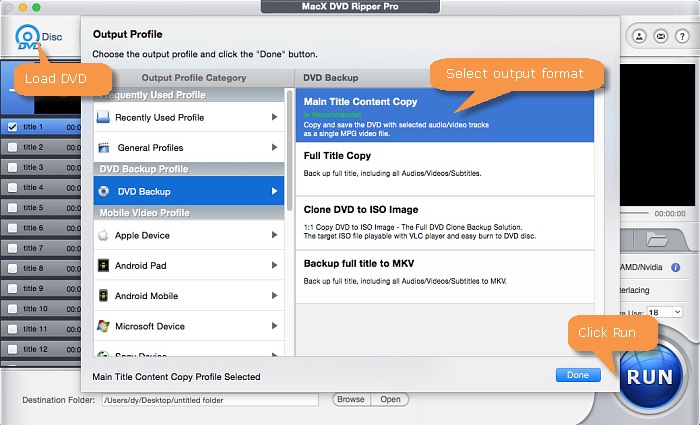
[Optional] Compress DVD Movies to Store More DVDs to SD Card
To compress the DVD movie files becomes necessary if your SD card has very limited storage space. The best DVD ripper for Mac/PC will benefit you more than merely in DVD to SD card copy. It can rip and compress DVD to MicroSD Memory card with much smaller file size without losing noticeable quality. All you need to do is downscale the audio video parameters before you start ripping DVD.
Click the gear-shaped icon to access to the settings area, where you are allowed to lower the movie bit rate, adjust video resolution, trim unwanted area etc. to reduce the DVD to SD card conversion file size.
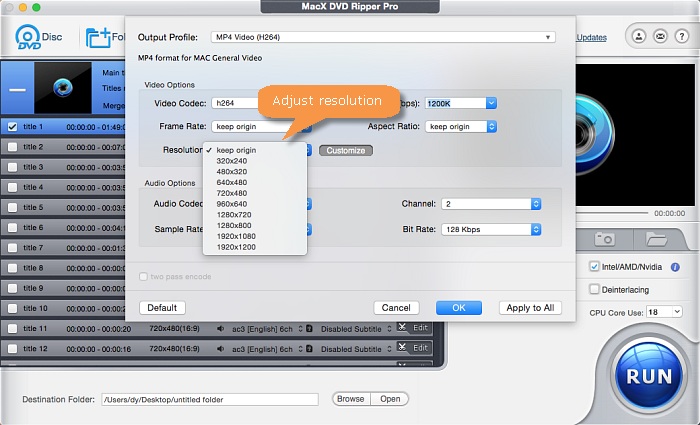
Step 3: Select a destination folder to save the output profiles for later DVD to SD card transfer.
Step 4: Click "RUN" button to start to rip DVD to MicroSD memory card.
Note: For personal unencrypted DVDs, you can just move the digital video file of the DVD to SD card by simply drag-n-drop. But the above DVD copy tool gives you wider output profile choices and DVD editing function.
Step 2: How to Transfer DVD Video to SD Card
After the DVD is converted to a video format for SD Card, you can transfer it to the SD Card. This step requires a SD Card reader.
Step 1. Insert the SD card into your reader and plug the SD Card reader into your Mac/PC.
Step 2. After your computer detects the card, check out whether your SD card has enough space to store the entire movie file.
Step 3. Open the folder on your computer that contains DVD videos you want to transfer to the SD card. Then copy and paste them to the folder on the micro SD Card/memory card.
Step 4. The DVD video to SD Card transfer may require some time, depends on the file size and the speed of the SD Card reader. Once finished, insert the SD card to Android phones tablets slots and then you are free to watch the DVD on Android mobile devices with SD card, freeing you from space shortage issues
Have any problem on how to copy DVD to micro SD card fast and losslessly, or how to compress DVD movies to store more DVDs on SD card, just email us >>








