What can you do? A slow computer not only wastes your time, but also makes you immense frustrated and constant stressed. To speed up a slow Mac, just figure out why your Mac running slow and tackle the causes to make your Mac run faster.
Mac Running Slow? Reduce RAM/CPU Usage to Speed It Up
Find your Mac running slow than it used to be? Never mind. Just move files to another disk or external device that are no longer needed on the boot disk. MacX MediaTrans is able to transfer the significant files from Mac to iOS devices fast without quality loss, which could reduce the burden of RAM memory and CPU, so as to speed up the Mac computer.

25 Possible Reasons Cause Your Mac Running Slow & Fix It Now!
All Macs begins slow down after ages, there is no exception for Macbook and iMac. We've covered 26 possible reasons about Mac slowing down, from personal habits, hardware, software/apps, Mac settings to MacOS. Here we'd like to check the details one by one.
MacOS

1. Outdated MacOS.
No doubt about that - An older MacOS typically runs slower. That's why Apple releases a new MacOS every year or so (to date, it's macOS Ventura) and encourage users to upgrade to MacOS Ventura . Don't think of it as adding more junk to your already slow Mac - think of it as new software that makes your Mac run more smoothly. And if for some reason your Mac running slow after update, don't panic. It could happen that disk permissions are broken. See how to speed up Mac right here.
2. Corrupted or wrong firmware.
Actually, Apple supplies firmware updates from time to time. Although only a few people have troubles after firmware installed, it does make Mac running slow among other issues.
3. Permission conflicts or damage.
If the permissions on your Mac computer hard drive are damaged, everything will slow down, not to mention the unusual behavior on your Macbook, iMac etc. To get this Mac running slow problem fixed originated from permission errors, you can go Disk Utility.
4. Unused System Preference Panes.
Do you know that even if your System Preference Panes no longer used can still take up valuable CPU, memory and disk space, thus make your Mac running slow a little bit. Once you remove these unused items, you can speed up your slow Mac slightly.
 Mac Running Slow Fixes: Update to the Latest OS, Maintenance/Optimize it
Mac Running Slow Fixes: Update to the Latest OS, Maintenance/Optimize it
Updating your Mac OS is one of the key thing to do if you want improve your Mac speed and performance. Currently you can update to the latest MacOS Big Sur, including vital security updates for your Mac, latest program patches, software updates and much more. After it done, your Mac running slow problem will be improved significantly.
Nevertheless, there are also possibilities that your Mac running slow after update as well. That's because of the macOS problems. What you should do is to maintenance and optimize your system. Simply go to your Utilities, select Disk Utility, click Verify Disk, and wait for it to finish and once done click Repair Disk.
Hardware

5. Lack of memory (RAM).
This is probably the most critical cause that leads to a slow Mac. If you find your Mac runs slow, the first thing comes to check the memory space. The less RAM your Mac computer left, the slower your Mac will be. And an application you're using may require more memory than your computer has easily available.
6. Underpowered processor.
Apple doesn't always allow you to choose the processing power you want. If you use your Mac for heavy tasks, like encoding videos or dealing with 3D modeling, then a less powerful processor can certainly contribute to a lag in the Mac's performance. For example, when you convert videos with MacX Video Converter Pro, you can choose up to 8-core CPU utility to speed up your video conversion on Macbook, iMac etc.
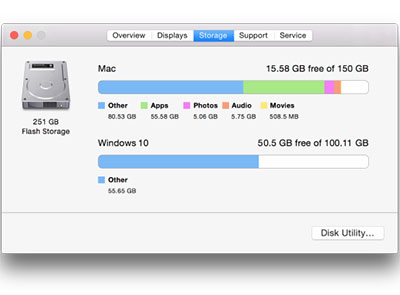
7. Failed HDD or SSD.
A hard drive failure not only endangers the data you've stored on the Mac, it also makes your computer sluggish, or even worse, it won't work at all. If you do have enough memory, but your Mac running slow or crashing regularly, you HDD or SSD drive might be on the way of failing.
8. Outdated graphics card.
If you regularly use your Mac for gaming, you may find the overall experience a bit choppy. This is probably because your Mac is equipped with an older GPU. You're highly suggested to install a new GPU to speed up the slow Mac. BTW, you can check whether your graphics card is outdated in About This Mac > Graphics.
9. Limited Storage Space.
It's inevitable that you saved many huge video files, thousands of photos and music tracks, or other large files on your Mac computer. Then day by day, you get a slow Mac. Nothing slows a Mac more than a full hard drive. And the first 50% of the drive is faster than the second 50% due to larger sectors and longer tracks which the heads have less to move and can gather more data at one time. So to speed up a slow Mac, you can try to free up space on Mac.
 Mac Running Slow Fixes: Safe, Easy and Affordable Hardware Upgrades (RAM, SSD, GPU)
Mac Running Slow Fixes: Safe, Easy and Affordable Hardware Upgrades (RAM, SSD, GPU)
You see, RAM and SSD affect your Mac speed greatly. It's quite easy to get your startup disk full, then Mac running slow follows. On the contrary, if more space for RAM and SSD reserved, you will run a faster Mac, no matter on Mac computer booting or other operations. So with new technology constantly coming out you can affordably invest in a new RAM for your MacBook, iMac or even upgrade to an SSD for your Mac computer.
Software/Apps
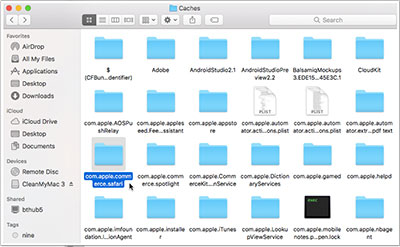
10. Web browsers full of junk files.
We use web browser every day, regardless of Chrome, Safari, Firefox. And these browsers save your browsing history, caches, plugins, extensions automatically. As the day to day work, these files will take a lot of storage space of your Mac so as to impact the web page loading speed. You can simple delete and clean these junk files to improve your Mac running speed.
11. Poor Internet connection.
Sometimes you find your Mac runs slow, you may think it's a problem of your Mac computer itself. But actually, it may be caused by the slow Internet connection as well. To get Mac running slow fixed, you can check whether your Internet connection is an older router, with weak wifi signal, too many other devices connected, etc.
What you may also interested in: How to Fix Mac Apps Slowdown / Not Opening on macOS Monterey/Ventura >>
12. Virus Infection.
Generally, the possibility that your Mac is affected with virus is much more smaller than Windows PCs. But there is no absolutely safe computer. As Mac computers gain market share and are used by an increasing number of people, virus are getting more common than it used to be, which make Mac running slow indeed.
13. Unused or illegal software.
There is a lot of bad software out there. If you download applications with unverified developers, or from non-authorized sites, chances are these applications can make your Mac slower by unnecessarily hogging the CPU or RAM.
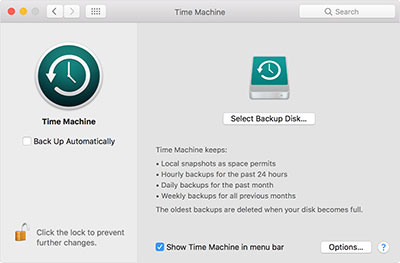
14. Time Machine backup in process.
As you know, the Time Machine backup always takes a long time, especially for the first Mac backup to external hard drive. During the backup process, if you run many other tasks such as an anti-virus scan, background Spotify playing, or open CPU-heavy application, your Mac wound be extremely slow and even get your Mac frozen.
15. Improper iTunes installation or setting.
Every time I connect my iPhone, iPad to Mac, the iTunes not working and my Mac started to freeze. Is it just me? I finally find it turned out that I'd enabled the auto-sync in iTunes settings. Once I disabled it, it's gotta okay. An improper iTunes setting may cause Mac slowing down as well.
16. iCloud Sync.
Similar to iTunes, Apple iCloud syncing can also decelerate performance. It can also cause several other linked services such as email, Photos, FindMyiPhone, etc. to run slowly.
17. Apple mail crashes.
The mail inbox is the other thing that many Mac users let spiral out of control. If you can't remember the last time you spent an afternoon deleting old emails, then it's not surprising that you experience an extremely slow speed when you launch your Mail application. To speed up a slow Mac in such situation, try to get into the habit of going through your Mailbox from time to time and deleting messages you no longer need.
 Mac Running Slow Fixes: Close Your Power-Hungry and Performance Hogging Apps
Mac Running Slow Fixes: Close Your Power-Hungry and Performance Hogging Apps
Apps are slowing down your Mac without any doubt. If the applications have normally take up your CPU Usage up to 60%, it's time to close the apps that you not using. Otherwise, you will experiences an extremely slow Mac. All you need to do is to find out what is slowing down your Mac and close it. Go to your Application folder, select Utilities, select CPU tab, choose Activity Monitor, check what apps takes majority CPU of your Mac, and close it or even uninstall it.
Mac Settings
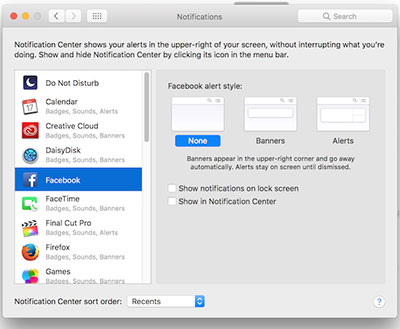
18. Loaded notifications.
Notification gives you a shortcut to keep yourself on top of everything, such as news and trends, updates from the best Mac apps. But when there are too many notifications enabled, your Mac will be slowed down to some degree. What you should do to speed up your Mac is to disable the less important notifications.
19. Spotlight indexing issues.
Spotlight enables you to quickly find and access files in the system. However, every time your Mac spotlight indexes data, it can slow down your Mac. If your Mac computer is equipped with a HDD other than SSD, you can find your Mac runs slow obviously when it's booted. Nevertheless, you can rebuild the index to fix this Mac slowing down error.
20. Broken preferences files.
Preferences files affect every application you use. They stored the rules which determine each app how it should work. You can check your preferences rules of your Mac apps in ~/Library/Preferences/ path. Yet when the preferences files are corrupted, you may encounter a Mac running slow crashing problem frequently.
 Mac Running Slow Fixes: Adjust Mac Settings
Mac Running Slow Fixes: Adjust Mac Settings
Though Mac settings account for a relatively small part of Mac slowing down error, if there is a way to speed up your Mac computer, better than nothing. So you can speed up a slow Mac by adjusting the settings, according to the specific issues, such as disable the rarely used apps' notification, rebuild the index, or reset your preferences of apps etc.
Personal Habits
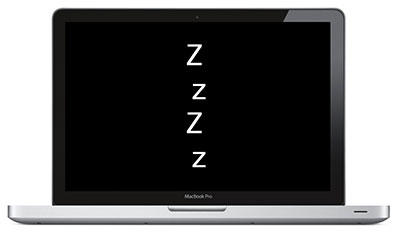
21. Uptime too long.
Many users closed the Mac, putting their Mac in sleep mode after they finished working. But this is not good. Even though the Mac is sleeping, the hard drive is still running, and the process build up as well. So your Mac slowing down, get overheated, and even frozen. To get it fixed, just showdown your Mac computer every tome you finished working, or restart your Mac on a regular basis to clear out defunct processes.
22. Too many applications open at once.
You open a web browser, watch YouTube in the current window, convert DVD to digital in the background, and launch a few other applications so you can get your work done. And you find your Macbook or iMac starts to respond slowly. That's because if you have multiple programs running at once, the RAM and CPU space will be devoted to apps other than the one you want. As one man gets lower efficiency when he is asked to do several things simultaneously, Mac running slow of course, with too many applications running at the same time.

23. Too many login items at Startup.
If you have too may login items at Startup, it will launch every time you start up your Mac. And your Mac slowing down as a matter of course with overloaded login or startup items when you try to boot your Mac computer.
24. Files or Folders stored on the desktop.
It's quite convenient to save files on the desktop, since there is no extra clicks. But the slacking gets more harm than good. The files and folder on your desktop take up a lot more system resources than that stored on other hard drives for Mac. An overused Desktop can seriously gets your Mac run slow. Plus, a cluttered desktop can make your feel disorganized as well.
25. Too many widgets on dashboard.
Mac dashboard gives you a quick way to enter the applications that you used frequently, simply like the secondary desktop. But when there are too many widgets on dashboard, a great many RAM will be taken up, causing Mac running slow.
 Mac Running Slow Fixes: Form Good Habit of Using Mac
Mac Running Slow Fixes: Form Good Habit of Using Mac
As you can see, bad habit will lead to too much junks on your Mac computer and takes up much unnecessary RAM and CPU space. So forming a good habit of Mac usage will speed up your MacBook Pro/Air, iMac etc vastly. Now you can simply remember to turn off your Mac indeed, delete all that desktop clutter, and disable the unnecessary startups, and keep a regular cleanness of your Mac computer etc. Also learn what to do when your iPhone slows down.
An Overview on Why Mac Running Slow & How to Fix It

Speed Up A Slow Mac with MacX MediaTrans!
MacX MediaTrans, an awesome data transfer tool between Mac and iOS, allowing you to move large Mac files, like video, 4k photos, music files etc. to iPhone iPad iPod so as to free up more space on MacBook Pro/Air, iMac etc. - speed up a slow Mac to some degree.





