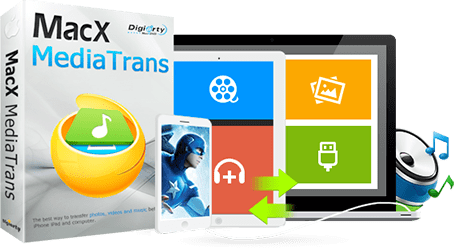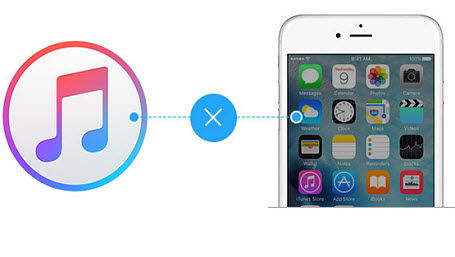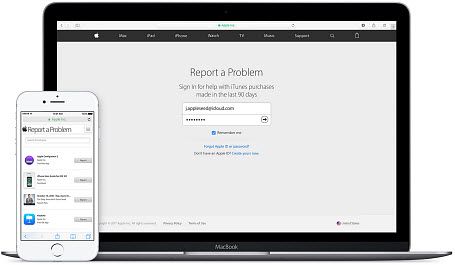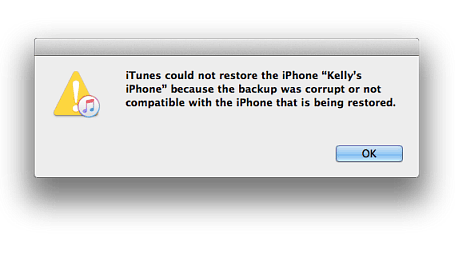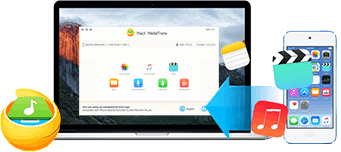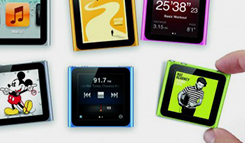2020 Most Common iTunes Not Working Problems & Solutions
 By Rico Rodriguez to iPad Tips , Apple Resources| Last Updated on Dec 12, 2023
By Rico Rodriguez to iPad Tips , Apple Resources| Last Updated on Dec 12, 2023
iTunes is an important and free app used to manage all the music, movies, TV shows, books etc on Apple devices. Therefore, it would be frustrating if users have their iTunes not working on macOS, Windows, Apple TV or iPhone iPad. Therefore, here we gather 2020 most common problems with iTunes and respective fixes, for example, iTunes store/wifi sync/match/home sharing not working and more. If your iTunes has stopped working properly, you may find a solution here.