Wanna transfer iPod files from Mac to iPod or vice versa? It's nothing for an excellent iPod transferring software. This article introduces the best iPod transfer to you for transferring iPod files, namely photos, music and videos between iPod and Mac/PC.
iPod is used more and more widely nowadays, not confined to playing music any more. Watching videos and storing photos can also be done on iPod. But the problems usually associated with these added features come to center stage: insufficient storage space, music/videos shortages on iPod etc.
To address such problems, an iPod syncing come to rescue. No matter you want to import files from iPod to Mac or transfer iPod files to Mac/PC, it can complete well. Following there will introduce the best iPod transfer to you for transferring iPod photos, music, videos between iPod and Mac/PC.
MacX MediaTrans is precisely qualified for the best iPod transfer as it's not only allows you to import photos from iPod to Mac, but also transfer music, videos from iPod to Mac and vice versa. But do these enough to make it the best? Not really. Actually, its outstanding performance in the following aspects makes it in fore.

Apart from an iPod transfer, it also serves as an iPod manager, allowing you to sort photos by dates and get files transfer to Mac in batch for releasing iPod space.

The iPod to Mac transfer offers an easy way to sync iPod songs to Mac and transfer Mac music to iPod, let alone its additional features, like add playlists, edit music info etc.

Similarly, it copies videos from iPod to Mac and transfer Mac video to iPod. But it noteworthy that this iPod file transfer not only accepts MP4, M4V files, but MKV, AVI, FLV etc.

Besides the strong function of transferring, the blazing fast speed is also worth raising, thanks to the Intel Quick Sync Video hardware acceleration tech.
As its enhanced features and functionality on transferring, here we elaborate the detailed tutorials of syncing photos/music/videos to Mac and transferring music/video from Mac to iPod.
Ahead of starting transfer your iPod photos, music and videos, please download the iPod transfer for Mac (Mac OS X 10.7 or above supported), or Windows version (Win 10) first. Then following the popup iTunes setting steps to turn off the iTunes auto sync in case of any data loss.
Step 1: Launch the iPod to Mac transfer on your Mac and connect your iPod to Mac computer with a USB cable.
Step 2: Click "Photo Transfer" button to view your iPod photos on Mac. Then select all your photos you wanna transfer from iPod to Mac.
Step 3: Hit "Export" button to get your target photos transferred from iPod to Mac.
Note: As the MacX MediaTrans offers similar steps to transfer music/video from iPod to Mac with what you do with photos, here we will not repeat. We'd like to discuss something like importing music and videos from Mac to iPod.
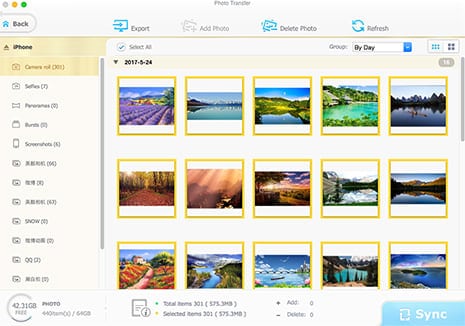
As you know, syncing music from Mac to iPod with iTunes might probably cause music files loss, especially music that are not purchased in iTunes. How can you avoid this situation? MacX MediaTrans will tell you within simple clicks.
Step 1: Same steps to download and launch the iPod music transfer and connect your iPod to Mac with a USB cable.
Step 2: Click "Music Manager" icon to get the music list. Afterwards, hit "Add Music" button to import songs from Mac.
Step 3: Press "Sync" button to sync music from Mac to iPod. And your songs will be transferred to iPod touch/nano/shuffle successfully without any data erasing.
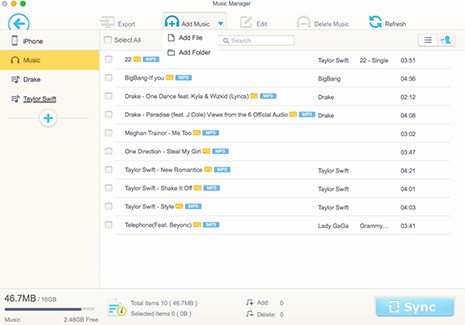
Watching videos on iPod is another enjoyment for you. But you have to admit it's not so easy to get video resources on iPod. Whereas, importing videos from Mac to iPod is a nice choice. And an excellent iPod transfer would transfer videos from Mac to iPod without formats issue.
Step 1: Again, download and launch the iPod transfer. Then connect iPod to Mac with a USB cable.
Step 2: Click "Video" button to enter the iPod video transfer window. Then click "Add Video" to import videos from local Mac computer to iPod.
Step 3: Click "Sync" to finally move videos from Mac to iPod.
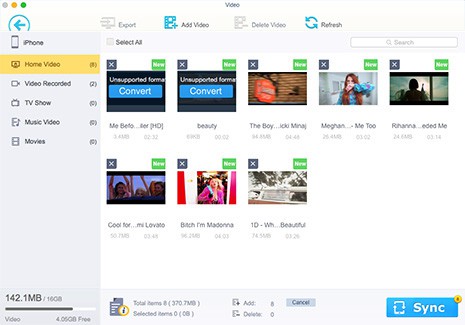
You can not only import iPod supported formats videos like MP4, M4V, but also videos of MKV, AVI, FLV, 3GP etc. formats since this iPod transferring software enables you to auto convert iPod incompatible videos to iPod without any hassle.
Learn iPhone 8 tips tricks, reviews, pros to make best of iPhone 8.
Follow this tip to put iPhone video to Mac to free up storage
Guide you to export photos from iPhone to Mac and vice versa
For any questions with MacX MediaTrans, please feel free to contact our support team.
Home | About | Site Map | Privacy Policy | Terms and Conditions | License Agreement | Resource | News | Contact Us
Copyright © 2026 Digiarty Software, Inc (MacXDVD). All rights reserved
Apple, the Apple logo, Mac, iPhone, iPad, iPod and iTunes are trademarks of Apple Inc, registered in the U.S. and other countries.
Digiarty Software is not developed by or affiliated with Apple Inc.