This articles gathers all the ways for iPad picture transfer in batches. Now transferring photos from iPad Air/mini/Pro to computers/flash drive, incl. live photos, 4K pictures, images, can be quick and simple. Select the fastest and easiest iPad photo transfer app based on your needs.
Selfies is already a global phenomenon, and you can see people posting their selfies on various social platforms. But if you are a selfies-lover or take pictures a lot, you will know how fast those photos can eat the mobile storage. To stop popping up message telling you that your iPad is full to take another picture, you may need to transfer photos from iPad to Mac, PC or hard drive.
iPad photos transfer is not limited to iPhoto or iTunes only, it should be easier and more straightforward. Luckily, there are some third-party apps that can get photos off iPad without iPhoto or iTunes and make the iPad picture transfer much easier. Here we gather some easy ways for you to transfer pictures from ipad to Mac/PC.

MacX MediaTrans is a professional app to transfer live photos, HD/4K pictures in cameral roll, album, photo library to Mac (macOS Sierra supported).
For transferring photos from iPad fast and easily, MacX MediaTrans can help. As a professional iPad manager for iOS 17/9, it brings one-click photos (large-size live photos, 4K/12MP pictures, HD images in cameral roll, album, photo library) transfer from iPad mini 4/Air 2/Pro 9.7/12.9 inches etc as well as iPhone and iPod to Mac, PC and flash drive.
Main features:
1. Transfer iPad photos in batches with the fastest speed (100 photos in 4K resolution can be transferred from iPad to Mac in 8 seconds only, times faster compared with 30 seconds required by other tools).
2. Transfer photos from Mac to iPad easily.
3. The plug-and-transfer tech guarantees a super secure and easy iPad pictures transfer process.
4. In addition to transfer photos between iPad and Mac/PC, it also transfers MP3 music, songs, 4K/HD videos, movies etc from iPad, iPhone, iPod to computer and vice versa.
5. Delete multiple photos from Camera Roll at once.
First, free download MacX MediaTrans on computer. For Mac users, get the Mac version, and for PC users, get the windows version. This software is free of any plugins, ads, virus or malware. It supports the latest computer system, incl. Mac OS (macOS Sierra) and Windows (10).
Connect iPad to computer via USB cable and launch the program. You can get photos off iPad mini 4, Air 2, iPad Pro 12.9inch/9.7inch, as well as transfer photos from iPhone, iPod.
Note: turn off iTunes auto sync to protect your data on iPad: open iTunes and click "iTunes"> "Preferences…". Then click "Deivces" and tick the option " Prevent iPods, iPhones, and iPads from syncing automatically."
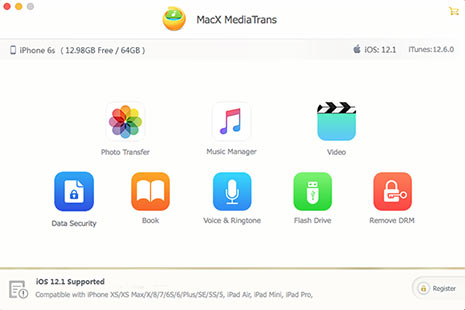
Click Photo Transfer and you can see your iPad album immediately. Select the photos you'd like to transfer from iPad to Mac, or choose All to move the whole camera roll, photo stream, photo library and my album to computer. Then click Export to start transferring photos from iPad to computer now.
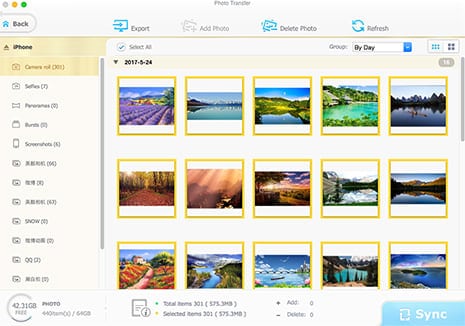
To transfer photos from iPad to flash drive, you can move pictures to computer first, and then copy them to flash drive.
1. Move photos from iPad to Mac using Image Capture
If you're running Mac OS later than 10.6, Image Capture will be a good iPhoto alternative for you. It will help users transfer images from iPad to Mac, as well as video clips and MP3 sounds. The whole process is easy and fast: Plug in iPad via USB cable and launch Image Capture > Select individual pictures to import, or import all iPhone photos.
Note:
1. Image Capture supports transferring photos from iPad's Cameral Roll album only. Other pictures saved from web, or shared by iCloud can't be transferred.
2. If you have any Image Capture error occurred while importing, or Image Capture can't recognize iPad problem, switch to the way above.
2. Transfer pictures from iPad using iPad apps
Besides the above-mentioned desktop iPad photo manager, there are various apps that can move photos from iPad to computer directly over Wifi. Here the most popular iPad picture transfer apps include Simple transfer, WiFi photo transfer, Fotolr Photo Album, Image Transfer, photo transfer app and more.
Note: Those apps are useful and convenient to transfer photos from iPad to Mac or PC, but note that WiFi is a must. Since they work over WiFi, it may take you some time to transfer large number of photos, especially when they are in 4K or HD resolutions.
3. Get Photos off iPad using Email
Email can be quite useful if you only want to transfer a photo or two from iPad to Mac. Run Photos App on your iPad > Tap on Albums to find the photos you want to transfer > Tap on Edit button > Select one or multiple photos > Tap on Share and choose Email > Type Email address and Send. Then you can download them on Mac or PC through your Email.
Note: transferring photos from iPad via Email has many limits. To transfer iPad photos in large numbers and size, you'd better switch to the way first mentioned. But admittedly, Email is very user-friendly.

The Swiss Knife for iPhone iPad photo Management. Fast transfer data from iPhone iPad to Mac, including photos, videos and music and vice versa, without iTunes.

How to import photos from iphone to mac.
Learn iPhone 8 tips tricks, reviews, pros to make best of iPhone 8.
Follow this tip to put iPhone video to Mac to free up storage
Guide you to export photos from iPhone to Mac and vice versa
For any questions with MacX MediaTrans, please feel free to contact our support team.
Home | About | Site Map | Privacy Policy | Terms and Conditions | License Agreement | Resource | News | Contact Us
Copyright © 2026 Digiarty Software, Inc (MacXDVD). All rights reserved
Apple, the Apple logo, Mac, iPhone, iPad, iPod and iTunes are trademarks of Apple Inc, registered in the U.S. and other countries.
Digiarty Software is not developed by or affiliated with Apple Inc.