Stop here if you still look for an iPhone photo organizing software. The best tool features the abilities of organizing, sorting, transferring and deleting photo albums is introduced with a variety of bonus features.
Capture your life moments with iPhone is always joyful, but a huge growing number of photos along with very limited storage space will spoil your pleasure. Therefore, a brilliant and handy iPhone photo organizer is needed.
MacX MediaTrans serves as a professional photo organizing and managemnet software to transfer photos from iPhone to Mac and vice versa, helping you backup precious memories, clear up iPhone space and share photos on any computer. Besides, via accessing the camera roll, Selfies, Panoramas, Bursts, Screenshots, photo library and every individual album, this robust photo manager also allows you to sort iPhone photos by day/month/year in one click.

MacX MediaTrans - free download now to bulk transfer photos from iPhone/iPad/iPod to computer for backup and auto convert heic (HEIF) to jpg format upon export. You can also add HD/4K photos toiPhone as wallpapers from computer.
More: bulk delete iPhone photos; create new photo album; manage picture.
1. This photo organizer transfers & deletes photo library all at once
Transferring and deleting thousands of photos from a messed library bothers everyone. This photo manager comes to rescue by supporting batch photo management. With the high-efficient batch mode, you will be able to transfer photos from iPhone to Mac or vice versa and delete photos from iPhone 8/Plus/7/6s/SE/6/5s all at once. And therefore you can free up space on iPhone for other uses.
2. This photo manager makes it a breeze to sort iPhone photos
This great picture management software for iPhone also goes further by allowing one-click to sort and classify photos on the basis of album, size, file name, taken time, etc., by which you can build up your own well-organized photo collections with ease.
3. This photo organizing software has an array of bonus features
Besides photo backup and deleting from iPhone, this iOS photo manager empowers you to transfer photos from iPad to Mac as well. Also, it manages music for iOS devices and transfers songs & videos from iPhone/iPad/iPod to Mac and vice versa with the blazing fast speed and original quality.
Before everything, you should download the best photo organizer software for your Mac. Then take the following steps to transfer photos from iPhone for backup or delete as you wish.
Step 1: Launch the photo organizer and connect your iPhone to Mac with a USB cable.
Step 2: Click on "Photo Transfer" icon to enter into photo backup and management page.
Step 3: Choose the photos or photo albums you'd like to transfer from iPhone to Mac. Then tap Export on the top of the main interface.
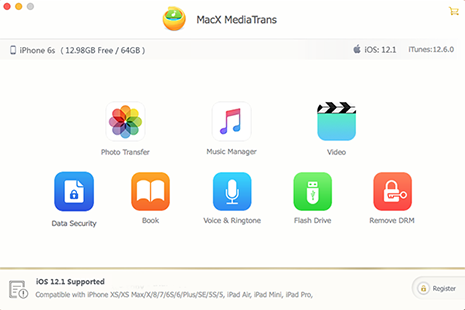
After transferring photos from iPhone to Mac with this best photo transfer software, you are free to delete those photos on your Mac computer or use them to make photo slideshow for wedding, birthday, anniversary, etc.
1. You can directly drag and drop photos to the desktop for transfer or backup.
2. You can group photos by time to facilitate photo choosing before transfer.
3. You can transfer all photos in an album by checking "Select All".
4. You only can delete all photos in Camera roll or other photos that you added before via this photo organizing software.
Learn iPhone 8 tips tricks, reviews, pros to make best of iPhone 8.
Follow this tip to put iPhone video to Mac to free up storage
Guide you to export photos from iPhone to Mac and vice versa
For any questions with MacX MediaTrans, please feel free to contact our support team.
Home | About | Site Map | Privacy Policy | Terms and Conditions | License Agreement | Resource | News | Contact Us
Copyright © 2026 Digiarty Software, Inc (MacXDVD). All rights reserved
Apple, the Apple logo, Mac, iPhone, iPad, iPod and iTunes are trademarks of Apple Inc, registered in the U.S. and other countries.
Digiarty Software is not developed by or affiliated with Apple Inc.