85 percent of users looking for an ideal iExplorer alternative results from its minor defects. If you have already decided to leave iExplorer for a better replacement, then the below post works for you.
iExplorer, the world famous iPhone manager, wins tons of users' thumb up on account of its powerful iPhone management features. Transferring music, video, photos, messages, memos, iBooks and more from iPhone iPad iPod to Mac/PC and iTunes, just name a few. That being said, the program also has its own Achilles'heel. It can't transfer files from Mac/PC to iPhone iPad iPod, let alone transfer file datas from iPhone to iPhone iOS devices.
Hence, if you're disposed to an iExplorer alternative to do more things than iExplorer, the following alternatives will not let you down.

A program like iExplorer but better than iExplorer - MacX MediaTrans, provides you a bi-directional way to transfer files from iPhone iPad to Mac/PC and sync content from Mac/PC to iPhone 7/Plus iPads iPods iOS 17/9 without iTunes. 100% Clean!
MacX MediaTrans, is well-designed with more practical features than iExplorer. It allows you to transfer music, photos, video, ringtone, iBooks, VioceMemos and more from iPhone iPad iPod iOS 17/9/8/7 to MacBook, iMac, Mac Mini, etc. That's not the whole story. This alternative also does what iExplorer can't do; export content from Mac computer to iOS 17 iPhone iPad iPod with any kind of files.
What sets this tool apart from others is that it has auto video converting feature to let you transfer video from Mac to iPhone iPad without any third party converter, automatically to 1-click convert MKV AVI FLV and more to iPhone iPad supported formats. What's even better, you can directly mount iPhone as flash drive to store any files, unlike iExplorer that requires you to install disk mounting and QuickTime drive in advance.
iPhone iPad Music Manager
iPad iPhone manager to
sync music between iPhone iPad and computer
iPad iPhone Photo Transfer
Transfer photos from iPhone iPad iPod to
MacBook iMac in batch
iPad iPhone Video Backup
Copy videos from iPhone iPad iPod to Mac
in case of video loss

Import/Export iPhone Ringtones
Free make ringtone for iPhone or backup iPhone ringtone to Mac, vice versa.
Sync iBooks Between iPhone and Mac
Make a backup of iPhone eBooks to Mac or import eBooks from Mac to iPhone.

World's Fastest Speed
Intel QSV hardware acceleration ensures
World's No.1 fast transfer speed
Step 1: To transfer iPhone files to Mac computer, first open it after free downloading this Mac alternative to iExplorer; then connect your iOS iPhone to Mac computer.
Step 2: Choose the specific files you wanna transfer from the six sections. In the Book sector, you can also transfer audiobook between iPhone iPad and Mac. The Voice & Ringtone section includes ringtone, VoiceMemo, iTunes U and Podcast.
Step 3: Click "Add" or "Export" button to import files from Mac to iPhone or iPhone to Mac. There are more music editing features for your iPhone music management.
Step 4: Press "Sync" button to import/export files from/to iPhone iPad iPod. As for adding video/audio from Mac to iPhone, this iExplorer replacement has auto converting feature to automatically convert them to iPad iPod iPhone supported formats just a click away.
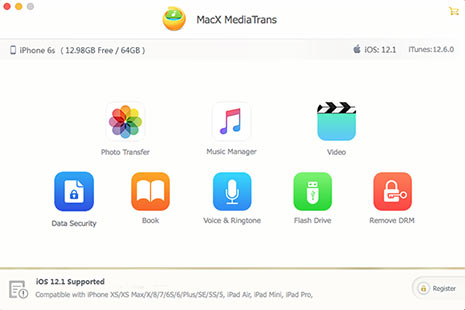
The alternative on Windows we gonna recommend is a free open source software - iTools for Windows. With a USB cable, you can connect your iPhone iOS to Windows and then transfer music, video, photos, text messages, address book, bookmarks from iPhone iPad iPod to Windows and vice versa. This two-way iPhone transfer tool can also support you to make iPhone ringtones on Windows and then sync to iPhone 7/Plus iOS 17 devices.
iTools is also tanlented in iPhone app management, as well. It lets you uninstall iPhone iPad apps and backup apps from iPhone iPad to Windows computer so that you can make more rooms for your iPhone iPad and speed up iPhone iOS performance. One thing to note: it's next to perfect, but not actually. You're advised to give more tolerance to its file loading speed, especially pictures and videos.
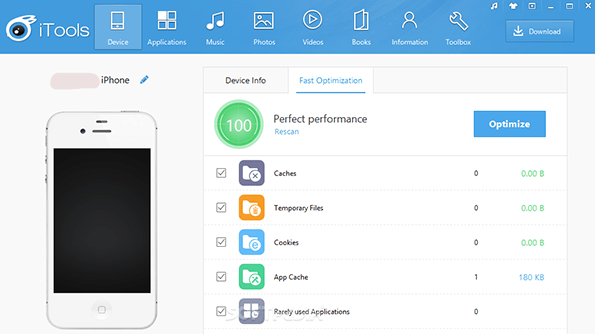
When it comes to transfer files from iPhone to new iPhone 7/Plus or iPhone SE, your iExplorer is out of consideration, for it isn't equipped with such feature. How about iCloud or iTunes? I advise you not to try them , cuz the whole transfer process is too troublesome and time-consuming. You have no reason to crack a hard nut when there is obviously an easier option available for you. That is iPhone transfer app - Bump.
Bump is an excellent app for you to transfer photos and contacts from old iPhone to new iPhone 7/Plus/6s/SE/6 iOS 17/9/8. At this moment, you may wonder it's seemingly quite normal and has nothing special from others. Chill down! It does have its uniqueness. You probably use SimpleDrop or IShareFiles to sync contents between two iPhones with button clicks, but this time you will complete iPhone to iPhone transfer with gesture instead of button clicks. Yes, its interface is button-free style, which just needs you to bump your iPhone with the other one after photos or contacts selection. Of course, you need to run this alternative to iExplorer on both iPhones.
Sound interesting, right? Bump, bump and bingo, times easier than iTunes or iCloud file transfer. In addition, you're also allowed to transfer files from iPhone to Mac/PC computer for backup without any limits. Free download this app like iExplorer to explore more interesting features.
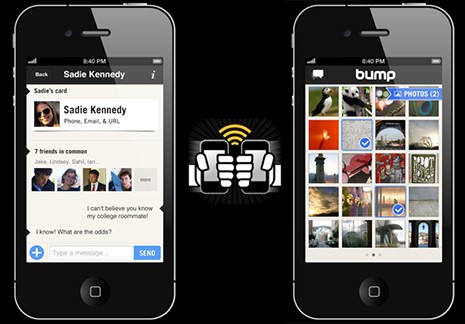

Best alternative to iExplorer to sync music, photos, video, movie, ringtone, iBooks, VoiceMemos, iTunes U from iPhone to Mac and vice versa. Free mount iPhone as flash drive without any third party installation. Auto-video & auto-audio converting features built in!
Learn iPhone 8 tips tricks, reviews, pros to make best of iPhone 8.
Follow this tip to put iPhone video to Mac to free up storage
Guide you to export photos from iPhone to Mac and vice versa
For any questions with MacX MediaTrans, please feel free to contact our support team.
Home | About | Site Map | Privacy Policy | Terms and Conditions | License Agreement | Resource | News | Contact Us
Copyright © 2026 Digiarty Software, Inc (MacXDVD). All rights reserved
Apple, the Apple logo, Mac, iPhone, iPad, iPod and iTunes are trademarks of Apple Inc, registered in the U.S. and other countries.
Digiarty Software is not developed by or affiliated with Apple Inc.