Will you be annoyed by the issue of that iMazing cracked constantly? Or often feel puzzled about "is iMazing safe" suchlike question. But, in my humble opinion, why don't you directly turn to iMazing alternative rather than spending much time on solving various "iMazing doesn't work" problems?
Obviously, as one of the most useful iOS file managers & transfers with a huge consumer group, iMazing has received huge success both in reputation and sales. Its impressed file management function provides users a new way to seamlessly transfer data between computer and iOS 17/9/8 devices. It seems like that there is no need to find alternative to iMazing. But, every coin has two sides. Some users expressed their dissatisfactions about iMazing, for example, iMazing won't convert unsupported formats to be compatible with iDevices when transferring, iMazing can't import photos from computer to mobile devices, sometimes iMazing will automatically delete data file on iPhone iPad iPod without asking, etc.
The simplest way to solve the problem of iMazing not working is getting proper softwrae like iMazing. Here, we list top 3 best iMazing alternatives for better iOS file management.

Free download MacX MediaTrans to easily and fast transfer photos, music, videos, movies, books and more from iPhone iPad iPod to computer or vice versa in a click with auto conversion embedded.
Designed especially for iOS users, MacX MediaTrans is expert in iPhone iPod iPad file management. Namely, it delivers two-way to transfer videos, music, photos, eBooks, ringtones, voicememo and more media files between computer and iPhone (iPhone 7/7 Plus/6s included) iPad iPod with original quality reserved. Certainly, this iOS file manager is also a versitale iDevices data organizing software which can help you freely delete data, create folders, and make ringtone and more.
In comparison to other programs like iMazing, MacX MediaTrans is more superior on those aspects:
* Automatically convert video/audio to iPhone iPad iPod supported formats in the process of video transferring to ensure fluent playback on iDevices.
* Transfer photos from iPhone to Mac/PC in super fast speed (this iMazing alternative only takes about 8s to copy 100 4K photos from iPhone to Mac/PC, compared with 30 seconds required by other tools.).
* Convert EPUB eBooks to PDF, TXT, etc. for extreme reading experience.
Prior to iOS file management, you should download this best alternative to iMazing on your Mac (macOS Sierra/El Capitan included); you must turn to Windows version (Win 10 supported) if you are a Windows user. Warm note: the wizard-style interface makes video/photo/music/eBooks transfer task as easy as pie. Here, we take iPhone photo to computer transfer as an example.
Step 1: Fire up this iMazing alternative and connect it with your iOS 17/9/8 iPhone via a cable. Warm note: turn off iTunes Auto Sync in case of any data loss.
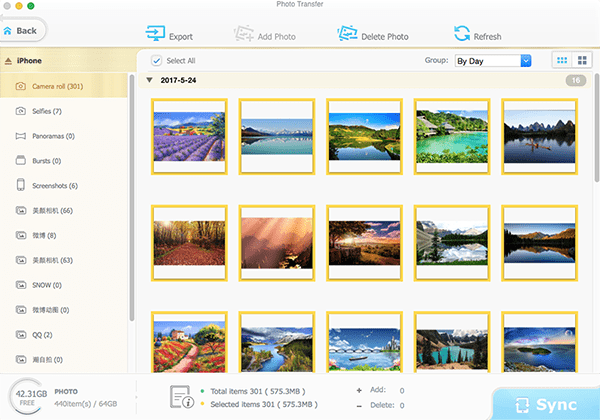
Step 2: Choose "Photo Transfer" option on the main interface. BTW, in addition to "photo transfer", the other five panels from this alternative to iMazing can aid you to:
* "Music Manager" panel – Copy music from iPhone iPad iPod to Mac, transfer music, mp3, songs from Mac/PC to iPhone iPad iPod, and make ringtone for iDevices.
* "Video" panel – Download videos from iPhone iPad iPod to computer or vice versa.
* "Book" panel – Move eBooks from computer to iDevices or vice versa.
* "Voice & Ringtone" panel – Transfer vioce and ringtone between iOS devices and Mac/PC.
* "Flash Drive" panel – Mount iPhone/iPad/iPod as an USB alternative to save files on iPhone, iPad and iPod.
Step 3: Select photos you wanna to transfer and then click "Export" button to transfer iPhone 7/7 Plus/6S/6 SE/6 live photos, 4K pictures and 12MP/HD images to Mac/PC. Of course, with the help of this best iMazing similar software, you can delete unwanted iPhone photos or download 4K iOS 17 wallpapers from computer to iPhone iPad iPod with ease.
Known as one of the best iOS data manager, iPhone Transfer offers users an ultimate solution to transfer any data from iDevice to computer and back. To be specific, this iOS file manager is able to transfer music, movies, Podcasts, iTunes U, Music Videos, Audiobook playlists, messages, contacts and more from iPhone iPad iPod to computer and vice versa. Additionally, some outstanding file management features are worthy of praise, for example, video/audio auto-conversion function, backup smart playlists to iTunes, create new playlists, etc.
BTW, this iMazing alternative is compatible with iOS 9/8/7/6 and supports all sorts of iOS devices including iPhone 6s/6s Plus, iPhone 6/6 Plus, iPad Pro, iPad Air/mini and iPod touch 5 and more.
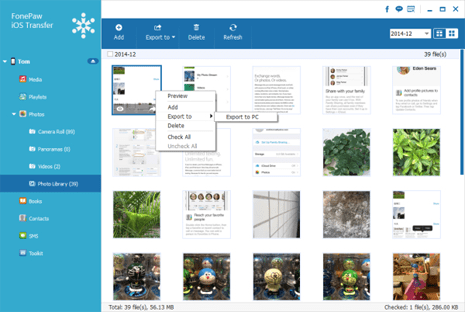
Like other professional iPhone file managers, MobiKin Assistant for iOS is also designed for both Mac and Windows users. Overall, MobiKin's app like iMazing provides the easiest and fastest solution to transfer files (music, movies, photos, playlist, iTunes U and more.) between iOS devices and computer. Bonus features from MobiKin Assistant for iOS include: filter and search your wanted file in the searching box on the top of the panel; preview files via Thumbnail and List view mode.
Fully compatible with iPhone 6/6 Plus/5S/5C/5/4S, iPad Mini, New iPad, iPad Air, iPod Touch, iPod Mini, iPod Nano, etc.
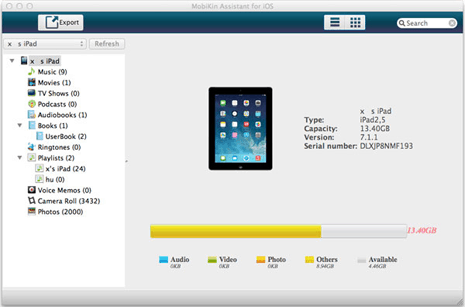

How to Import Photos from iPhone to Mac
Learn iPhone 8 tips tricks, reviews, pros to make best of iPhone 8.
Follow this tip to put iPhone video to Mac to free up storage
Guide you to export photos from iPhone to Mac and vice versa
For any questions with MacX MediaTrans, please feel free to contact our support team.
Home | About | Site Map | Privacy Policy | Terms and Conditions | License Agreement | Resource | News | Contact Us
Copyright © 2026 Digiarty Software, Inc (MacXDVD). All rights reserved
Apple, the Apple logo, Mac, iPhone, iPad, iPod and iTunes are trademarks of Apple Inc, registered in the U.S. and other countries.
Digiarty Software is not developed by or affiliated with Apple Inc.