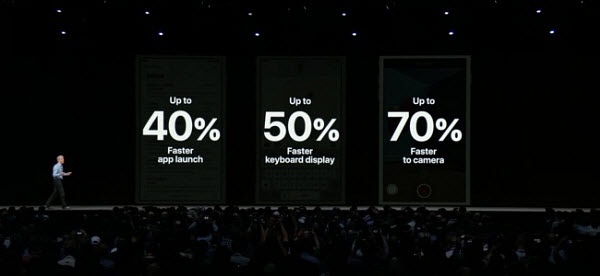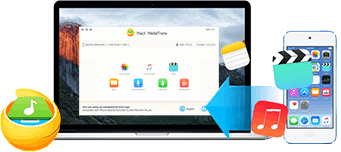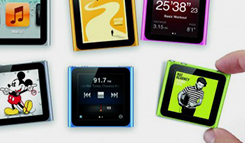1. Does iOS 17 Perform Faster and More Stable than iOS 16?
Yes! Different from iOS 16 that doubled down on new features, iOS 17 has the most focus on speed and stability. According to Apple, App launch in iOS 17 gets 40% faster than iOS 16. Plus, there are 50% faster keyboard display and 70% faster camera access on older iPhone with iOS 17 over iOS 16. And even in newer devices you should see the share sheet appearing twice as fast and apps loading twice as fast too. Test on iOS 17 proved apps like Apple Music, Mail, Weather, Siri, YouTube, Facebook, Instagram, etc load faster in iOS 17 beta 1 than iOS 16, with a few exceptions on Maps, Stocks and Safari.
On top of that, the achievement in speed boost doesn't make any compromise with battery life, since the new operating system jacks up CPU performance whenever you need it and drops it if you don't.
2. How about the Device Compatibility with iOS 17 and iOS 16?
iOS 17 is the first version that runs exclusively on iOS devices with 64-bit processors while iOS 17 has the largest ever supported base. The latter covers all the same phones and tablets that iOS 17 worked with, all the way back to iPhone and iPad Pro in first and second generation. Specifically, most Apple iPhone and iPad users will be reached in this iOS update and benefit most from the speed enhancements mentioned above.
- iPhone: iPhone 6S and 6S Plus, iPhone SE, iPhone 7 and 7 Plus, iPhone 8 and 8 Plus,iPhone X, iPhone XS, XS Max and XR,iPhone 11, 11 Pro and 11 Pro Max, iPod Touch seventh generation
- iPad: iPad Pro 12.9in first and second generation, iPad Pro 10.5in, iPad Pro 9.7in, iPad Pro 11in, iPad Air 2, iPad Air 3, iPad fifth generation, iPad sixth generation, iPad seventh generation, iPad Mini 4
3. Will iOS 17 Update Fix all iOS Bugs?
iOS 17 has been regarded as the worst software update so far, beset by an extensive range of bugs, from battery drain issues, HomeKit vulnerability, abnormal amounts of lag, iPhone X's Face ID, overheating, to full-on app crash issues. It is the most updated version of iOS in the history of the software platform. The new iOS 17 seems to be a godsend if you've ever run into iOS 17 problems, including the ongoing issues with iOS 17. It enhances the overall stability, boosts speed to fix the lags and more. In our test, the iOS 17 beta 1 version gets quicker in app load, boots faster across the board, and more than iOS 17. However, we still notice the some glitches in the new operating system - cannot connect to App Store, App launches slowly. Apple has pulled iOS 17 Update and ensured it will be fixed in iOS 17 official version.
4. What about New Features in iOS 17?
iOS 17 touts many new features but overall has the same design as iOS 17. Take a look below how iOS 17 edges over iOS 17 with these enhancements.
• Fitness app
A fitness app named Seymour is launched for iOS 17, watchOS 7, and tvOS 14.
• New Messages features
A slew of new features are added to iMessage, including a new Slack-like mention system, retract iMessages, etc.
• PencilKit updates
PencilKit gets updated to allow handwriting, wide compatibility with other apps, etc.
• New AR app
A new augmented reality app is released for iOS 17.
 By Rico Rodriguez to Apple Resources | Last Updated on June 18, 2023
By Rico Rodriguez to Apple Resources | Last Updated on June 18, 2023