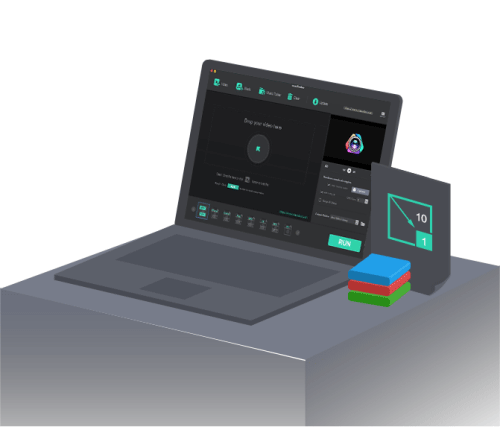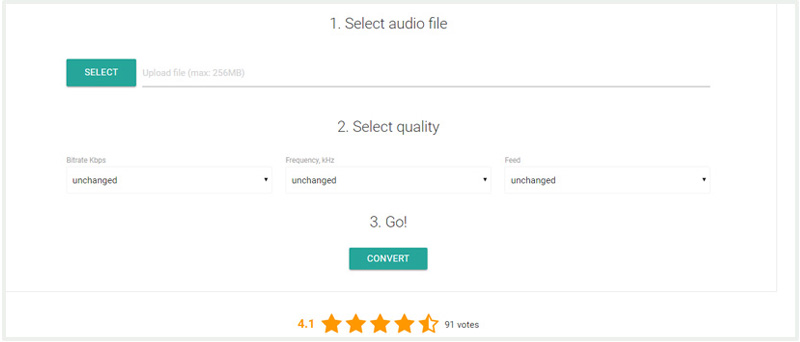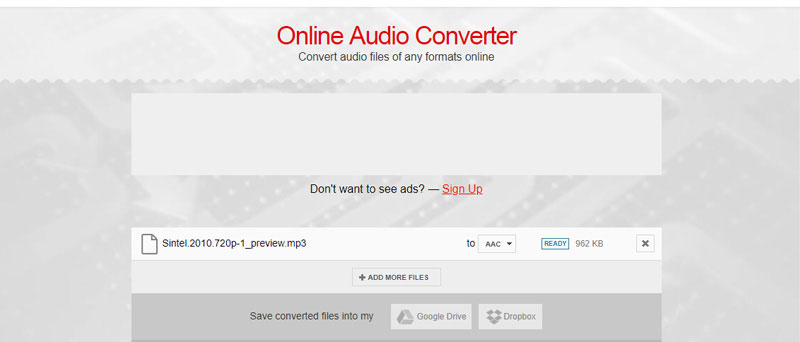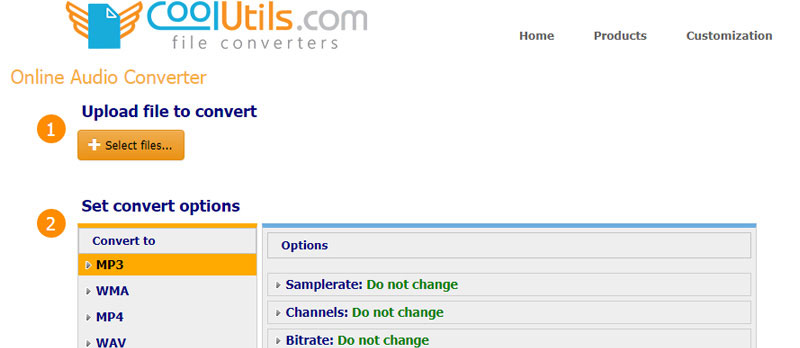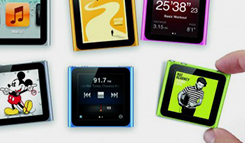Best Top 7 Free Online Audio Converter for MP3, WAV, FLAC, M4A etc.
Posted by Mia to audio processing, audio converter | June 6, 2018
There are more than 50 common audio formats, of which MP3, AAC, FLAC, WMA, WAV, AIFF, OPUS, M4A are among the most popular audio formats. Sometimes we need to convert between them for better compatibility, or higher efficiency. For example, we decode YouTube music video of MP4 to MP3, switch WAV to MP3 etc. for playback on a music player, iPhone, iPad, iPod, Android phones, putting them to iTunes or songs apps, to mention but a few. A free online audio converter is a good choice if you have small music files to convert occasionally. It requires no download, installation, update and even register. Follow our guide and select the right online audio conversion application to transcode sound files and extract audios from videos.