Using iTunes is always full of errors and the chance of smoothness is quite slim. You might be intimately familiar with these iTunes errors: iTunes won't recognize my iPhone, iPhone won't sync with iTunes, iPhone/iPad files missing after syncing, iTunes backup couldn't be completed, etc. That's just the tip of the iceberg. More iTunes problems can be easily found on forums. So if you wanna stay away from iTunes errors, resort to best Mac alternative to iTunes - MacX MediaTrans to flawlessly erase up the tough iTunes errors. Not buying this? Read on please.
MacX MediaTrans: sports with an intuitive interface to let you transfer music, videos, photos, ringtones, iBooks, iTunes purchases... from Mac/PC to iPhone iPad, as well as backup any file from iDevice to computer without iTunes not syncing/incomplete backup errors.
1. iTunes vs MacX MediaTrans: Interface Design
Apple claims to optimize iTunes with simpler interface. However, that doesn't really help. iTunes has more features added for you to not only organize your music, video, photos, iBooks, etc., but also buy TV shows, movies, apps and more thereon. That results in an unfocused, unituitive and confusing tool. No wonder almost every iTunes users complain a lot about iTunes horrible interface. And some radical users even asks Apple to do their a favor to kill the complicated iTunes.
Yet, what really depresses you is the unchanged confusing iTunes after all these years (18 years after its release). So instead of waiting for its change, a better solution is to apply a user-friendly iPhone manager software. MacX is up to the mark.
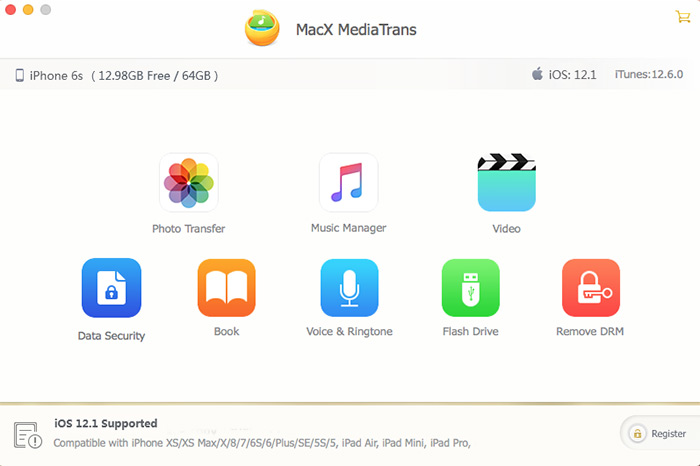
Needless to further explain its design in boring words, you can clearly get its features and the operating steps from the above screenshot. As you can see, you'll directed into a specific window, where you're allowed to sync iPhone music to Mac, edit music info, export videos, delete iPhone photos and more with clear words guide and vivid icon. You can instantly discern how to use this intuitive iPhone manager without watching tutorial regardless of what skill level you're in.
2. iTunes vs MediaTrans: Device Recognization
It's estimated that roughly 1 out of 10 iTunes users has encountered "unable to update iTunes" or "iTunes not recognizing iPhone" error. In such case, you would spend a large amount of time searching for solutions and trying the unknown methods. That's quite painful. Fortunately, MacX MediaTrans can be your life saver.
This top iTunes alternative doesn't require you to update iTunes to the latest version since it only needs iTunes to activate your iPhone iPad at the very first place. During the files sync/backup procedure, it will accomplish the whole task on its own, no iTunes involvement. And thanks to the advanced iDevice detection algorithm, MacX will instantly detect your iPhone/iPad/iPod once it's connected via USB cable, no chance for "iPhone not showing up in iTunes" issue.
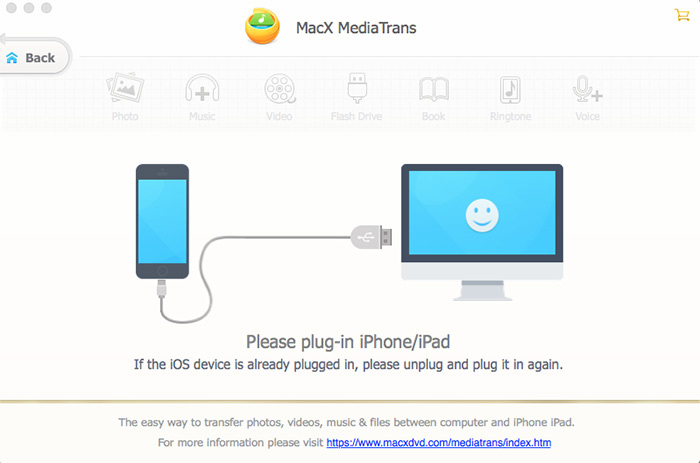
3. iTunes vs MacX: Unidirectional vs Bi-directional Sync
In terms of iTunes sync and iTunes transfer errors, you iTunes users might have a laundry list of complaints to express. To sum up, they are mainly embodied in the following aspects:
- iPhone won't sync with iTunes. An unknown error occurred (-54).
- "The iPhone (Name) is synced with another iTunes Library on (Computer). Do you want to erase this iPhone and sync with this iTunes Library?" However, the existing songs and videos on iPhone are missing after syncing with this iTunes library.
- Unable to transfer files (music, video, pic...) from iPhone to Mac via iTunes. Only files sync from Mac to iPhone is supported.
- The non Apple music can't be synced to my iPhone using iTunes; neither can non-Apple video.
- Can't find "Compress" option to compress a film/movie from iTunes to put on my iPhone/iPad?

The poor performance of iTunes indeed kills the chance to let you have a good impression on it. And if you've already felt disappointed with it, give MacX MediaTrans - the best iTunes alternative a try and it never lets you down!
- Successfully sync any files (encrypted files) between iOS and macOS in 3 clicks, Mac to iPhone & iPhone to Mac.
- Two-way sync is supported! Let you sync files from Mac to iPhone, as well as transfer music, video, movies, TV shows, photos, iBooks, ringtones, voice memos, podcast, iTunes U, iTunes purchases...from iPhone to Mac.

- Built-in with video & audio conversion feature, it automatically converts MKV, WMV, VOB, FLV, AVI, FLAC, WMA to iPhone friendly formats so as to help you sync non-Apple music/video to iPhone without format incompatibility issue.
- Automatically compress video visually without quality loss during sync procedure if it's too large to save for your iPhone.
Sync Features Comparison |
MacX MediaTrans |
iTunes |
Sync file data from computer to iDevice |
√ |
√ |
Transfer files from iPhone iPad iPod to Mac/PC |
√ |
× |
Sync non-Apple music & video to iPhone iPad iPod |
√ |
× |
Auto convert non-Apple video/audio formats |
√ |
× |
Properly reduce big-sized file to smaller for iPhone space saving |
√ |
× |
4. iTunes vs MacX MediaTrans: Data Backup
It would always be better to make an iPhone backup as Plan B than no backup lest your iPhone is stolen or file data accidently gets lost. However, when it comes to use iTunes to backup your iPhone, there's high likelihood for you to be trapped into these troubles:
- iTunes cannot backup iPhone [XXX] because an error occurred or iTunes backup couldn't be completed.
- iTunes won't let me selectively backup my iPhone.
- Why does iTunes take a long time to backup my iPhone? My iPhone is taking forever to backup.
- The latest updated version of iTunes doesn't allow you to backup iTunes to another computer if your desktop fails unless you have purchased all the music from Apple.
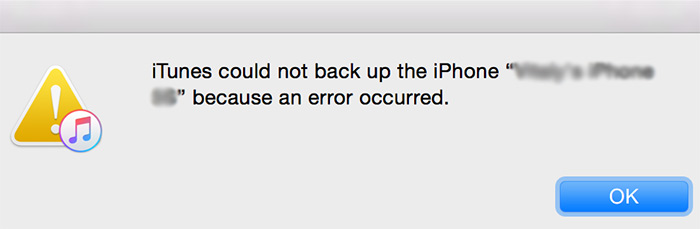
As for majority of iTunes users, iTunes seems still in its infancy after all these years. See, one of the top complaints about iTunes errors is still alive and those features it oughts to develop still have nothing to do with it. Under such conditions, there is little you can do to make iTunes work smoothly or let it do what it can't do. Instead, you can count on best iTunes alternative from MacX because whatever demands you have can be well satisfied.
- Powered by the advanced Unison, Syncany and other file backup algorithms, it can easily backup your iPhone contents (music, video, pictures, iTunes encrypted purchases, iBooks, ringtones...) to macOS and Windows, smooth as butter.
- Maximize the flexibility to let you freely select what you want to backup, the entire files or selective files.
- World's No.1 fast speed to sync and backup iPhone contents to Mac without iTunes at 5X faster speed than any other tools, thanks to Intel QSV/Nvidia (NVENC/NVDEC)/AMD GPU hardware acceleration tech. Thus, it, at most, takes you 1/5 of the iTunes time to finish the whole iPhone backup task, 80% of your time being saved!
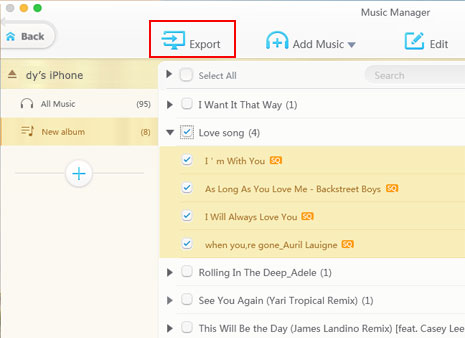
5. MacX vs iTunes: File Management
More often than not, we entitle iTunes as an iPhone manager than an iPhone backup tool partly because its commercial slogan is "iTunes is the easiest way to organize and enjoy the music, movies, TV shows, apps, and books you already have. Yet, we can't sugarcoat the truth that iTunes leaves too much to be desired. The headachy iTunes errors during iPhone file management never comes to an end...
- Music genres are wrong in iTunes Match on iOS.
- iPhone song shows different artist than in iTunes.
- iTunes won't let me edit song info and I can't delete music from iOS device in iTunes.
- I cannot delete photos from "Synced from iTunes Library".
- iTunes is messing up music and playlist. It costs me much time to organize music into playlist and adjust the settings to prevent my iPhone from automatically syncing with iTunes lest some of songs randomly get missing.
Google each iTunes problem and try the time-consuming solutions one by one? Or you can give the one-stop solution a whirl to tackle all these iTunes music/photos management problems at one stroke. Check what MacX MediaTrans can do for you.
● Manage Music Songs: let you edit and manage your iPhone songs without any ado, e.g., modify artist/album/composer/year, batch edit songs info, create new music playlist, manage songs via artist/album categories, delete unwanted songs, turn songs into iPhone ringtones, convert M4P to MP3, etc. Just click it and it goes well very, no risks on your beloved iPhone songs being removed by iTunes library sync after changing iTunes setting to "Manually manage music and videos" to fix iTunes not working problem.
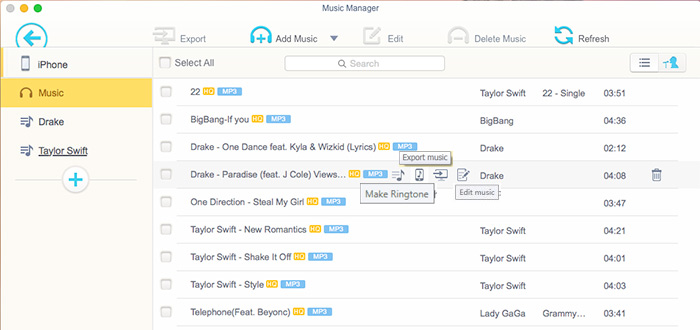
● Organize Videos & Photos: help you well organzie your iPhone photos via groups (by Day/Month/Year) or new photo albums, bulk delete photos/albums/videos and encrypt your export pictures/videos with password to safeguard your privacy.
Management Features Comparison |
MacX MediaTrans |
iTunes |
Supported music audio formats |
all the audio formats |
WAV, AIFF, Apple lossless, AAC, MP3 |
Edit music info |
√ |
√ |
Edit movies, TV shows, audiobooks info |
× |
√ |
Delete music songs, movies, TV shows, images.. |
√ |
Unable to delete photos |
Turn music songs into iPhone ringtone |
√ |
× |
Remove DRM from iTunes purchases |
√ |
× |
Auto convert protected M4V to MP4 |
√ |
× |
Auto convert protected M4P to MP3 |
√ |
× |
Selectively encrypt pictures & videos to protect privacy |
√ |
× |
Play music, movies, TV shows, audiobooks |
× |
√ |
Rip content from CDs |
× |
√ |
Auto sync with iPhone iPad iPod |
× |
√ (it would erase some important file data from iPhone if those files are not previously synced to iTunes) |
6. iTunes vs MacX MediaTrans: Charges
Not a single iTunes user complained about Apple charges within iTunes. They often receive an alert that their cards are charged over 29.99/60 dollars to iTunes for no purchase or fault of theirs. The moment they get such messages, they contact Apple support and are told, "We are sorry that was done in error and we will refund this within 10 days.". Yes, they do refund your money, but it causes some overdraft fees for your credit card 10 days later.
iTunes' wrong charge won't happen with its best alternative MacX. You can use MacX trial version for 100% free, or enjoy its full features without limits after purchase. It only charges you once and won't bother you with any operational error.
7. iTunes vs MediaTrans: The Usage of iTunes Purchases
It's understandable that you're refused to access to the iTunes purchased files if you don't buy them. But what if you've already purchased them? You can freely use them? Not really, actually.
According to iTunes users' feedbacks, they are automatically declined to watch any of their previously purchased TV shows, just due to a payment failure of a TV show. They feel so angry because they can't enjoy their legal and reasonable rights. Plus, they have no way to get their money back.
Now with the best iTunes alternative MacX MediaTrans, you can transfer and backup your iTunes purchases to Mac or Windows first lest the accident happens. This application is able to painlessly backup iTunes purchases (movies, TV shows, music, podcast, audiobooks, iBooks...) from iPhone to Mac/PC and to let you remove DRM from iTunes purchases during sync. Thus, your iTunes purchases can be auto converted from M4V to MP4, M4P to MP3 for your personal legal enjoyment. What's more, you have no need to bear the consequences of TV shows rejection caused by iTunes payment failure error.
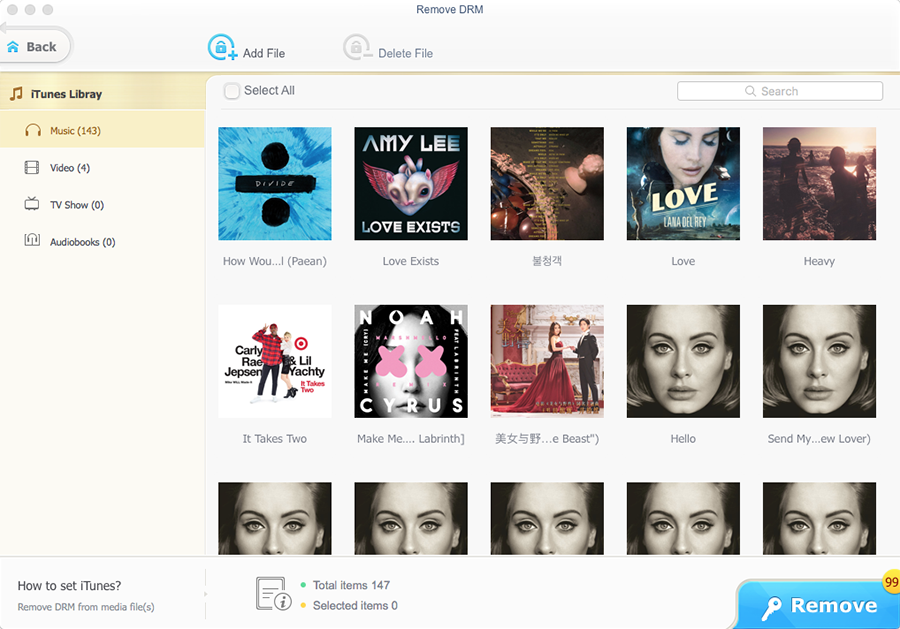
Until now, you've already had an insight into the best iTunes alternative for Mac. Honestly speaking, it has almost all of your daily iPhone file management needs covered and more. Of course, we have to admit that there is no chance for a single product to win everybody's thumb up. Different strokes for different folks. If you require other features that MacX MediaTrans doesn't possess currently, you can have a look at the following iTunes replacement nominees for reference.
More Mac Alternatives to iTunes Worth a Try
1. Wondershare TunesGo
There is no wonder that Wondershare TunesGo being one of the best iTunes alternative Mac because of its simple tag-fixing operation, ubiquitous de-duplicate options, and reliable music library backup. You can transfer music, video, text message, contacts, photos etc from PC/Mac to iDevice or Android as well. Besides, regardless of format limitation, it has access to 30+ audio/video formats.
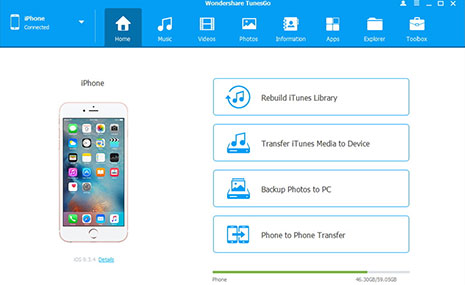
Different from iTunes' one-way synchronization, Wondershare TunesGo offers two-way synchronization: from computers to devices and from devices to computers without covering existing files.
2. iExplorer 3
As a terrific Mac equivalent to iTunes, iExplorer 3 is accessible to transfer music to iTunes, export iPhone text message, voicemails, contacts, Notes and more from iPhone iPad iPod to Mac or PC.
And in the respect of managing music files, the iTunes Mac alternative is capable of copying playlists from iPhone to iTunes and recovering iPhone data including iTunes Library from iPhone, iPad, or iPod. Its ability of detecting tracks already in iTunes, preventing deplicates, and rebuilding playlists makes iExplorer 3 a veritable alternative to iTunes without annoying iTunes troubles.
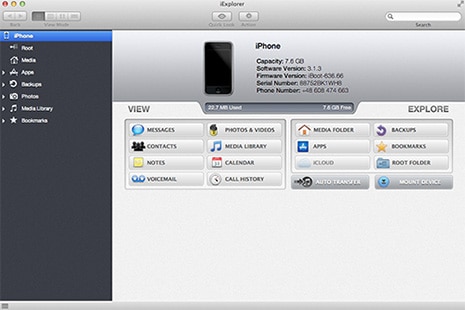
3. Syncios For Mac
Syncios for Mac is a powerful iTunes replacement for Mac, trusted by millions Apple users. It can help you backup and restore your iPhone iPad data based on iOS 17/9.3.5 with a few clicks as well as manage iPhone without iTunes. Namely you are allowed to transfer and recover contacts, notes, bookmarks, photos, music, videos etc without any trouble.

Still, much more like MacX MediaTrans, this free iTunes alternative to Mac can also mount iPhone as a USB drive for extra convenient storage and transfer data between two iPods, iPad to iPhone and etc.
4. PodTrans
PodTrans is like a cross-platform, trimmed down version of SynciOS, which performs well in the transferring part, more or less like the iTunes sync. Like other alternatives to iTunes for Mac, no original files on your iPhone iPad iPod will be erased when transferring songs, videos, podcast, voice memos, etc.
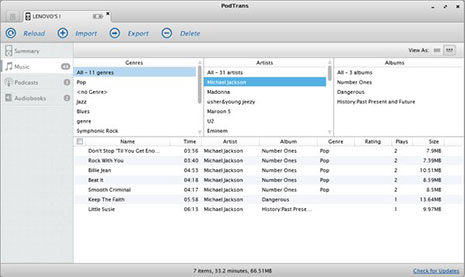
PodTrans also supports drag-n-drop actions, making it one of the most easy-to-use choices in the lot. Oh, and it has a native music player built-in, too, in case you're wondering.
Bottom Line:
The intention of this top iTunes alternatives for Mac review is not to declare the best. Instead, the ultimate goal is to provide you with some effective information and help you make a decision based on your individual needs and judgement with less time and effort inputs.








