How to transfer music between Mac computer and iPhone iPad? Via iOS/Mac files transfer without hesitation. This article listed the top music transfer apps for iPhone iPad and Mac to sync songs from iPhone to Mac and vice versa.
Should I upgrade to iOS 17? We think so! But before you start iOS 17 Update, you need make some preparations. For example, free up iPhone space definitely comes first. How? Actually, music takes up a large proportion of space on your iPhone. If you transfer music from iPhone to Mac, you could surely make room for iOS 17 upgrade. For this purpose, music transfer app is highly in demand for backup and restore music files. By composing this review of the best music syncing tools, we set out to list top apps for transferring music files between Mac and iPhone iPad.

Top-ranking App for iPhone music backup and restore - MacX MediaTrans can easily move music songs from iPhone to Mac and vice versa. Songs of all genres, ringtones, voice memos etc can all be transferred back and forth easily!
To perfectly transfer music between iPhone and Mac, MacX MediaTrans enjoys popular confidence. It delivers a super fast solution to move music from iPhone to Mac so that you have enough space for iOS 17 upgrade on iPhone iPad iPod. Meanwhile, transferring music from Mac to iPhone is also a trifle for the iPhone music sync app. It imports all kinds of music or audio such as MP3 files, playlists, ringtone, voicememo, iPhone incompatible formats audios from Mac to iPhone iPad without any hassle since the built-in auto conversion makes it possible to convert any audio formats to MP3 or AAC during the transferring process.
Furthermore, the powerful music transfer app is featured with one click to make ringtone. In another words, you are enabled to transfer music to iPhone 7 as ringtone in an extremely easy step: trim to ringtone and transfer to iPhone 7 are settled at one go.
[Guide] How to Use MacX MediaTrans to Transfer iPhone Music Files
At the very beginning, you need to free download the music transfer app for Mac (or Windows edition for PCs). It applies to the latest iOS 17/9.3.5, macOS Sierra, Mac OS X El Capitan/Yosemite etc. As the music app makes you manage music files without iTunes, remember turn off the iTunes auto sync function in case of data loss.
Step 1: Launch MacX MediaTrans on Mac and connect your iPhone 7/6S/SE/6 Plus to Mac with a USB cable.
Step 2: Click "Music Manager" icon on the main interface and select the target music files you wanna transfer to Mac computer.
Step 3: Click "Export" button to transfer music files from iPhone to Mac.
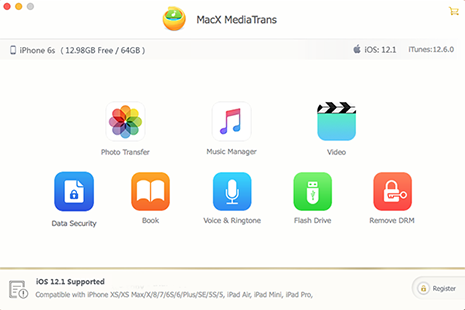
Step 1: Same steps to enter the Music Manager interface.
Step 2: Click "Add Music" button to load the local music files window. And choose to open your desired songs despite of audio formats.
Step 3: Click "Sync" button to get the new added music synced to iPhone.
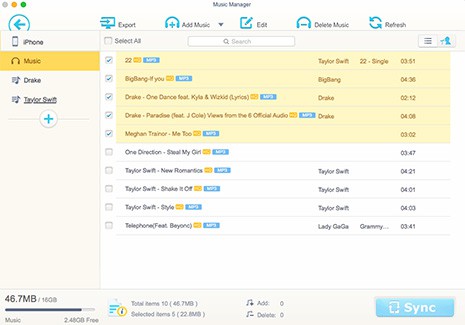
MacX MediaTrans is more than a tool to sync music on iPhone, but also iPhone file manager. It features on trimming music to iPhone ringrtone and managing your music library, for example, create new playlist on iPhone, edit music information, delete songs from iPhone and more.
As one of the best music syncing apps, iExplorer behaves, to some degree better than iTunes on transferring and managing music. While iTunes copies songs from Mac to iPhone, iExplorer works the other way - transfer music from iPhone to Mac so that you can access your music library both iPhone and Mac.
Pros:
Cons:
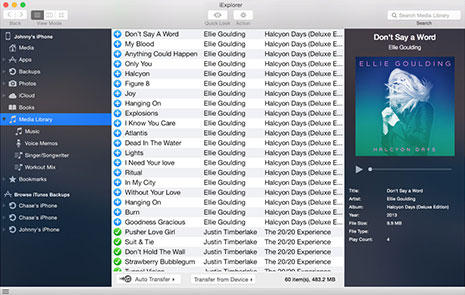
CopyTrans is more known as an iPod music transfer, but it can also be used to transfer music from iPhone to computer & iTunes or vice versa. Moreover, the solid music backup app allows users to create, edit and manage iPhone playlists, delete unwanted songs, editing ID3 tags, add missing album, and more.
Pros:
Cons:
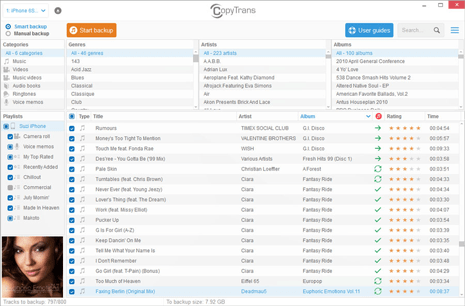
In addition to transfer music between iPhone and Mac, music transfer app is also searched for transferring music from one music service to another, for example Spotify to Apple Music. It's quite common for you to use multiple music services and transfer music from one to another. Here are two apps for this purpose.

It's an excellent app to move all your music & playlists across your streaming services: Spotify, Apple Music, YouTube and More. STAMP lets you easily transfer all your favorite playlists without lifting a finger. Forget manually moving one song at a time and slowly recreating playlists from scratch, STAMP automatically searches for and imports your music for you.

With SongShift, you are never bothered with the problem of recreating your already perfect playlists again after switching music services. The terrific music transfer app allows you to import your already created Spotify and Deezer playlists into Apple Music playlists. Moreover, it features on direct music library importing, playlist to playlist importing as well as music exporting to Spotify with fast speed.
In conclusion, there are various music transfer apps on the market. You can choose the most suitable one for you according to the specific purpose. For example, if you are willing to make a backup of music or make room of your iPhone iPad, you can ultilize the device to device music transfer app, like MacX MediaTrans, CopyTrans etc. On the other hand, if you just want to swith to a different music service, you can take advantage of the service to service ones, exactly as Stamp and SongShift.

Top Solutions to Transfer Music from iPhone 7 iOS 17 to iTunes

How to Transfer Music from iPhone to Mac
Guide you to export photos from iPhone to Mac and vice versa
Follow this tip to put iPhone video to Mac to free up storage
For any questions with MacX MediaTrans, please feel free to contact our support team.
Home | About | Site Map | Privacy Policy | Terms and Conditions | License Agreement | Resource | News | Contact Us
Copyright © 2026 Digiarty Software, Inc (MacXDVD). All rights reserved
Apple, the Apple logo, Mac, iPhone, iPad, iPod and iTunes are trademarks of Apple Inc, registered in the U.S. and other countries.
Digiarty Software is not developed by or affiliated with Apple Inc.