"I like Handbrake so much and often use it to rip my DVDs or convert videos. And, today, it makes me crazy: It worked fine on the first DVD but looks like stuck and not working any more. Does anyone recommend some comprehensive solutions to tackle various Handbrake not working problems?"
It is no exaggeration to say that almost everyone has adopted Handbrake to rip DVD or convert video to be compatible with video players or tablets & phones. Frankly speaking, people prefer to use Handbrake 1.0.0, not only because it is free, but also because it can process lots of common multimedia files and DVDs or BluRay sources that do not contain any kind of encrypted technologies. But, perhaps most of you have come across lots of complex Handbrake not working errors and still haven't found efficient solutions.
First of all, you need to install libdvdcss for Handbrake to rip protected DVDs without errors. If you already have lidvdcss installed but the problem still exists, check solutions below.
Though Handbrake brings you much convenience when obtaining MP4, MKV or other video files, the situation of Handbrake crashing still appears frequently. Now, let's begin to explore.
Majority of you might be bothered by this common issue: handbrake failed to rip DVD disc. Why would it happen? It mainly resulted from:
1. DVD disc is physically damaged or scratched. Or it's ruined with dust and mould.
2. It's strongly protected by the latest DVD encryption tech. Handbrake is powerless to remove them though it has VLC or libdvdcss.
3. There is something wrong with your handbrake settings (OpenCL resizer) or version (possibly malware or virus).
4. Handbrake you're using isn't well compatible with your operating system, especially for the latest macOS Big Sur/high sierra.
To look for the detailed solutions to handbrake not ripping DVD error, check here!
1. Handbrake Error of No Valid Source Found When Loading DVD
Some users complained that the notice of "No Valid Source Found" will come out when using Handbrake to rip DVD. Actually, this error may be caused by some physical damages or scratches on DVDs or your purchased new DVD movies are encrypted. As mentioned before, Handbrake only can rip homemade DVDs without any copy protection. Solving this problem, you should check the DVD disc carefully to see whether there is any crack on the disc and find any other DVD ripper instead like MacX DVD Ripper Pro. This best Handbrake alternative can easily fix Handbrake not working issue and rip copy protected DVDs to AVI, MP4, MOV, WMV, etc on Mac (Big Sur included) and Win by removing VD CSS, region code, RCE, Sony ArccOS, UOPs, Disney, etc latest copy protections.
2. Handbrake No Valid Source Found When Converting MKV Video
Converting HD MKV video is a tough work all the time for Handbrake and Handbrake does not work problem - no valid source found or Handbrake failed to skip bad sector can't be avoid even if you update to the newest version. To a large extent, no valid source on Handbrake maybe caused by tons of subtitle tracks on MKV file source. For the sake of making Handbrake find the right source video, you'd better use MKV Merge to remux the video with only the subtitle tracks needed at first.
It is well-known that Handbrake is available only when facing copyright protection free DVDs. If you use Handbrake to rip commercial DVDs with 99 titles, finally, you will find the all scenes are mixed up. In other words, the converted video will jump from the first scene to one of the last scenes and then another. Feel desperate about this Handbrake error?
Commonly, Disney DVD contains lots of titles in order to prevent piracy and even some of DVDs reach 99 titles. That is to say, the circumstance of Handbrake stuck can happen easily in the period of DVD main title choosing. To resolve Handbrake won't rip 99-title DVD issue, it is wise for you to choose the longest run time title or apply the aforementioned MacX DVD Ripper Pro. Next, we guide you to easily rip 99-title Disney DVDs with the aid of DVD ripper for Mac.
Step 1: Free download this best Handbrake alternative and run it on Mac, click "DVD Disc" or "DVD Path" button to import the DVD files. If you are a Windows user, you should turn to the Windows version.
Warm prompt: this Handbrake alternative has ability to automatically choose the right title for you before DVD ripping process.
Step 2: Select the output format as you wish, like DVD to FLV, DVD to iTunes, DVD to iPhone,DVD to iPad Pro/mini, DVD to Samsung Galaxy, etc.
Step 3: Click "RUN" to start to rip copy protected DVD on your Mac.
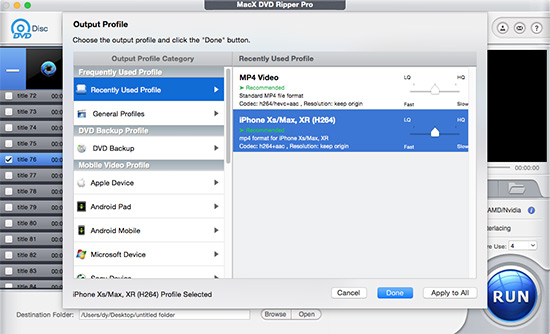
Obviously, it is not normal that the output audio lagged several seconds or more behind the video you played when ripping DVDs or converting video with Handbrake 1.0.0. In fact, it is may caused by media player, low-cost PC or CPU rather than Handbrake. To settle Handbrake not working (Handbrake audio video out of sync) problem, users can try to adjust the framerate in Handbrake to make sure the output framerate setting matches the source video's framerate or backward/forward audio to keep audio and video synchronized. >>> Handbrake best settings for DVD Ripping to iPad iPhone iPod Apple TV
Tips: You are also suggested to take use of an all-around alternative to Handbrake like Macxvideo AI to work out Handbrake sync errors when converting videos. Serving as a video downloader, converter, recorder, editor and even slideshow maker, this video editing program will not cause any delay problem between the audio and video. Thus, you can feel free to download and convert videos to MKV, AVI, FLV, MOV, MP4, etc for iPhone, iPad, etc with perfect audio and video sync.
Many users are crying that Handbrake 1.6.1 crashes/hangs at the beginning when scanning video, loading video or loading DVDs.
Handbrake started crashing almost every time partway through ripping a DVD. And these weren't any ordinary crashes, my whole mac should suddenly freeze, and the only way to recover was to reboot. - videohelp forum
I'm using Handbrake 1.6.1. It keeps crashing when encoding video or gets hanging in QSV encoding. Any ideas? - Handbrake forum
When converting H.265, or VP9 or convert file in batch using Handbrake, the program can cause high CPU temp, which results in Handbrake not working/crashing problem. Disable QSV if Handbrake hangs in QSV encoding. There are some more powerful video transcoders (MacTheRipper, Makemkv, Keepvid, Macxvideo AI, Freemake...) that gives better performance than Handbrake does.
Try More Common Solutions:
Apparently, the main Handbrake errors have been listed in the above section. But, here we still summarize some practical Handbrake not working error fixed solutions for both newbie and advanced Handbrake users.
1. Install the latest version of Handbrake. Handbrake developer released 1.0.0 version to users. At this time, it fixed some bugs and improved some performance. You are supposed to download and install the newest one on your computer. The latest version of Handbrake is 1.0.7.
2. Remove DVD copy protections before Handbrake ripping DVD. To avoid encountering Handbrake not working errors like Handbrake no valid source found, Handbrake reading error, Handbrake no title found, Handbrake won't rip DVD, etc., you can use a free DVD decrypter to unlock copy protections and then start DVD conversion with Handbrake.
Notice: We only advocates using those best Mac DVD rippers to copy and rip DVDs under the concept of Fair Use and does not encourage any illegal reproduction or distribution of copyrighted content. Please abide by the local DVD copyright law before doing it.