HandBrake is a popular program used to rip DVDs and convert movies. However, it doesn't always work properly. One of the most common errors is: HandBrake doesn't convert the whole movie! Sometimes it says the converting is finished, but Handbrake only encodes first chapter, or worse, a few seconds only; sometimes Handbrake stops encoding after a few seconds... Here we will look into the reasons that fix "Handbrake stops early" and gather all the useful tips.
Rip DVDs Easily without Handbrake won't Rip Entire DVDs Errors
Handbrake stops early and won't rip entire DVD due to DVD protections, overloaded CPU, or wrong settings. Rip DVDs without these errors using MacX DVD Ripper Pro
It can solve all Handbrake not ripping full DVD problems with support to CSS, Region Code 1-6, UOPs, CPRM, Sony ARccOS, Disney X-project, any protections; even old, new, unplayable & damaged DVDs are supported. The GPU (Intel/Nvidia/AMD) hardware accelerated encoding will ensure smooth DVD ripping. Rip copy protected DVDs to MP4, HEVC, AVI, MOV, WMV, MKV, and 1:1 backup DVD on Mac and Windows, no errors.
Part 1. All Causes & Solutions for HandBrake Won't Rip Entire DVD Movie
When ripping DVDs with HandBrake, you should know that Handbrake only supports non-protected discs. For commercial DVDs, you may experience Handbrake stopping early or various other errors. Even with VLC installed, there are still problems like "the title selected and Handbrake shows 0.01% and immediately says encoding complete, and the resulting file is nothing". In most cases, Handbrake not ripping DVD movie in full is caused by encryptions, but other factors also exist.
I. HandBrake Doesn't Convert Entire Movie DVD with Copy Protections
"I'm having issues where HandBrake is only encoding a part of a file (Windows 11 64-bit). For example, I have a movie with a running time of 164 minutes. Instead of encoding the entire movie DVD, Handbrake only encoded about half of it (67 minutes). I tried another movie but still Handbrake only rips the first chapter. - VideoHelp Forum"
Encryptions are the causes for most Handbrake stop encoding DVD movie problems, as Handbrake itself supports non-protected discs only. Fortunately, there are ways to rip DVDs freely.
1. Libdvdcss is missing/corrupted or not properly named. Check out our guide on how to correctly download the libdvdcss for HandBrake. Be careful. You should download the right version of libdvdcss-2.dll for Windows or libdvdcss.2.dylib for macOS (64bit/32bit) for the corresponding Handbrake version and rename the file to libdvdcss.dll. Then restart HandBrake.
2. Identify the right DVD title to rip. Play the DVD movie with a DVD player to find the right movie title. Then tell Handbrake the exact movie title. With 99-title protections, this is simple to solve: "Handbrake only converts a few seconds or an incomplete DVD rip with the last 20 minutes of the movie." But it's not convenient if you have an enormous collection.
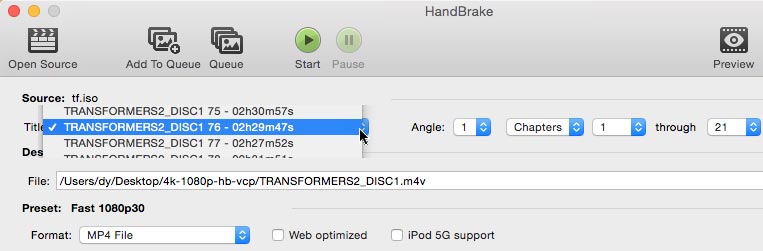
3. Use MakeMKV to rip and Handbrake to encode to MP4. MakeMKV is another neat freeware that supports various protections. You can use MakeMKV to convert encrypted DVDs to MKV and transcode the big MKV output file to a smaller MKV or MP4 file with Handbrake.
4. Switch to a reliable Handbrake alternative. Switching to another DVD movie ripper is the solution to HandBrake's inability to rip entire DVD movies with the least amount of effort. Here we recommend MacX DVD Ripper Pro, which can copy protected DVDs, and auto-select the right title to rip DVDs with massive output formats (MP4, MKV, MOV, ISO image, AVI, HEVC...) and device profiles with complete DVD length.
5. Queue up the DVD ripping. If Handbrake only rips part of the DVD, like the first 15 minutes or the first chapter, it may be caused by multiple titles. Handbrake is not ripping the whole DVD because you're ripping a TV show DVD. To fix the issue, you can queue up the first conversion, select the next title from the dropdown, configure, and queue that, until you have all the titles in the queue.
II. HandBrake Stops Encoding After Few Seconds due to Overloaded CPU
Sometimes, HandBrake only rips for a few seconds before stopping encoding due to high CPU stress. When your CPU utilization reaches 99% to 180% or higher, your computer overheats and Handbrake crashes during the ripping process. Then you will get a ripped video with only a few seconds of the movie. In this case, check and try to fix Handbrake errors as below.
- Clock the CPU down to the standard to see if the problem is solved.
- Check the heat sink on the central processing unit.
- Check the other PC configurations like available RAM, AMD graphics chip, cooling fan, etc.
- There may be a lot of dust in the heat sink/fan. Blow it out with compressed air.
III. Unsupported Subtitles Cause Handbrake Not to Rip Full Movie DVD
When HandBrake doesn't convert whole movie, there is a silent killer that many users may overlook: subtitles. When it fails to handle an unsupported subtitle track, Handbrake stops encoding early and can't convert the entire DVD. If you suspect Handbrake subtitles option may be the cause, you can:
- Turn off subtitles options on Handbrake.
- Try to rip the subtitles using the "Subtitle edit" option, name the .srt file with the name of the movie and put the subtitle file and movie in the same folder.
IV. Check the Handbrake Settings
Handbrake starts encoding pass 1, encoding pass 2, finished. But the ripped DVD video is a tiny file with only several KBs. It contains nothing and won't play. If Handbrake won't rip the whole movie from a certain DVD, you can also try to disable libdvdnav in the Handbrake settings. Normally, libdvdnav is more robust for reading DVDs. But for some DVDs with strange structures, it may fail to access the disc and then you can switch to libdvdread. To change the Handbrake settings:
- Open Handbrake and click Tools on the top menu bar. Then click on Preferences.
- Choose Advanced and enable the box Disable LibDVDNav. (libdvdread will be used instead). Then try to rip the DVD with Handbrake.
- If it fixes the Handbrake doesn't rip full DVD error, make sure you uncheck the option once it finishes ripping.
V. Check if the DVD is Corrupt or Damaged
"I noticed that if some of my DVDs are scratched on the surface of the movie side of the DVD Handbrake chokes and does not want to continue the process." If Handbrake won't rip full movie DVD and stops encoding at the same place, consider if the DVD disc, or IFO file is corrupt or damaged.
- Try with several other DVDs.
- Take care of the DVD discs and put them back into the cases after you watch them
- Copy damaged DVDs with other tools.
VI. Check the DVD Drive
In some cases, Handbrake stops early because it is unable to read the DVD due to a hardware problem with the disc drive of the computer. This is true especially when Handbrake rips a few seconds and stops. Try to rip the DVD movie using Handbrake on another computer or with another drive. Also, check if you have enough space on your hard drive to store the ripped movie video.
If you have any peripheral devices, like USB drives, connected to your computer, disconnect all of them.
VII. A Bad Microsoft.NET Framework File
Some Windows uesrs reported that the "Handbrake stops earily ripping a DVD movie" error occurred because the Microsoft.NET Framework file would not start. Then you need to uninstall and reinstall the .net file. Note that Handbrake V1.5.1 requires Microsoft .NET Desktop Runtime 6.
VIII. Solve HandBrake Incomplete DVD Rip Error with the Best Alternative
After you have tried all the above solutions, if the "Handbrake not ripping full movie" or "Handbrake stops early" issue persists, try another Handbrake alternative to relieve the pain. MacX DVD Ripper Pro is recommended:
- It supports all the DVD encryptions, like DVD CSS, region code, RCE, Sony ArccOS, UOPs, Disney X-project protection, etc. It will auto-select the correct title of commercial Hollywood DVDs, workout DVDs, 99-title DVDs, AV DVDs, damaged/unplayable DVDs or homemade DVDs.
- It converts full DVD movie to MP4, AVI, MOV, FLV, MKV, VOB, ISO image, MPEG-2 other popular formats, or iPhone, iPad, Android, PS4/5, Xbox and more.
- With the advanced GPU (Intel/Nvidia/AMD) hardware acceleration supported, it handles over the resource-intensive DVD ripping task from CPU to GPU, which would significantly save your ripping time. Only 5 minutes are needed if your hardware configuration is excellent enough.
- Rip DVD movies with subtitles soft/forced subtitles or add .srt subtitles to DVDs while ripping.
Part 2. HandBrake Doesn't Convert Whole Movie Video Files
HandBrake can rip DVDs as well as convert movie files. Handbrake 1.6.1 frequently fails to rip an entire DVD movie, such as stopping at xx% or the first chapter, or Handbrake 1.6.1 crashes at the beginning. Sometimes, there are also cases where HandBrake stops encoding when it comes to digital file conversion. "I try to encode an mkv from a DVD (ripped from MakeMKV) to mp4 with HandBrake, but it will just jump to 'completed' leaving a half complete output file that will not run." Below we also gather the most common errors and possible troubleshooting fixes.
I. Handbrake Won't Convert Entire Movie due to 4GB Problem
"I have a long raw movie clip I recorded in Fraps and need to compress as it's 130GB. After about 2 hours of encoding with Handbrake, I had my finished .mp4 file that was 180MB. However, when I opened it, it was 0.00 seconds, not the full movie video."
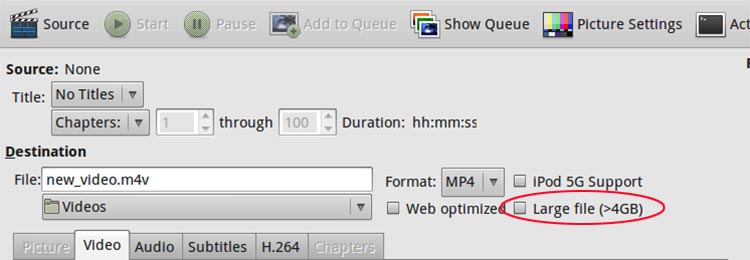
• This "Handbrake stops encoding after few seconds" problem happens more when you're ripping Blu-ray discs or converting HD transcodings (.m2ts), 4K recordings, or HD TV high def recordings. The solution is simple: if your videos will go over 4GB, remember to check the Large File Size box.
II. HandBrake Not Encoding Full Length of Movie from Pirated Sources
Some users tend to download movies from online sites (as they always in large-size MKV or AVI) and convert video with Handbrake. However, it seems that Handbrake does not provide supports for any corrupt pirated movies.
- Do not download movies from unsafe sites.
- Try other Handbrake alternative converters like Macxvideo AI, which will convert movies in any formats to most digital files or mobile devices, compress the movie size, download movies from safe sources and more.
III. Try the nightly builds.
If you're one of the experienced users, you can download and try other Handbrake versions, as well as HandBrake's nightly builds. The Nightly builds are based on the latest development code, and they are not stable. However, sometimes the Nightly builds will solve the problem out.
IV. Try to lower the resolution of the encoding OR lower the constant quality.
According to some users' feedbacks, decreasing the resolution and quality sometimes will get Handbrake work. You can give it a shot to fix "Handbrake stops encoding after few seconds" issue.
Part 3. FAQs about HandBrake Stops Encoding after Few Seconds
1. How do I rip an entire DVD with HandBrake?
First, download and install HandBrake. Then, insert your DVD into your computer's optical drive, open HandBrake and click on the "Source" button. From the drop-down menu, select "Open Folder." Select the folder that corresponds to your DVD drive. HandBrake will scan the DVD and show you a list of all the available titles. Select the title you want to rip and click on the "Start" button. Choose an output format, such as MP4 or MKV. Once you've configured the output settings to your liking, click on the "Start" button to start the rip. HandBrake will begin transcoding the DVD into your selected digital format.
2. Why wont my HandBrake scan a DVD?
There could be several reasons why HandBrake is unable to scan your DVD, such as DVD region restrictions, DVD drive not supported, corrupted or damaged DVD, incorrect media type, missing codecs.3. Does Handbrake still rip DVDs?
Yes, Handbrake can still rip DVDs. However, some commercial DVDs are encrypted and Handbrake stops early, not ripping entire DVD. Encryptions are the causes for most Handbrake stop encoding DVD movie problems. Here is a typical case we received recently. "HandBrake v1.5.1 crashed on Ice Age Collision Course. Loading playlist and HandBrake doesn't convert the entire movie, it crashes a few seconds after starting. I'm running Ventura."










