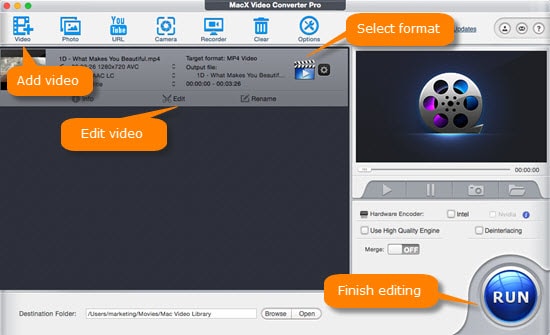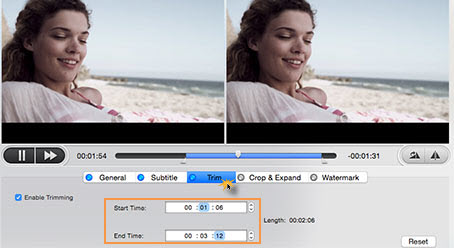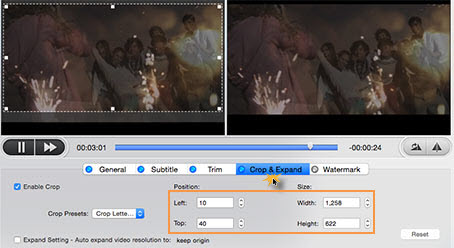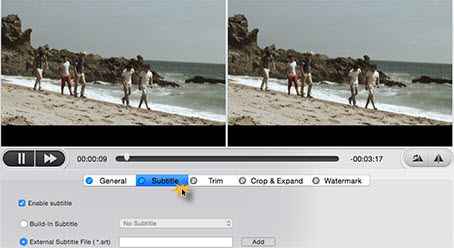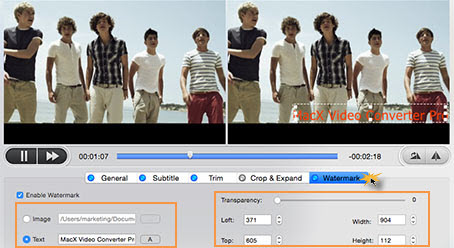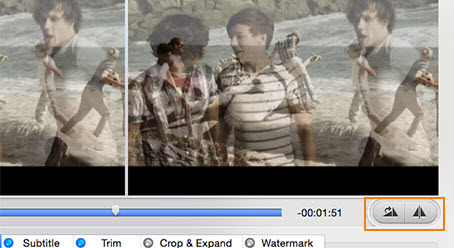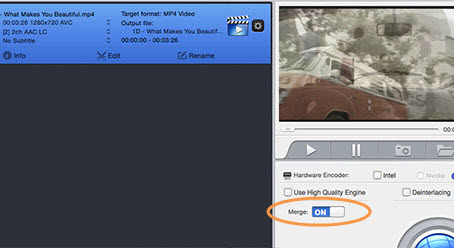Fixed: iMovie Keeps Crashing Unexpectedly Problem
Posted by Abby Poole to iMovie, Edit Video | Aug 2, 2017
There is nothing new to hear about iMovie keeps crashing, especially when users update to the new iMovie 10.1.7. They reported that iMovie keeps quitting unexpectedly throughout the whole video editing process, from opening, adding videos/music, editing, exporting to saving and sharing videos. Here are some common iMovie crashing issues listed as follows:
- 1. iMovie crashes when opening. As you open iMovie App, it crashes and here sent you a report to prompt you restart the iMovie App. You reopen it but it's still not working.
- 2. When you open up iMovie everything is okay but as you drag and drop music, your iMovie 11 automatically quits and asks me if you want to restart. Worse still, iMovie crashes again and again, and you cannot add any audio file/video after you updated software, restarted computer and moved com.apple.Imovie.plist.
- 3. iMovie keeps freezing while editing. You're just working on a basic project in iMovie, but iMovie not responding and stops working properly. Even if you force quit it but every time it's still not working right.
- 4. iMovie keeps quitting unexpectedly after MacOS update (Sierra or High Sierra). You have no issue when editing your video/movie, but when trying to export, iMovie ends with crashing. No matter you try to export it as a file, to a theater, or numerous other methods, the issue still happens.