4K video recording at 30fps or 60fps is increasingly on demand since the blossom of 4K UHD videos. As you stream 4K movies, TV shows, videos from Netflix, YouTube, Amazon, Apple iTunes, you may want to screen record the 4K streaming to save the 4K sources locally. And it's a great idea to capture 4K UHD games walkthroughs like StarCraft, Tomb Raider, Dishonored for reading later. Still, screen recording a 4K tutorial for sharing or creating a 4K UHD product demonstration would be nicer compared to HD SD recordings.
How do you screen record 4K UHD video on Mac? Via QuickTime player, VLC, or OBS? Some works on 4K screen capturing, while some not. As far as I know, QuickTime behaves well on recording HD SD videos on Mac; VLC does create 4K screen videos in .AVI files that looks pristine, but once you convert AVI to H.264, they lost their quality. So are there any 4K video recorders to screen record 4K UHD on Mac with original quality?
Best 4K Screen Recorder on Mac
Macxvideo AI delivers a seamless screen recording experience on MacBook, iMac, and Mac Studio, supporting ultra-clear 4K 60fps capture with crisp system audio and AI-powered noise suppression. It's ideal for recording gameplay, tutorials, facecam reactions, online courses, or video calls—smoothly and without lag.
You can easily record YouTube videos, stream captures, or even DRM-protected content like Netflix and iTunes (for personal use), all with consistent performance. A built-in editor gives you full control to trim, crop, merge, add subtitles, adjust speed, and apply visual effects—perfect for refining your videos before sharing or playback.
Macxvideo AI is for macOS, while Winxvideo AI (from our WinXDVD brand) is for PC.
Part 1. How to Process and Capture 4K Screen Video at 30fps on macOS
Firstly, free download this 4K video recorder on Mac. It's available on Mac OS 10.5 and above, including the latest macOS. Of course, if you want to screen record 4K video on Windows PCs, you can grab the Windows version 4K screen recorder as well.
Step 1: Launch the 4K screen videos recorder.
Fire it up and click on the Recorder icon on the main interface to get ready for 4K screen video recording. Navigate to the 4K screen that you're playing, regardless of the YouTube, Netflix 4K streaming, 4K disc playback on iMac 4K/5K, or any other 4K sources playback on Mac.

Step 2: Adjust capture settings.
- You can click on scissorlike icon to crop and customize the record region, or tick the box of Keep Full Screen to record the whole display screen.
- Tap on the
 icon, here you're able to set 4K recordings maximum at 30fps, choose System Sound (Soundflower installation required ) from the Audio Device drop-down list to record screen on Mac with audio.
icon, here you're able to set 4K recordings maximum at 30fps, choose System Sound (Soundflower installation required ) from the Audio Device drop-down list to record screen on Mac with audio.
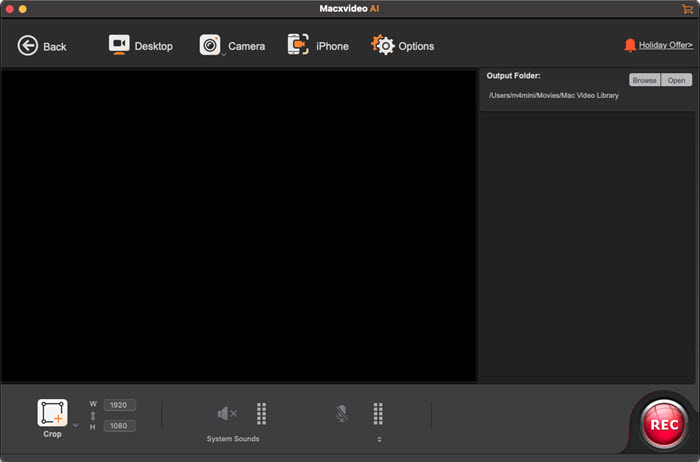
Step 3: Choose destination folder.
Click on the Browse button to specify the destination folder to save your 4K recordings. Back to main interface, you can click on the Folder icon to directly open your selected destination folder.
Step 4: Start screen recording.
After the above steps done, tap on the blue Start Record button to process 4K screen video recording on Mac within a few seconds. You also can stop the video capturing process at any time.
Part 2. More 4K Screen Capture Software for Mac with FaceCam Reactions
There are still a wide selection of 4K screen video recording applications candidates available. You can select one to give it a whirl if you have specific needs like add facecam reaction to your 4K recording video, change video speed, etc. Check out:
1. Recordit
Recording a 4K screen video is not challenging for most screen capture apps for Mac. But it is when it comes to capture almost any screen activities you want, including gameplay video, video demo, training video, screen capture with face reaction. Luckily, we have Recordit to address all your 4K screen recording demands.
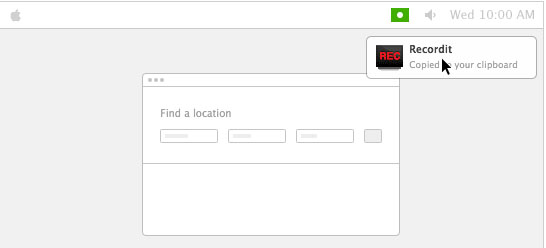
This free Mac screen capture toolkit enables you to capture 4K screen video on Mac, as well as record screen on iPhone iPad in high definition. Afterwards, you can add your facecam reactions to capture file, change your video speed, trim your 4K capture video length, add filters to video, or rotate video to further enhance your 4K screen video on Mac.
2. Screencast-O-Matic Launcher
This is a free screen recorder Chrome extension that can be easily added to your Chrome browser and then used to capture 4K, 5K iMac screen, webcam video with audio sound. Meanwhile, it can also be utilized to further edit your 4K screen recording, like add text, images, shape to your 4K recording video, add video effects, control the speed of your video and use slow motion to tell your story.
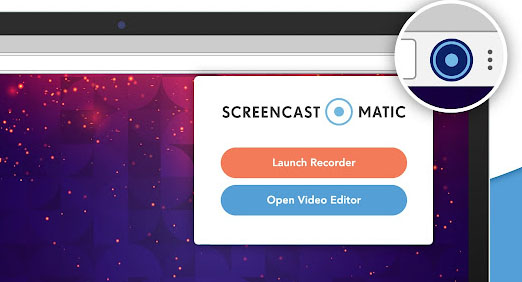
When your 4K Mac capturing is finished, you can directly share it to YouTube, Vimeo or other social network platforms within couples of simple clicks. One thing to be noted is that it supports you to record 4K screencast video up to 15 minutes for free. For longer screen capture, you'd better upgrade to Deluxe version with payment.
3. Screecapture.com
Online screen recorders have never ceased to be after the fashion. Among them, screencapture.com wins a top place on the google search results. Why is it? To put it in a nutshell, free, high quality and privacy!
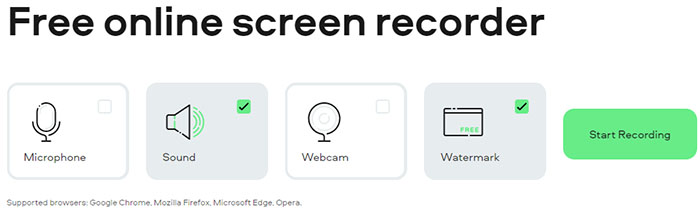
It's a free online screen recorder for Mac users to capture 4K screen video or record webcam video with your face and sound in high quality, 1080p, 4K 2160 supported well. On top of that, you can totally trust its high privacy. Your Mac screen capture content are safe with this website. It won't open any user recording file to the public. Meanwhile, it doesn't save any users' screen capture videos for any illegal commercial usage. No software installation needed.
Part 3. What to Do with Your Recorded 4K Screen Videos?
After you screen recorded 4K videos on Mac, what can you do with them? Here are the most popular ways that users handle 4K ultra HD recordings.
1. Watch 4K on iPhone iPad Android portable devices.
4K videos won't play directly on iPhone iPad Android not only due to the format and the device's display problem, but also the storage issue. An hour of H.264 4K video could grab 5GB of iPhone iPad storage. So if you wanna watch 4K videos on iPhone iPad Android, you can convert and compress 4K to 1080p or 720p to reduce video file size.

2. Watch recorded 4K screen videos on 4K UHD TVs or other desktops.
Recording 4K screens for further watching on 4K UHD TVs or computers is wide acceptable as well. But sometimes you find your 4K video cannot play on 4K TV or Mac/PCs. Generally, it's video codec and format issues. The only thing you need do is to convert the recorded 4K videos to 4K TV supported video audio format and convert H264, DivX, VP9 codec 4K videos to H.265/HEVC to perfectly compatible with the Mac supporting macOS Sierra.

3. Upload 4K recordings to YouTube, Facebook etc.
Uploading 4K videos to YouTube is also a popular thing. But the fact is that H.264 MP4 4K content would be more acceptable for YouTube. So you are more encouraged to convert default 4K H.264 MOV to H.264 MP4. The Auto Copy feature of this 4K video converter would accomplish the conversion 10 times faster than normal 4K conversion, since it omits the transcoding and encoding process.

Tips: MacXDVD Software doesn't advocate any reproduce, distribute, transmit, broadcast or sell any content for any other purposes without prior written permission of YouTube or the respective licensors of the content. Please refer to YouTube terms of service before doing so.
Part 4. How to Convert Screen Recorded 4K UHD Videos?
You see, in most cases above, you need convert 4K videos. So how can you do? You don't need to search for any other tool to do this. Macxvideo AI, also known as 4K video converter, can convert 4K to MP4, MOV, M4V, WMV etc., and compress 4K video file size for playing on iPhone iPad Android, Mac/PCs, 4K TVs, 4K video player, sharing on YouTube, Facebook and so on. Better yet, it's extremely easy to use. It takes only several steps:
1. Launch the program and click + Video icon to load your 4K video.
2. Choose output format according to your needs. For example, YouTube Video > MP4 for uploading, General Profiles > 4K/2K MP4 Video or MP4 Video (H264+AAC) for watching on Apple TV, iPhone iPad Android, Mac/PC, and more. Or you can also directly choose your device as output format.
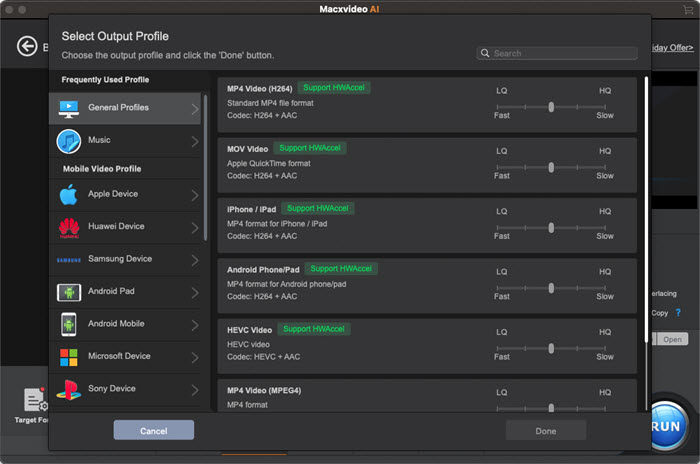
3. Click RUN button to start converting 4K videos. It will take very a few minutes to do so.








