Finally, Nintendo released its highly anticipated Super Mario Run game on Dec 16, 2016. Beyond doubt, most of you wanna download this sought-after game and try it. Surprisingly, The below part will show you the detailed information of Super Mario Run, the simple ways to fix Super Mario Run problems, how to easily obtian Super Mario Run app for iPhone iPad as well as how to make Super Mario Run faster on iPhone.
In addition to no headphone jack, one of the biggest surprises of iPhone 7 launch event is the coming of Super Mario Run game. Five days later, Nintendo already have released a free Mario-themed sticker pack for the App Store for iMessage which can be installed on a device running an iOS beta.
Beyond doubt, as the first Mario game for iPhone, Super Mario Run's download rate will set a new high after Pokemon Go. According to the statistics, the game hit 25 million downloads in just four days, which is faster than Pokemon Go. A game analyst forcasted that gamers (both smartphone and tablet) could get Super Mario Run app from the iOS and Android app markets 1.5 billion times throughout its life time. How popular it is! Can't wait to download Super Mario Run on iPhone? BTW, Unity Technologies Inc., a famous software developer, is helping to launch Nintendo Co.'s "Super Mario Run."

MacX MediaTrans is a great helper to free up iPhone space and make you have enough storage space to download and install Super Mario Run on iPhone, by exporting 4K videos, movies, photos, Super Mario Run Game images, music from iPhone.
As is known to all, Nintendo has never released their games to the Apple App Store and miss the opportunity to make money. In order to play Super Mario games on iPhone, people have to jailbreak iPhone or depend on adding a Super Nintendo Entertainment System (SNES) emulator. But now, everything becomes pretty simple after Apple announced a new Mario game (Super Mario Run) coming to iOS. That is, users can directly download Super Mario Run App for iPhone from iOS App Store.
For your reference: There are some people who already have jailbroken their iPhone 7/7 Plus/6S/6 for extending functions. To play Super Mario Run on jailbroken iPhone, you should get Super Mario Run game from cydia.

1. Release date
It is true that Super Mario Run came to iOS (Super Mario Run for iPad/iPhone) first and this auto-runner game was launched on the App store on December 15th according to reports from Nintendo. And the Android port is expected to follow in 2017. If you really want to try this game, you can go to Apple retail loactions and play the Super Mario Run demo on iPhone and iPad. Of course, you also can get Nintendo Pokemon Go for iPhone download before Super Mario Run release.
2. Compatibility
Desigined for both iPad and iPhone, Siper Mario can be run on the iPhone 5S later, iPad Air later, iPad Mini 3 later and all iPad Pro models. The operating system requires iOS 8.0 or later.
Note: Although iOS 8 and iOS 9 are supported, for security reasons, you are suggested to upgrade your iPhone to iOS 17. Besides, you can perfectly enjoy new features from iOS 17 update.
3. Price
As the first significant release on Apple's platform, Super Mario Run game will cost $9.99.
4. Super Mario Run game modes
There are three amazing game modes you should know before you download Super Mario Run on iPhone 7/7 Plus.
- The first mode is the standard mode featuring with various challenging courses that you need to finish.
- The second mode challenge mode which you will try your best to compete against the ghosts of friends and strangers around the world and beat their high score.
- The third mode is the Mushroon Kindom construction mode that you can use your collected coins to create your personal Mushroon Kingdom.
After you install Super Mario Run on iPhone and begin to play, you may come accross some unexpected Super Mario Run problems, for example, constantly crashes, won't load, can't link your Nintendo account and more. To better enjoy this hottest game on iPhone, please carefully read below tips to effortlessly fix those Super Mario Run issues.
1. Constantly crash, Error 804-1200
If you use non-jailbroken iPhone, you are suggested to force close Super Mario Run from running in the background and then try re-launching it.
If you jailbreak your iPhone, you can either bid adieu to jailbreaking and restore device to stock to be able to play the game. Or, you can install a jailbreak tweak called "tsProtector 8+" from Cydia. With the tweak installed, head over to Black List Apps option in the tweak and enable the toggle for Super Mario Run.
2. Super Mario Run game won't load
Please check whether or not your iPhone connects to the internet through your mobile provider or by Wi-Fi.
3. Can't Link Your Nintendo Account
Go ahead and skip that screen altogether. After you went through all games tutorial, find out the My Nintendo/Nintendo Account bubble in the top-right corner of your world.
4. Fail to load in-game
Try to clear the cache and history of your web browser and disable any content blocker you might have including Adblock, NoScript, etc.

5. Can't link Nintendo account on second device
Re-install the game on the second device and link it to your Nintendo Account.
6. Bad battery life on older devices
Firstly, tap "Menu" button -> hit "Settings" -> Click "Options". And then flip the settings for Rendering and Graphics to Low by tapping on them. This way will help you save some battery power.
Some people may notice that the size of Super Mario Run game marked by Nintendo Co., Ltd on iTunes App Store is 1.2MB. That is to say, getting Super Mario Run App for iPhone will not take much storage space so that there is no need to free up iPhone space for Super Mario download, installation or even operation.
In fact, if there is less storage capacity, the games will run very slowly and vice versa. Commonly, 4K UHD photos and videos will occupy much space on iPhone. Thus, though you have purchased the 256GB iPhone 7/7 Plus, you also need to figure out how to faster Super Mario Run App running speed. MacX MediaTrans, a full-featured iOS file manager, can easily meet your requirement to optimize iPhone space and running speed by transferring photos, music and videos from iPhone to Mac/PC. With the help of this functional iPhone manger, you can play Super Mario Run on iPhone fluently and fastly.
Ahead of everything, one of the most important steps is cleaning up your iPhone storage space. Please download iPhone file manager on you Mac (macOS Sierra/El Capitan included) first and follow the below iPhone file management steps. If you are a Windows user, please turn to Windows version of the iPhone file manager.
Step 1: Launch this iPhone 7/7 Plus/6S/6/SE manager on Mac or Windows and connect your iPhone to computer via USB cable.
Step 2: Choose the file type you wanna download from iPhone to computer among "Photo Transfer", "Music Manager", "Video" and "Flash Drive" options. Here, we take iPhone photo transfer as an example.
Step 3: Select the iPhone photo you desire to move and then tap "Export" button to transfer photos from iPhone to Mac or Windows. BTW, if you also need speed up iOS 17 iPhone iPad for downloading Super Mario App iPhone, you can also transfer music/video from iPhone to Mac (MacBook Air/Pro and iMac 4K/5K).
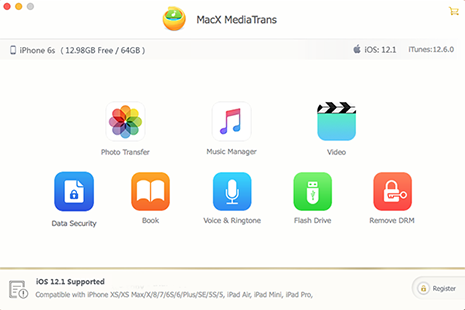

Best iPhone transfer can make you play Super Mario Run on iPhone smoothly without stutter or sluggish by moving out and backuping iPhone data, like pics, videos, movies, songs and freeing more RAM for Super Mario Run gameplay on iPhone.

How to Import Super Mario Run Photos from iPhone
Learn iPhone 8 tips tricks, reviews, pros to make best of iPhone 8.
Follow this tip to put iPhone video to Mac to free up storage
Guide you to export photos from iPhone to Mac and vice versa
For any questions with MacX MediaTrans, please feel free to contact our support team.
Home | About | Site Map | Privacy Policy | Terms and Conditions | License Agreement | Resource | News | Contact Us
Copyright © 2026 Digiarty Software, Inc (MacXDVD). All rights reserved
Apple, the Apple logo, Mac, iPhone, iPad, iPod and iTunes are trademarks of Apple Inc, registered in the U.S. and other countries.
Digiarty Software is not developed by or affiliated with Apple Inc.