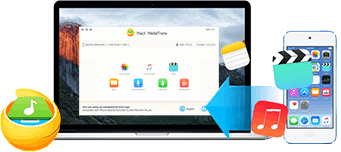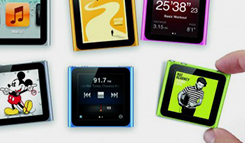Apple Confirms iPhone XS Problems, How to Fix Them
 By Rico Rodriguez to iPhone 9, Apple Resources| Last Updated on Dec 18, 2023
By Rico Rodriguez to iPhone 9, Apple Resources| Last Updated on Dec 18, 2023
Even the most expensive iPhones are not perfect. While there are a number of iPhone XS cool features to get excited about, there are also times when this initial excitement leads to immediate disappointment, especially when you're experiencing problems with new iPhone. It's common that every new phone is not perfect, and you're never alone. In fact, reports are indicating swelling battery in iPhone XS. And that is not the end of the story. Users also complain about issues with iPhone XS connecting to WiFi, charging, texting, new iPhone problems with sound and speaker and various more...
Okay, let's solve those problems one by one.