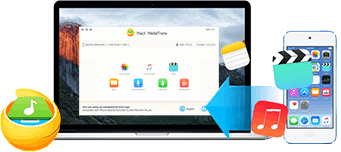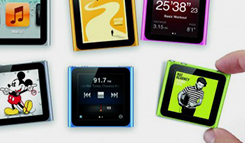[Truly Free Music] Best Free Music Download Apps for iPhone XS/XR/X/8
 By Rico Rodriguez to iPhone Manager, Photo Management | Last Updated on Dec 6, 2023
By Rico Rodriguez to iPhone Manager, Photo Management | Last Updated on Dec 6, 2023
Music apps like Apple Music and Spotify bring infinite playlists to iPhone from your favorite artists based on a monthly subscription. It would be better if users can listen to music on iPhone anywhere offline without paying a dime. While most free music download apps for iPhone are removed from Apple's App Store, some survive. Here we pick the best free music apps for iPhone XS/XR/X/8 that will not only stream music instantly, but also download free music to iPhone for later playback without Wi-Fi anywhere anytime.















 Backup and transfer music, songs, playlists, ringtone, mp3, audiobooks from iPhone to computer to free up iPhone space;
Backup and transfer music, songs, playlists, ringtone, mp3, audiobooks from iPhone to computer to free up iPhone space;