It is hard for common users to find out the fastest, safest or the most feature-rich iPad transfer among thousands of software on the market. In this article, we list top best iPad to Mac transfer and top iPad to PC transfer for users and also offer them a tutorial of how to use it to copy videos photos music from iPad to Mac with world's NO.1 fast speed.
What kind of criteria do you have for judging the most effective and easy-to-use iPad transfer? Perhaps some of you will believe that the transferring speed is the essential factor. In fact, there are many factors you should pay more attention to including stability, easy to use, features, supported OS and more suchlike key elements. Thus, here, we list top best iPad to Mac transfer software and iPad to PC tansfer software based on these factors.

MacX MediaTrans, famous for its fast speed and easy-to-use, which allows you to transfer files (music, video and photos) between iPad and Mac.
1. MacX MediaTrans
Specially designed for Mac users, MacX MediaTrans can effortlessly transfer files to Mac from iPad Pro, iPad Mini 4, iPad Air 2, etc. To be specific, this functional tool provides you the easiest way to transfer music/video from iPad to Mac and vice versa, copy photos from iPad to Mac computer (macOS Sierra/El capitan included) and freely mount iPad as a flash drive for storing various files. Superfast transferring speed and no quality loss.
In addition to serving as an iPad transfer, MediaTrans iPad file transfer also can be used as a iPhone or iPod content manager which enables you to painlessly transfer video music photo from iPhone iPod to Mac and also mount iPhone iPod to USB alternative. Now, follow the step-by-step guide to transffering files from iPad to Mac or vice versa.
[Tutorial] How to Transfer iPad Music/Video/Photo
Before moving files between iPad and Mac, you should download iPad to computer transfer on your Mac (MacBook Air/Pro, iMac 4K/5K, etc).
Guide one: how to transfer photo music video from iPad to Mac (MacBook/iMac)
Step 1: Launch iPad to Mac transfer and connect iPad with computer via a USB cable.
Step 2: Choose your desired transferring mode: Photo Transfer, Music Manager, Video or Flash Drive. You can backup music, playlists, images, Live photos, pictures, videos, movies etc from iPad to Mac or click "Flash Drive" button to mount iPad as a portable flash drive.
Step 3: Tap "Export" button on the top of iPad photo transfer interface to select the file you'd like to transfer. Later, the selected files will be transferred to Mac at very fast speed.
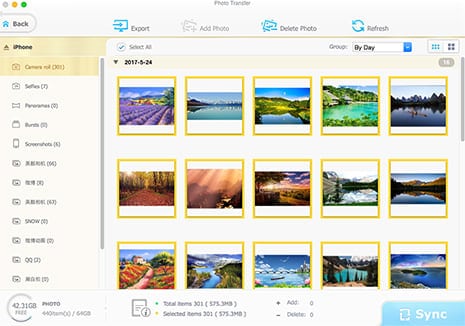
Guide two: how to transfer music video from Mac to iPad
Step 1: Open Mac to iPad transfer software and connect your iPad with Mac via USB. Later, you also will see the four iPad file management functions.
Step 2: Take music transfer as an example: click "Music Manager" > "Add Music" to select music files from Music folder, Purchased songs or other tracks to copy songs from Mac to iPad.
Step 3: Click "Sync" button to start to transfer music from Mac to iPad without iTunes.
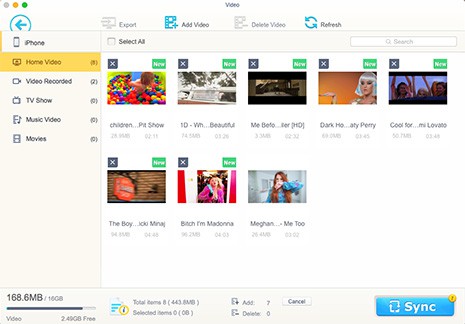

2. iTransfer Platinum for Mac
Supporting Mac OS X v10.6 -10.11 El Capitan, ImTOO iTransfer Platinum for Mac is a powerful iPad transfer that can transfer all kinds of files (music, videos, photos and apps) between iPad and Mac, create photo albums, edit or delete existing playlists in iPad, edit the ID3 information for multiple music files, etc.
Other features for ImTOO iTransfer:
* can download videos from online sites to iPad convering YouTube, Dailymotion, Break, Vimeo, Revver, Blip, Vidilife and Stickam.
* able to import/export iPad contacts.
* convert DVD/CD to iPad supported video/audio formats for playback with no limits.
Additional info:
Price: $41.97
Size: 52.5MB
Input Formats: CD, DVD-Video, DVD folder, ISO file, 3GP, 3G2, ASF, AVI, DV, DIF, VOB, FLV, M2TS, MTS, M4V, SWF, MKV, etc
Supported iPad model: iPad, iPad 2, iPad 3, iPad 4, iPad mini, iPad mini 2, iPad mini 3, iPad mini 4, iPad Air, iPad Air 2, iPad Pro (12.9 inch / 9.7 inch)
Audio Output Formats: MP3, WAV,M4A,AIFF

1. Aiseesoft FoneTrans
Known as one of the best alternative to iTunes, the Windows version of FoneTrans iPad file transfer is capable of transferring photos, music, videos, etc from iPad to PC in one click. Without doubt, photos in Camera Roll and Photo Library also can be transferred quickly without using iTunes.
Other features for Aiseesoft:
* can transfer iPad contacts to computer for backup.
* export text messages from iPad to computer for saving.
* move voice memos from iPad to PC.
Additional info of Aiseesoft iPad file transfer:
Price: $29.97
Size:49.9MB
Supported iOS: iOS 6.0 and higher versions (iOS 17 included)
Supported OS: Windows 10, Windows 8.1, Windows 8, Windows 7, Windows Vista, Windows XP (SP2 or later)
Supported iPad model: iPad Pro, iPad 2, iPad 3, iPad 4, iPad Air, iPad Air 2, iPad mini, iPad mini 2, iPad mini 3
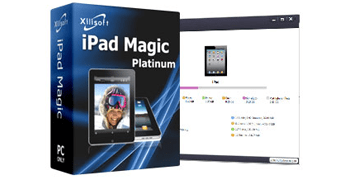
2. Xilisoft iPad Magic Platinum
Certainly, Xilisoft iPad Magic Platinum is a great iPad to PC Manager which provides complete way to transfer files from iPad to PC and backup videos, movies, music, photos from iPad to PC with high quality reserved. And this Windows iPad transfer also can backup all files in iPad to iTunes library (iTunes 12 supported).
Other features of Xilisoft PC to iPad transfer:
* backup and manage contacts and message with ease.
* convert CD/DVD/aduios/videos to iPad compatible video/audio formats.
* one-step to download and convert online videos to iPad convering YouTube, Metacafe, Dailymotion, Break, Vimeo, Revvr, Blip, Vidilife and Stickam.
Additional info of Xilisoft iPad to PC file transfer:
Price: $39.95
Size: 73.3MB
Supported OS: Windows XP (SP2 or later), Windows Vista, Windows 7, Windows 8, Windows 10
Supported iPad model: iPad, iPad 2, iPad 3, iPad 4, iPad mini, iPad mini 2, iPad mini 3, iPad mini 4, iPad Air, iPad Air 2, iPad Pro (12.9 inch / 9.7 inch)
Learn iPhone 8 tips tricks, reviews, pros to make best of iPhone 8.
Follow this tip to put iPhone video to Mac to free up storage
Guide you to export photos from iPhone to Mac and vice versa
For any questions with MacX MediaTrans, please feel free to contact our support team.
Home | About | Site Map | Privacy Policy | Terms and Conditions | License Agreement | Resource | News | Contact Us
Copyright © 2026 Digiarty Software, Inc (MacXDVD). All rights reserved
Apple, the Apple logo, Mac, iPhone, iPad, iPod and iTunes are trademarks of Apple Inc, registered in the U.S. and other countries.
Digiarty Software is not developed by or affiliated with Apple Inc.