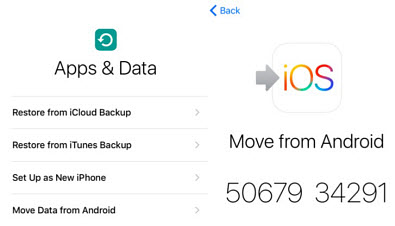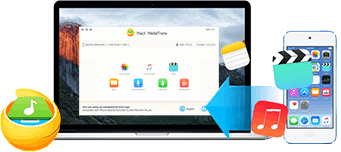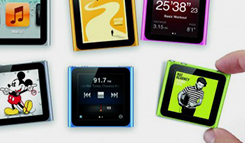Fix Move to iOS Not Working and Migrate Android Data to iPhone Easily
 By Rico Rodriguez to iPhone Manager, Photo Management | Last Updated on Sep 21, 2023
By Rico Rodriguez to iPhone Manager, Photo Management | Last Updated on Sep 21, 2023
After you have a detailed comparison between iPhone and Samsung or other Android phones, for example, you may want to move from Android to the biggest iPhone to enjoy the whole bundle of exciting new features (the all glass OLED display, radical design, face recognition...). For this purpose, Move to iOS provides an easier way to move data onto iPhone 11 and earlier, iPad from Samsung, Moto, HTC, Google Pixel, LG, ZTE etc.
"However, given the large data library on old Android device and device pairing over the Wi-Fi, Move to iOS not working problems may occur during the data migrating. For example, users are complaining about Move to iOS taking forever, stuck on preparing/Moving items to place, or not generating code ... "
This tutorial centers on how to solve Move to iOS app doesn't work errors. Solutions to all the above problems can be found here.