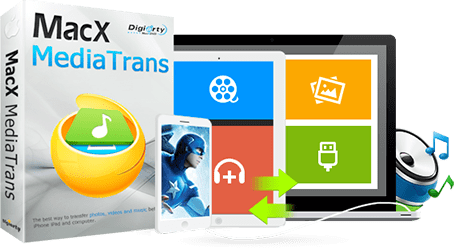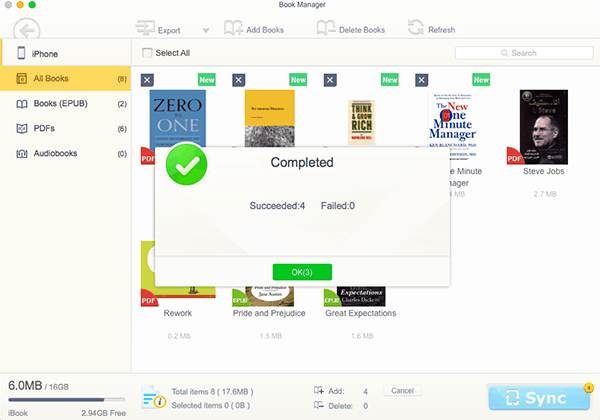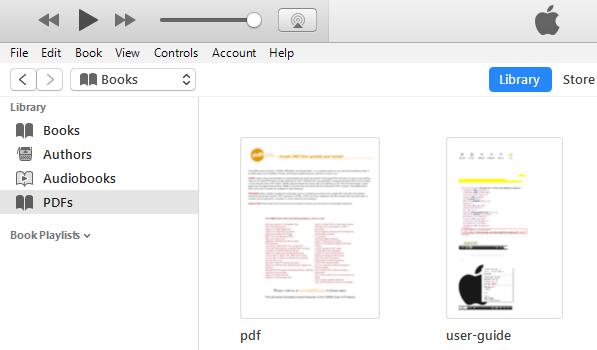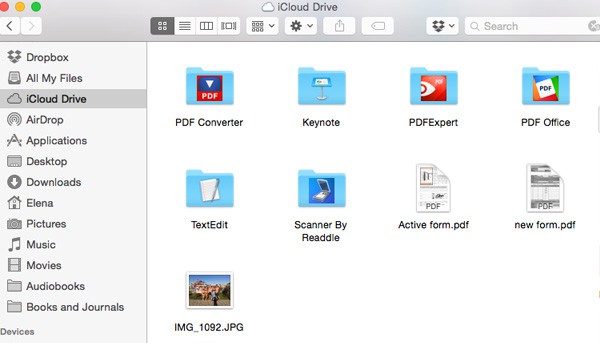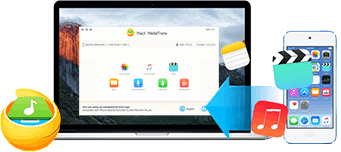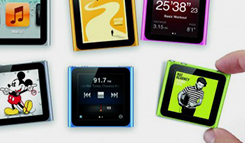* How to Transfer PDF to iPad with iOS File Transfer Software
Many iOS file transfer applications are available for PDF files syncing to iPad easily without iTunes. Here we recommend you to use MacX MediaTrans, an all-in-one iOS file transfer and manager tool, which offers a hassle-free way to quickly transfer PDF files to iPad Pro/Air/Mini, as well as PDF, epub to iPhone in batch without iTunes sync. It's easier and faster than iTunes, and there's no PDF file size limits that you are facing when using iCloud Drive, Dropbox and email to import PDF documents to iPad.
What's more, the iTunes alternative for Mac does more than PDF to iPad transferring. You can use the tool to move Books (audiobook, EPUB etc.), music, video, movies, photos, podcast, and many other media files between iPhone iPad iPod and computer, edit/manage PDF files, music, videos, movies, photos and others for iDevice, remove DRM, convert file formats, to name a few. Follow the guide below to learn the specific steps.
Step 1: Download the MacX MediaTrans or for Windows and open it. The tool supports the latest iOS 17 and macOS High Sierra. Connect your iPad to computer using USB cable.
Step 2: Click Book on the interface and then click on Add Books of the Book Manager window. Select PDF files on your Mac or PC you'd like to transfer to iPad. The file transfer for iPad supports to import more than one PDF file at a time. You can delete PDF files you don't want to transfer from the list.
Step 3: Click Sync button at bottom right, and the selected PDF files will be synced to iPad quickly.
The iOS file transfer can import and backup PDF files, EPUB, audiobooks on iPad, iPhone, iPod to Mac/PC.
These steps above are also applicable to transfer audiobooks to iPhone, PDF to iPhone on Mac and PC. Learn how to remove audiobook DRM and convert audiobooks to DRM-free MP3 format for unlimited playback and sharing.
 By Rico Rodriguez to iPad Transfer, Apple Resources | Last Updated on Dec 7, 2023
By Rico Rodriguez to iPad Transfer, Apple Resources | Last Updated on Dec 7, 2023