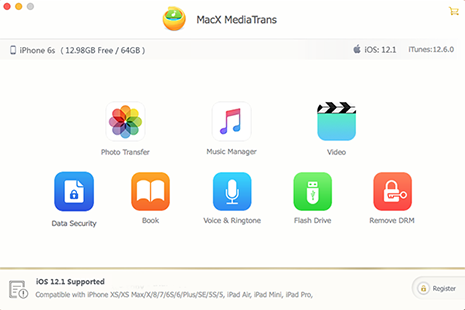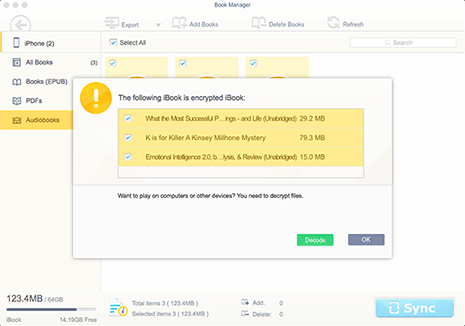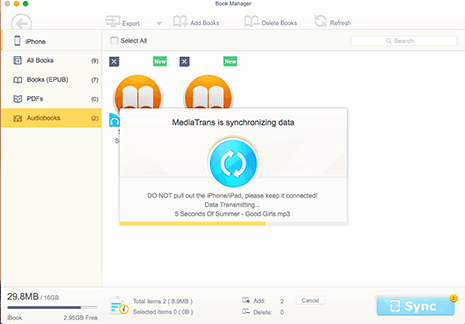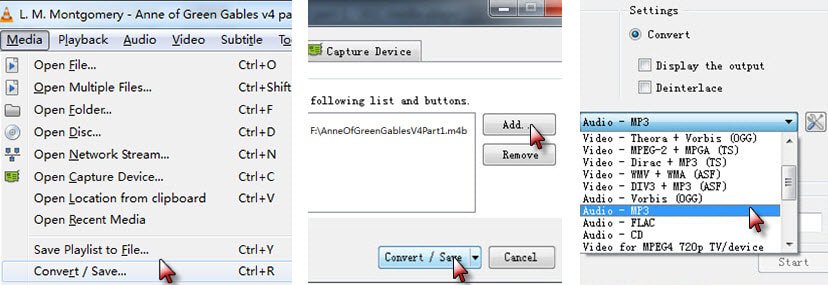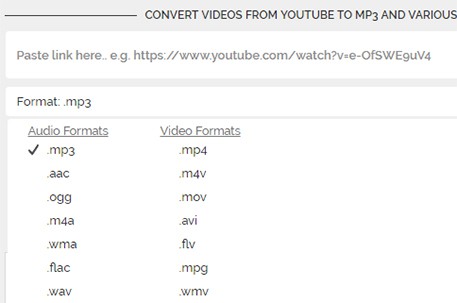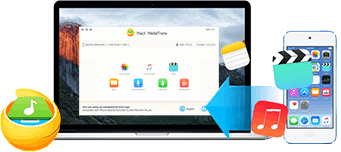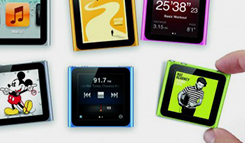Convert Audiobook M4B to MP3 - The Key is M4B DRM Protected or Not
In the current fast-paced society, it's hard for you to carve out enough time to view a whole article. Mostly, you read an article using fragmented time. So to save your precious time, here we ignore the unnecessary paving details and directly access to our topic - convert M4B to MP3.
How to convert audio book from M4B to MP3? You need M4B to MP3 converter. Yet, what kind of M4B converter is your cup of tea? This mainly depends on your M4B file copyright protected or not. Now based on this key point, the following part respectively introduces solutions to convert protected M4B to MP3 and methods to convert unprotected M4B to MP3. Pick out the solutions building on your M4B files.
Solution 1 - Convert iTunes Protected M4B to MP3 with Audiobook DRM Remover
If your M4B audiobook files are bought from iTunes, the ordinary M4B to MP3 converter can't successfully convert M4B to MP3, for the M4B audiobook files are copyright protected by iTunes FairPlay DRM. Luckily, this is not an insoluble problem. MacX MediaTrans can tackle iTunes DRM protection and easily convert iTunes audiobook M4B to MP3 without any 3rd party helper.
 Built-in with DRM removal feature, it can remove DRM protection from iTunes purchases, incl. iTunes audiobook, iTunes movies/TV shows, Apple Music, etc.
Built-in with DRM removal feature, it can remove DRM protection from iTunes purchases, incl. iTunes audiobook, iTunes movies/TV shows, Apple Music, etc.
 Auto convert iTunes audiobook M4B to MP3 128/192/320 kbps high quality when transferring M4B from iPhone iPad to PC or importing from PC to iDevice.
Auto convert iTunes audiobook M4B to MP3 128/192/320 kbps high quality when transferring M4B from iPhone iPad to PC or importing from PC to iDevice.
 When it comes to export iBooks from iPhone iPad to PC, it supports you to free export epub to PDF, TXT, HTML, etc. without any 3rd party aids.
When it comes to export iBooks from iPhone iPad to PC, it supports you to free export epub to PDF, TXT, HTML, etc. without any 3rd party aids.
 Two-way software to transfer video, music, photos, ringtones, eBooks, audiobooks, podcast, etc. between iPhone iPad iPod and computer.
Two-way software to transfer video, music, photos, ringtones, eBooks, audiobooks, podcast, etc. between iPhone iPad iPod and computer.

Secure Download

Secure Download
This audiobook DRM remover yet M4B converter can trouble-free remove iTunes DRM from M4B audio book and convert protected M4B to MP3. And it's also no brainer to convert unprotected M4B to MP3. So wherever your audio book M4B files come from, this M4B to MP3 converter can handle all of them.
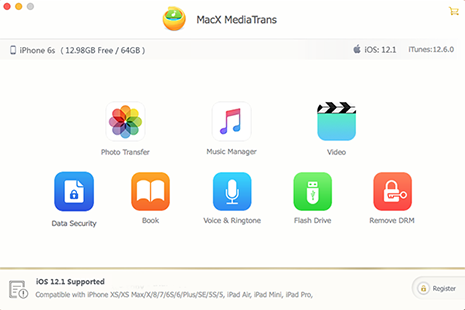
How to Convert iTunes Protected AudioBook M4B to MP3
Step 1: Connect iPhone to PC
Connect your iPhone iPad to computer via USB cable. Make sure iTunes has already installed on your PC. The whole M4B to MP3 conversion will not use iTunes, but it needs iTunes to detect your iPhone iPad.
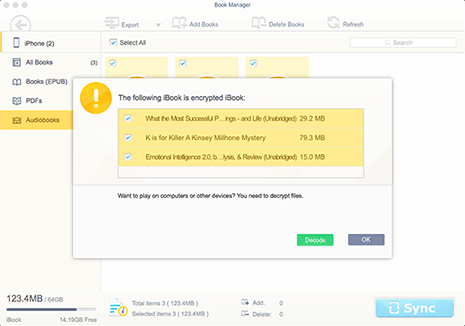
Step 2: Click Book
Click "Book" on the main interface after you launch this M4B converter.
Step 3: Select Audiobooks
Tick the audio books you wanna transfer or just tick "Select All". Afterwards, an alert message pops up, asking you to decrypt the encrypted audio books. Choose "Decode" to remove iTunes DRM protection from M4B audiobooks.
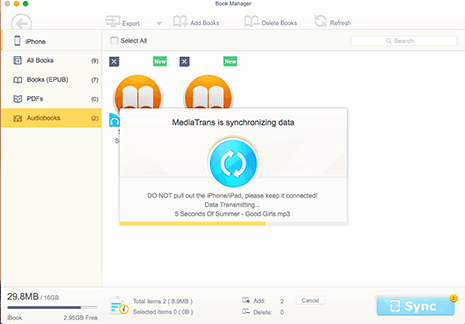
Step 4: Click Export
Press "Export" button to begin to transfer M4B audiobooks from iPhone iPad to computer, during which this M4B audio converter will auto convert M4B to MP3 without further ado.
The same applies to import protected M4B audio books to iPhone iPad from computer. Just click "Add Books" → decode audiobooks → hit "Sync" button. BTW, you're also allowed to click "Delete Books" if you wanna delete iBooks from iOS device to free up space on iPhone iPad.
Solution 2 - Free Convert Unprotected Audiobook M4B to MP3 with VLC Player
On top of purchasing audiobooks from online store like iTunes Store, there are also some other M4B audio book download sites available for you to download free, like archive.org, loyalbooks, LibriVox, etc. Hence, in case you free download M4B audiobooks from free download sites and wanna convert unprotected M4B audio books to MP3, you can turn to your VLC media player, which has the ability to free convert M4B to MP3 on both macOS and Windows.
Step 1: Click Convert/Save. Select "Convert/Save.." from "Media" option after you launch VLC on your computer.
Step 2: Click Add.
Tap "Add" option to import your M4B audio book file from computer.
Step 3: Choose Output MP3 Format.
Click "Convert/Save" on the lower right corner of the window. Then opt for "Audio - MP3" as output format under profile.
Step 4: Select Destination Folder.
Hit "Browse" button to pick out a destination folder to save the output MP3 audiobook file.
Step 5: Free Convert M4B to MP3.
Press "Start" button and this free audio converter for Mac and PC will begin to free convert audiobook M4B to MP3.
Solution 3 - Convert M4B Audiobook to MP3 with Online Audio Converter
When you google "convert M4B to MP3", there are many online audio converter services appearing on the first result page. Among them, some are up to the mark while others are far off the mark. Which you can directly pass are clipconverter.cc, Keepvid, convert2mp3.net, online-convert.com and media.io, for I have already used an unprotected M4B audiobook file (named AnneOfGreenGablesV4Part1) to test them and they failed to convert audiobook from M4B to MP3.
Instead, those that have successfully converted M4B to MP3 are onlinevideoconverter.com and cloudconvert. If you wanna free convert M4B to MP3 online, you can consider to use these online M4B converters for unprotected M4B conversion. These two have something in common and also differ from each other.
How to Convert Audiobook from M4B to MP3 on Cloudconvert
Different from the above onlinevideoconverter, this M4B to MP3 audio converter service is designed for you to convert M4B to MP3 with your computer local files instead of the online M4B resources. Thus, head to this free online audio conversion website to convert local M4B files to MP3.
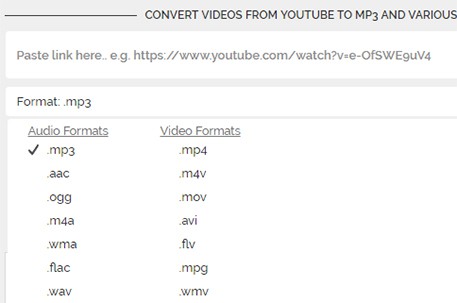
Step 1: Tap Select Files
Click "Select Files" to upload M4B files from computer to this online M4B audio converter.
Step 2: Choose MP3 Format
Click "Select Format" to choose MP3 as output format. It also lets you convert M4B to M4A, M4P to MP3, AAC to AC3, etc. other audio formats.
Step 3: Press Start Conversion
Hit "Start Conversion" button and it will auto start to convert M4B to MP3 audio book on computer. The conversion speed is mainly based on your network connection. Please don't open too many applications or run other tasks to lower the conversion speed.
Note: After removing DRM protection from iTunes M4B and converting M4B to MP3, you can play audiobook M4B on Android or other devices. Yet, the precondition is that you abide by iTunes terms and conditions to legally use your M4B audiobooks. Your use of the Services and Content must follow the Usage Rules set by Apple. DO NOT use the converted M4B files for any piracy or illegal activities.
 By Rico Rodriguez to Mobile Backup , AudioBook | Last Updated on Dec 6, 2023
By Rico Rodriguez to Mobile Backup , AudioBook | Last Updated on Dec 6, 2023


 Built-in with DRM removal feature, it can remove DRM protection from iTunes purchases, incl. iTunes audiobook, iTunes movies/TV shows, Apple Music, etc.
Built-in with DRM removal feature, it can remove DRM protection from iTunes purchases, incl. iTunes audiobook, iTunes movies/TV shows, Apple Music, etc.