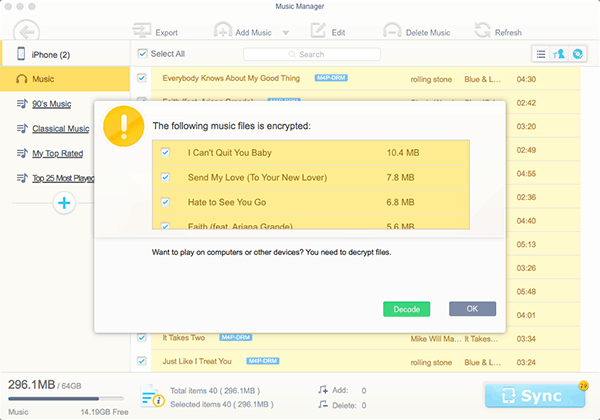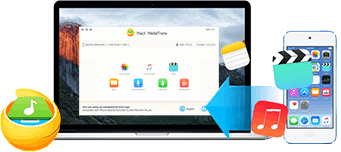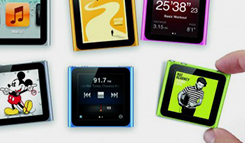How to Remove Apple Music DRM & Convert Apple Music to MP3/AAC
 By Rico Rodriguez to Apple Resources, Hot Music | Last Updated on Dec 18, 2023
By Rico Rodriguez to Apple Resources, Hot Music | Last Updated on Dec 18, 2023

I would like to play Apple Music tracks on my Samsung Galaxy S7 yet they are limited by the DRM protection. How can I remove DRM from Apple Music? I've tried some of the online programs which claim that they can convert M4P to DRM-free MP3, but none of them work. Please help!
Apple Music subscribers can save any songs from the world's largest music catalog directly on to Apple Music available devices. However, the tracks and playlists you downloaded from the Apple Music will be DRM-protected, which means you can only play them on authorized iTunes, rather than iPod Shuffle/Nano, Android gadgets, or any other MP3 players. Does this mean you're nail-biting to play Apple Music on non-Apple devices, and without iTunes? Definitely not. It's a matter of DRM. Once you remove DRM from Apple Music, you are able to keep the songs forever and play it on whatever devices.