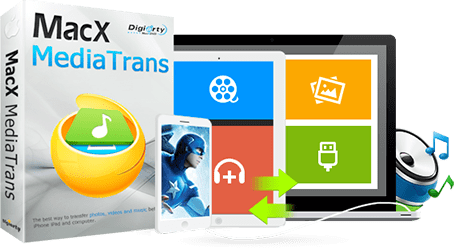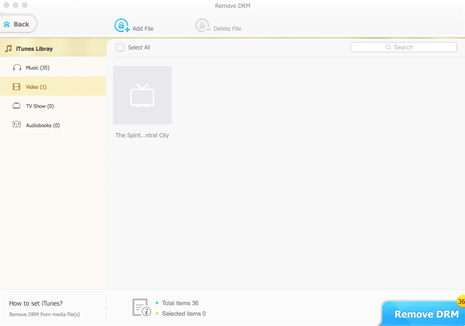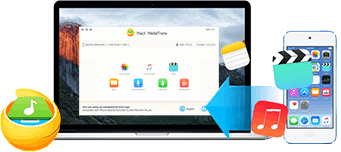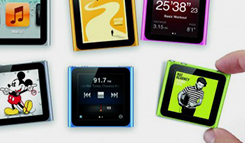How to Convert iTunes Movies to MP4 for Unlimited Playback and Sharing
 By Rico Rodriguez to iTunes Tips, Apple Resources | Last Updated on Jan 8, 2024
By Rico Rodriguez to iTunes Tips, Apple Resources | Last Updated on Jan 8, 2024
"Convert iTunes movies to MP4. How can I convert M4V formatted movies and TV shows downloaded from iTunes to MP4? Or can I convert these movies to MP4 even they are copy protected? I can't even make a still screen cap from any iTunes purchased movie and TV shows." - from macrumors
Converting movies to MP4 is just plain easy as quite a few free video converters can do this job perfectly, but when it comes to iTunes movies to MP4 conversion, truth be told, the whole thing will become much more difficult since both iTunes rental movies and purchased movies are copy protected by Fairplay DRM tech developed by Apple. You need to remove iTunes movie DRM before you convert iTunes M4V movies to MP4. Many users asked "will Handbrake convert iTunes M4V movies to MP4" on forum, unfortunately, Handbrake cannot strip iTunes DRM. No worries, just listen up, we'll explain how to remove DRM from iTunes movies free and convert iTunes DRM movies to DRM-free MP4 format for unlimited iTunes movies playback on Windows Android phones, tablets, for editing, for sharing the movies or for others.