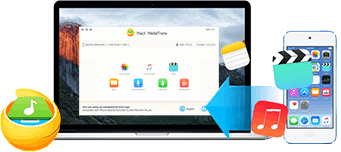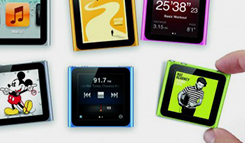How to Transfer Video to iPhone X/8/Plus from Mac/PC/Android [No iTunes]
Recently, a new survey conducted by college students from University of Windsor shows that about 81% respondents are tired of using iTunes to sync files to iPhone, especially transfer video to iPhone. The main reasons they give are summarized below:
1. iTunes fails to recognize iPhone, even the latest iPhone 8/8 Plus, iPhone X included.
2. Message pops up: iTunes could not connect to iPhone because invalid response received from the device.
3. When it comes to add files to iPhone, iTunes unknown error occurs, e.g., iTunes error 9006, iTunes error 1671, etc.
4. iTunes freezes or becomes unresponsive at the half way of syncing videos to iPhone 8 & iPhone X.
5. The entire iTunes library disappeared and the content is completely gone after updating iTunes on Mac.
6. Video formats supported by iTunes are limited. You can't transfer MKV, AVI, FLV videos to iTunes, let alone sync HD/4K videos to iPhone 8.
So it's seemingly quite understandable why the participant in the survey hates using iTunes to transfer video to iPhone 8/Plus & iPhone X, as well as your iPhone 7s/7/6s/6/SE/5s. If you also plan to import video to iPhone 8/Plus without using troublesome iTunes, you can consider to read on the below better solution to fast add video to iPhone 8/Plus or iPhone X without any ado.
# iTunes Alternative Is About to Attract More Users from iTunes [New Survey]
Another information from the above survey suggests that more and more iTunes users now switch to iTunes alternatives, for the current market is filled to brim with various sorts of iPhone transfer tools. Chief among them is the up-rising star - MacX MediaTrans. And it wins a wide wave of popularity mainly because:
 World's No.1 fast speed to bulk transfer videos to iPhone 8/Plus/X from Mac/PC in any format (MKV, AVI, h265, FLV..), thanks to its built-in video converter.
World's No.1 fast speed to bulk transfer videos to iPhone 8/Plus/X from Mac/PC in any format (MKV, AVI, h265, FLV..), thanks to its built-in video converter.
 Backup iPhone 8/Edition videos to Mac/PC or bulk delete iPhone 8, iPhone X videos to free up space on iPhone 8/Plus.
Backup iPhone 8/Edition videos to Mac/PC or bulk delete iPhone 8, iPhone X videos to free up space on iPhone 8/Plus.
 Remove DRM protection from iTunes purchased movies/TV shows, convert M4V to MP4 for personal playback on Android, VLC, game consoles, etc.
Remove DRM protection from iTunes purchased movies/TV shows, convert M4V to MP4 for personal playback on Android, VLC, game consoles, etc.
 Two-way sync tool to copy and move photos, music, ringtones, iBooks, podcast, iTunes purchases, etc. between iPhone 8/Plus/X and Mac/PC.
Two-way sync tool to copy and move photos, music, ringtones, iBooks, podcast, iTunes purchases, etc. between iPhone 8/Plus/X and Mac/PC.
 Also perform as an iPhone music manager (create/edit/delete music songs), iPhone ringtone maker, audio converter (M4B/M4P to MP3), USB mounter.
Also perform as an iPhone music manager (create/edit/delete music songs), iPhone ringtone maker, audio converter (M4B/M4P to MP3), USB mounter.
Tutorial: How to Bulk Import Any Videos to iPhone X/8 (Plus) from macOS/PC
Note: to import video to iPhone 8/Plus from Macbook, iMac or PC, you need to install iTunes latest version on your computer first. Don't get me wrong. This tool just needs iTunes to detect your iPhone 8 or iPhone 8 Plus. During the whole video to iPhone 8 sync process, it won't use iTunes.
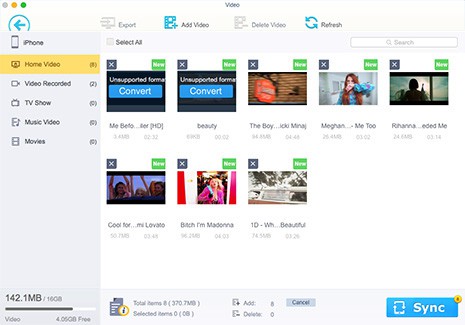
Step 1: Connect iPhone 8 to Mac/PC.
Connect your iPhone 8 to computer via USB cable after free downloading MacX MediaTrans and running it on computer.
Step 2: Click "Video".
Tap "Video" on the main interface and then click "Add Video" to import videos from Mac/PC.
Step 3: Press "Sync".
Hit "Sync" button to begin to sync video to iPhone from macOS/PC. BTW, if the imported videos are iPhone unsupported formats, this application will automatically convert them to iPhone supported formats and then sync to iPhone X or iPhone 8/8 Plus without any 3rd party software help.
# How to Sync Video from Android to iPhone X/8 (Plus) without iTunes
Speaking of moving videos from Android to iPhone 8 or iPhone X, there are more options available. For instance, choose to download a free video converter to free convert Android video to iPhone supported MP4 H264 MOV M4V formats after you copy Android video to computer. Then import videos to iTunes for syncing to iPhone 8/iPhone X or apply the above iTunes alternative to sync videos to iPhone 8.
Too troublesome using these methods? No big deal. Here will introduce some more simpler Android to iPhone video transfer apps, with which you can hassle-free import videos to iPhone 8/Plus or iPhone X from Android without iTunes or computer.
 By Rico Rodriguez to iPhone Manager, Video Transfer | Last Updated on Dec 18, 2023
By Rico Rodriguez to iPhone Manager, Video Transfer | Last Updated on Dec 18, 2023 



 Fast bulk sync videos to iPhone X/8 in any format (built-in video converter).
Fast bulk sync videos to iPhone X/8 in any format (built-in video converter). 

 World's No.1 fast speed to bulk
World's No.1 fast speed to bulk 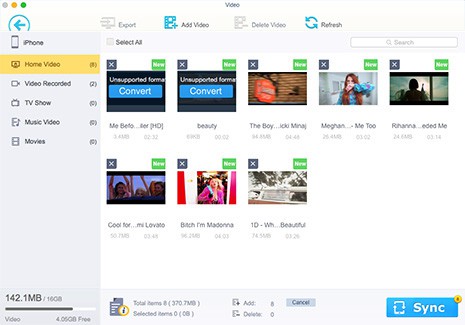

 Sync HD/4K videos from Android to iPhone 8/Plus & iPhone X and vice versa.
Sync HD/4K videos from Android to iPhone 8/Plus & iPhone X and vice versa.